
In a market full of increasingly thinner and lighter models, it’s difficult to differentiate yourself from the competition. But the Asus ZenBook 15 UX534FTC is one of those models that catches your eye as soon as you open it. From the outside, it looks like a thin and compact laptop without much fanfare, but when you open it, you already realize that this gadget has some differentiating elements. Starting with its screen, which has hardly any frames, you can introduce a 15-inch screen in a 14-inch format. And continuing for what is its unique element. Instead of the usual trackpad, we find a touch screen with access to different apps that complement the usual use of the laptop. But… is it useful? I have had the opportunity to test this laptop as a personal computer for several weeks, and it is available in stores for a price of 1,600 euros. However, you can already find some interesting offers for a little less. I tell you what my impressions are after this time.

ASUS ZENBOOK 15 UX534FTC DATA SHEET
| Screen | 15.6-inch IPS Full HD 1,920 x 1,080 pixels | |
| Processor | Quad-core Intel Core i7-10510U up to 4.9 GHz | |
| RAM | 16GB RAM | |
| Graphic card |
NVIDIA GeForce GTX 1650 with 4 GB of dedicated memory |
|
| Audio | ASUS SonicMaster stereo with integrated subwoofer | |
| Internal memory | 512GB PCIe SSD | |
| Battery | Up to 15 hours of use | |
| OS | windows 10home | |
| connections | WI-FI 6, Bluetooth 5.0 | |
| ports |
2 x USB 3.1 (one of them 2nd generation), 1 x USB Type-C, microSD card reader, HDMI, Headphone jack |
|
| Colors | blue, silver | |
| Dimensions | 354 x 220 x 18.9mm, 1.65kg | |
| Featured Features | Facial recognition with Windows Hello Touch screen on the trackpad with apps A system that slightly raises the keyboard to improve ventilation |
|
| Release date | Available | |
| Price | €1,600 |

A MINI TABLET ON THE TRACKPAD OF YOUR LAPTOP
I already forwarded it before. The biggest claim to the Asus ZenBook 15 UX534FTC (for its innovativeness) is the screen that hides inside its mundane-looking trackpad. The magic happens when it becomes a second support screen for different applications on the computer. Indeed, there are not many compatible applications at the moment, but we have some important titles, such as Word. From the trackpad, you can manage aspects such as font size, quickly save a document or insert special characters (something I appreciate as a regular Word user). Or Spotify, which turns your trackpad into a makeshift music player. I also find the calculator app useful, allowing you to carry out quick operations like a number pad.
Switching between the normal trackpad and the touch screen is quite agile, with the option to have it darkened in the background with a small icon and to be able to use the usual functions. Even the typical slight sinking is maintained when clicking the left and right buttons. But still, I have to admit that with the passing of the days and weeks, I have ended up using the trackpad mostly in its classic aspect, so for me, this second screen has not gone beyond being an interesting curiosity that adds to the result end, but that is by no means key.

A SLEEK AND COMPACT DESIGN
There is no doubt that another of the attractions of this laptop is its design. It is an elegant model in blue (the test unit that has come into my hands) and silver colors. The bezels are very thin, which has allowed the company to fit a 15.6-inch screen into a 14-inch body. This has the great advantage of the ease of handling the laptop in all kinds of situations. It has a lot of travel for use on trips and at home on the sofa on the knees. This also helps that the equipment has been contained in 1.6 kilos of weight. It is not the lightest we have seen in laptops lately (see the Acer Swift 5 or the LG Gram 15), but it is quite comfortable. But this commitment to the compact format also ends up requiring some sacrifice. Its keyboard is complete, with the numeric keypad on the right, but some keys are somewhat small, like the enter keys, and in general, it gives the feeling of being a bit crowded in less space than it would require. Above all, I have noticed it with the return key, which I have had to fight to get used to for a while.
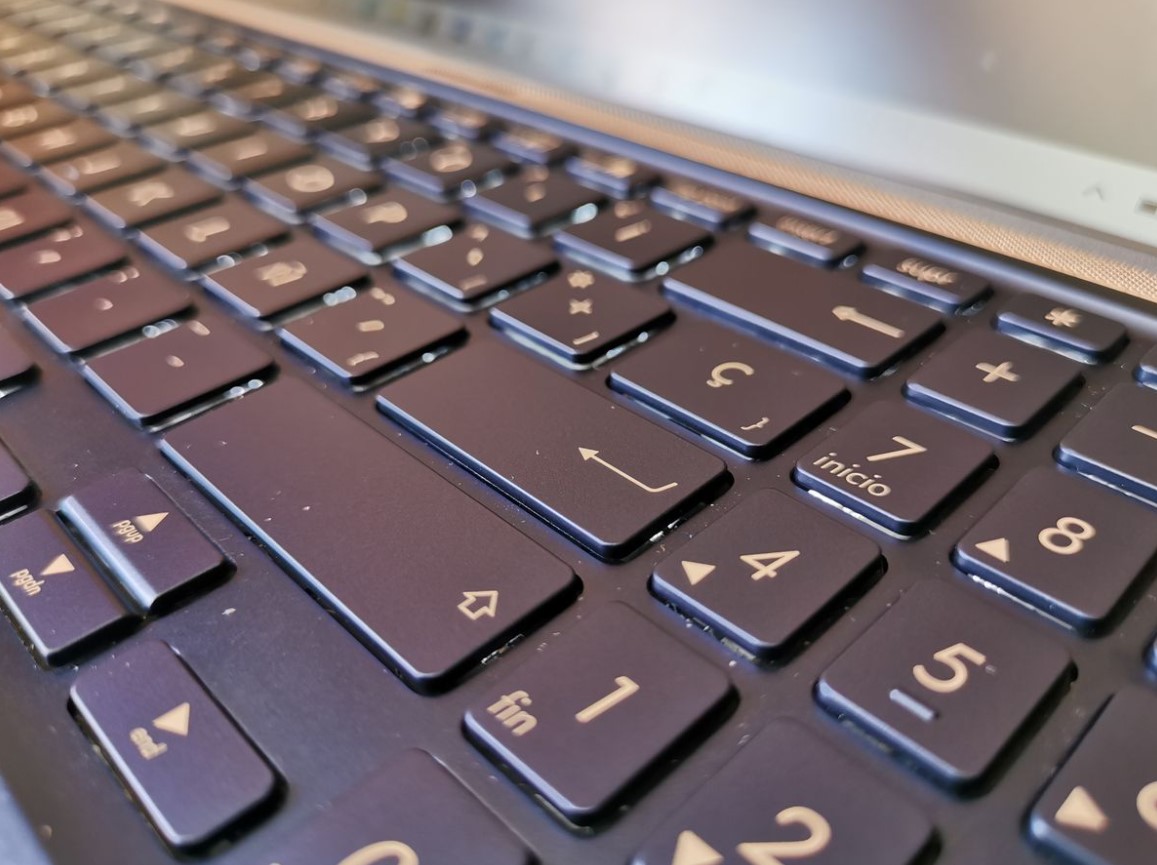
Without leaving the keyboard, it must be said that the height of the keys and the sensation they give are very good, regardless of their size. We are facing a backlit keyboard with three different brightness levels. Another aspect that the company wanted to highlight is the opening of the hinge, which slightly raises the laptop when the screen is opened. Thanks to this, a more comfortable position for typing is achieved, and, above all, it improves the ventilation of the equipment. Of course, I have to say that it does not work wonders since if we put it at full capacity with more demanding tasks, the equipment heats up the same.
The Asus ZenBook has a silver metal band with micro-perforations for audio output. Performance is decent but not comparable to a multimedia notebook that puts in more work.

AUTONOMY TO TRAVEL AND MOVE
The autonomy of the Asus ZenBook 15 UX534FTC stands at a maximum of 15 hours, according to the data shared by the manufacturer. As usual, in these cases, it is a more theoretical figure than a reflection of the actual use of the equipment. In fact, throughout my tests, the usage time was around seven hours, with the screen brightness slightly above half, office tasks, Internet browsing, and the occasional video. A time that, on the other hand, is not bad at all and is above what ultrabooks usually offer.

GOOD POWER AND BUILT-IN GRAPHICS CARD
It is, perhaps, one of the great surprises that the Asus ZenBook 15 UX534FTC leaves us. The presence of a dedicated graphics card is something very difficult to see within this segment of light equipment. The card is the NVIDIA GeForce GTX 1650 with 4 GB of dedicated memory. It is an entry card, but it does give you a performance bonus in games and graphic design applications that come in handy. I have been able to play with half the parameters and good fluidity in games like Fortnite. I have also tried it with other less demanding ones like Age of Empires 2 Definitive Edition and Europa Universalis IV, with perfect performance and without cuts.

This graphics card is paired with an Intel Core i7-10510U processor. This quad-core chip stands out for its ability to go to full capacity and go from 1.9 GHz speed in basic tasks to 4.9 GHz when more performance is needed. The technical section is completed with RAM that reaches 16 GB of RAM and internal memory of the SSD type with a capacity of 512 GB. Its performance is remarkable, and both the system load and the movement of files are agile (in less than 10 seconds, I have the laptop ready to work from the moment I turn it on from scratch).
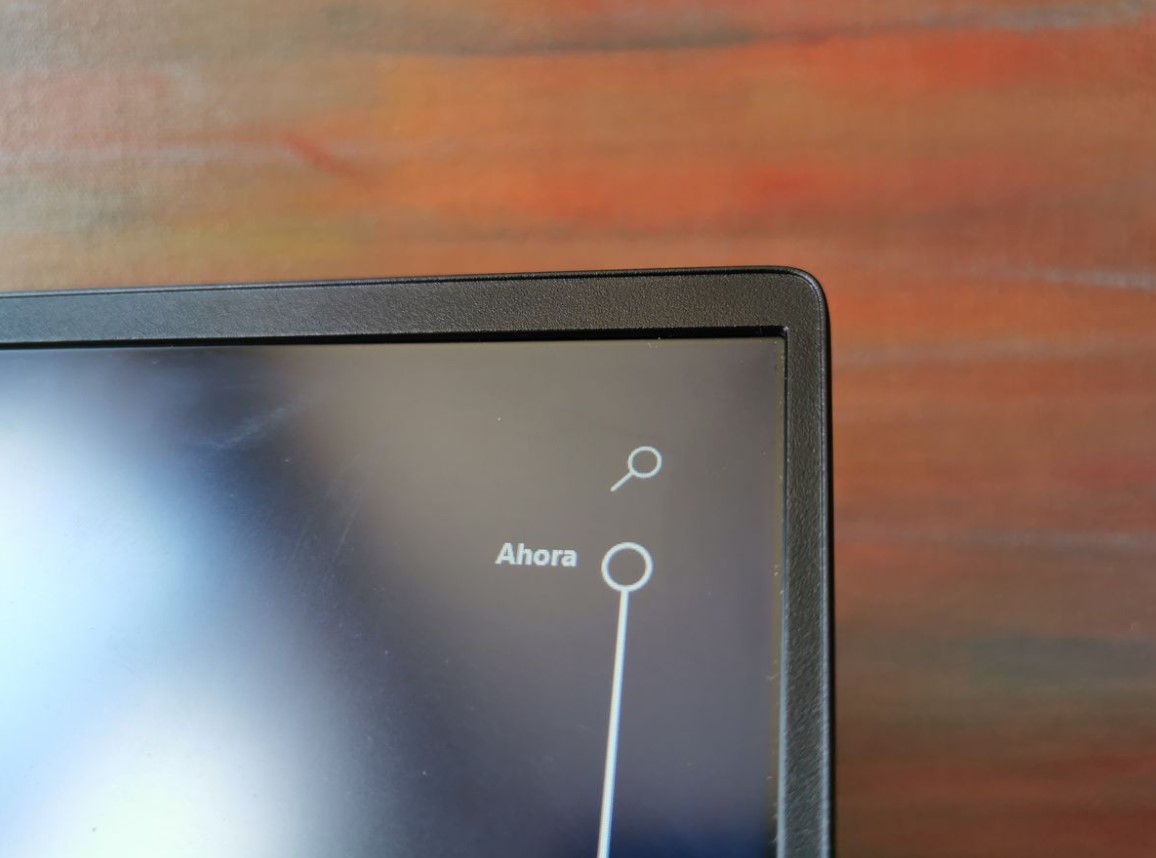
ANTI-GLARE MATTE SCREEN AND COMPLETE CONNECTIONS
The screen is another aspect that has convinced me of this model. We are facing a 15.6-inch panel with Full HD resolution. In this price range, some models already bet on 4K or 2K resolution, but I think it is a pretty good level of detail to enjoy the experience of a laptop. This screen uses IPS technology, whose main advantage is its good viewing angles. The maximum brightness is not one of the highest that you will find, but it will generally allow you to work outdoors if you do not suffer the direct impact of sunlight and indoors without problems. Also, a matte panel won’t have as many reflections on the screen. You may lose some spectacularity when watching movies, but it is appreciated when using your work tool for long periods.

As for the connections, the Asus ZenBook 15 UX534FTC does not leave anything in the dark and does not fall into the error of other ultrabooks that sacrifice (in my opinion) too many physical connections to trust everything to the minimalism of the design. I think comfort should take precedence as much or more than appearance. We have a full-size USB 3.1 port and a headphone slot on the left. Two slots serve as an air outlet. On the right side, we find another full-size USB port, a USB Type-C port, an HDMI connection, and a microSD card reader. It indeed lacks the Ethernet port to offer the complete package, but that is something that we no longer usually find in this type of ultraportable.

PRICE AND OPINIONS
The Asus ZenBook 15 UX534FTC is a high-end laptop, which you can find in stores for a price of 1,600 euros, although offers are already being seen for 1,400. It is a complete and well-finished team that seeks to differentiate itself with its touch screen integrated into the same trackpad. It’s a very original idea and has some interesting utilities. Still, the truth is that on a personal level, I haven’t finished getting used to it, and after a few days, I ended up configuring it as a generic trackpad. The fact is that it does not seem like a very powerful purchase argument to me.

What has convinced me much more is the general proposal of this model, starting with its compact design for a 15-inch screen, the inclusion of a dedicated graphics card that, despite not being very powerful, gives it a plus that the most competing models or their autonomy, which reaches a maximum of 15 hours. In addition, it includes good internal memory, and the performance of its screen is by its price. In short, if you have a high budget and are looking for a device that makes the most of screen space and is easy to carry, this is a model to consider.

I am a writer with eight years of experience writing in business and technology. I always carry a passion for learning and discovering new knowledge.

