
Email has become a fundamental tool for the daily lives of most of our readers. Gmail and Outlook are the undisputed kings of today in this sector, but they are not the only email services we can find. In this article, we talk about GMX, a free and alternative email service that offers advantages over the most popular platforms.
WHAT IS GMX
GMX is an email service we can use as an alternative to Gmail and Outlook from Google and Microsoft, respectively. It is a free proposal and very easy to use, so it brings together the two most important ingredients to achieve success.
The GMX user interface is very similar to what we are used to seeing. This is a positive thing, as it makes the adaptation process easier, and we will not have to waste time understanding how our new email service works.
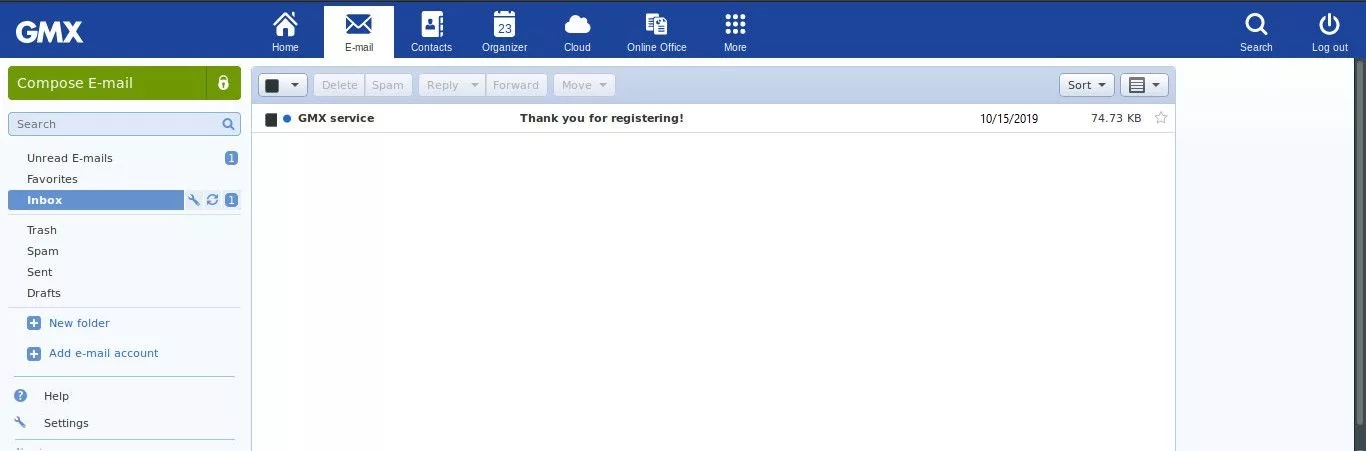
ADVANTAGES OF GMX OVER GMAIL AND OUTLOOK
The GMX developers have focused on some small details, which allow this email platform to differentiate itself from its competitors. Next, we explain what its main advantages are compared to Gmail and Outlook.
GMX allows us to attach files with a maximum size of 50 MB. If this doesn’t tell you anything, it is double what Google’s Gmail allows you to attach. This means that GMX is a much more suitable platform for all users who frequently need to send large files.
Another advantage that GMX offers its users is that you will have unlimited storage for your email inboxes and outboxes. This means you will not need to delete any received or sent emails, as there is no limit to the number of them you can have.
GMX has put a lot of emphasis on ease of use, trying to convince Gmail and Outlook users to switch to this platform. For this reason, it offers the possibility of very quickly configuring your GMX account to receive all the emails you receive within the Gmail and Outlook platforms.
Security is very important in the business sector, and the GMX developers know it perfectly. This email platform offers message encryption technology that is much more robust than other alternatives that we can find. Its advanced encryption system is based on a tool that you can install very easily in any Internet browser.
We come to the last advantage that GMX offers over Gmail and Outlook. We’ve saved the best for last, so get ready for what you’re going to read next. GMX allows you to use a personalized domain completely free of charge, with the only condition that it is available. That is, another user has not used it.
What does this mean exactly? While all emails in Gmail and Outlook end in @gmail.com or @outlook.com, with GMX, you can personalize it to the fullest. Do you want your email to be [email protected]? You can use it completely free of charge if it is available.
HOW TO CREATE AN ACCOUNT ON GMX AND LOG IN
If you have come this far, you are surely on the site or about to create a GMX account and start enjoying this impressive free email service. To do this, you just have to go to its official website and click where the “Register” option appears.
Enter all the information requested by the tool, click the accept button, and you will have your GMX account ready to use. Right next to the registration button, you will see the login button.

I am a writer with eight years of experience writing in business and technology. I always carry a passion for learning and discovering new knowledge.


