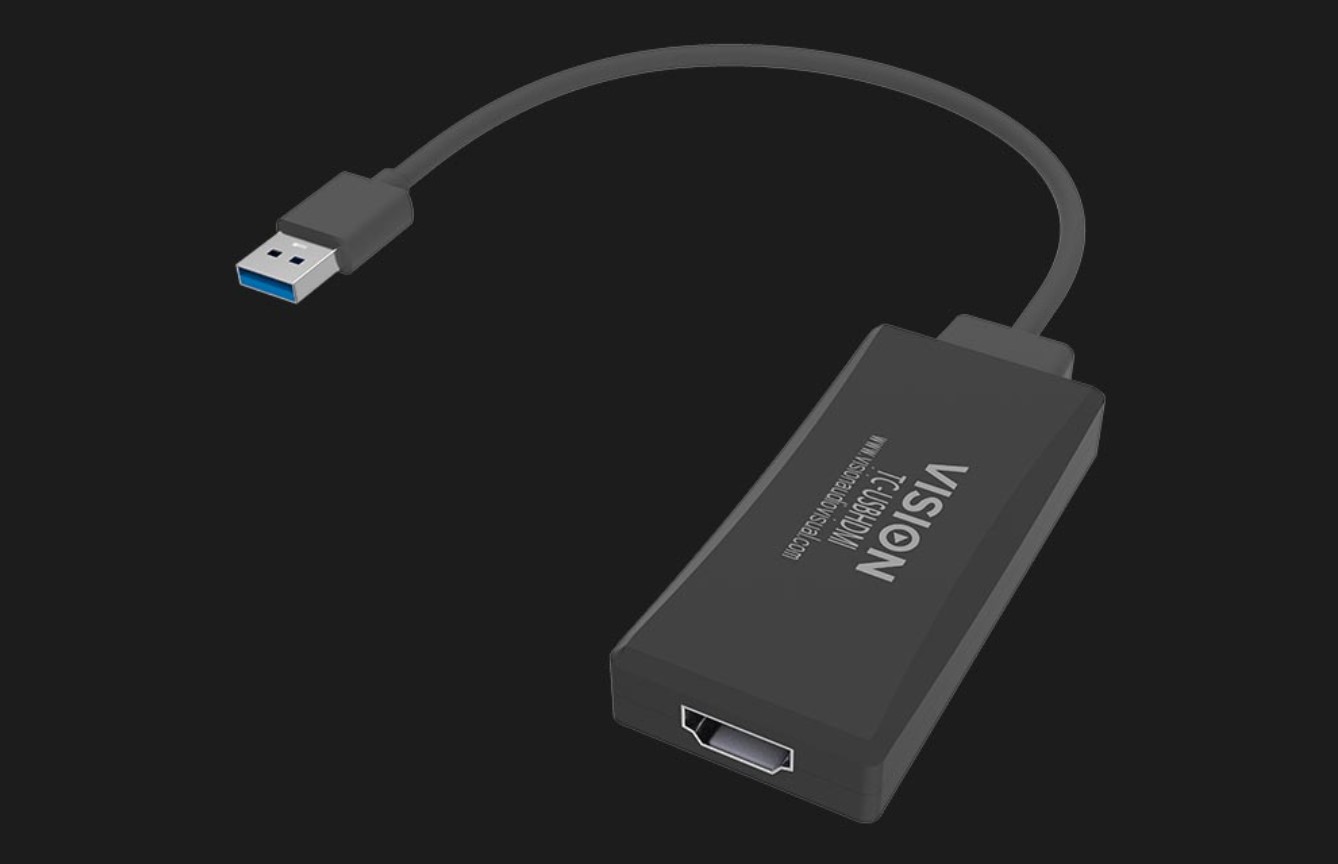
For some time now, Amazon, eBay, and many other online stores have been offering products promoted as “USB to HDMI adapters.” Far from traditional VGA, DVI, Display Port, and HDMI adapters, these adapters promise to “get the image from a USB port to a monitor or television with an HDMI connection. Do they work, or are they just another scam? What experience do you get through these? We see it below.
DO USB TO HDMI ADAPTERS WORK?
Before getting into the matter, it is convenient to establish a distinction between the different USB standards that currently exist and the capacities they have in terms of transfer speed.

Today, the three most common standards in laptops and desktops are USB 2.0, USB 3.0, and USB 3.1. Each of these standards supports a different transfer speed, ranging from 60 MB/s to 1,250 MB/s.
- USB 2.0 maximum speed: 480 Mbps or 60 MB/s
- USB 3.0 maximum speed: 4.8 Gbps or 600 MB/s
- USB 3.1 maximum speed: 10 Gbps or 1,250 MB/s
Starting from this base, there are different adapters with different connection interfaces whose compatibility depends on the supported standard. And it is that while USB 3.1 to HDMI adapters have a USB Type C port, USB 2.0 and 3.0 to HDMI adapters have a USB A interface, the usual one.
Based on the above data about the capabilities of each USB standard, the maximum resolution supported by each adapter depends not only on the standard used but also on the characteristics of the adapter itself. We must bear in mind that the technology implemented in the adapter does not duplicate the image of the computer as a conventional HDMI, VGA, or DVI connection does but converts binary data transmitted through the USB connection to an image through a converter, which is why they require an additional program.
It’s usually easy to map resolutions based on the standard:
- USB 2.0 maximum resolution: Full HD (1,920 x 1,080 pixels) at 30 FPS
- USB 3.0 maximum resolution: 2K (2,560 x 1,440 pixels) at 50 FPS
- USB 3.1 maximum resolution: 4K (3,840 x 2,160 pixels) at 30 FPS
So do these types of adapters work? The certain thing is that yes, although generally, they do not usually offer the maximum quality promised by the capacities of the standard. USB 2.0 and 3.0 to HDMI adapters often have a maximum resolution of 800 x 600 and 1,920 x 1,080. This is reflected in the opinions of many users on Amazon and other online sales stores.

Another aspect we must consider is latency, the time it takes for the adapter to duplicate the image from the computer to the screen. Unless we use quality adapters, the response time is usually quite high for tasks that require immediacy, such as video editing or online games. It is also likely that the frame rate per second (FPS) is not the most stable and does not even reach the amount promised by the manufacturer. This is more pronounced, especially in USB 2.0 adapters.
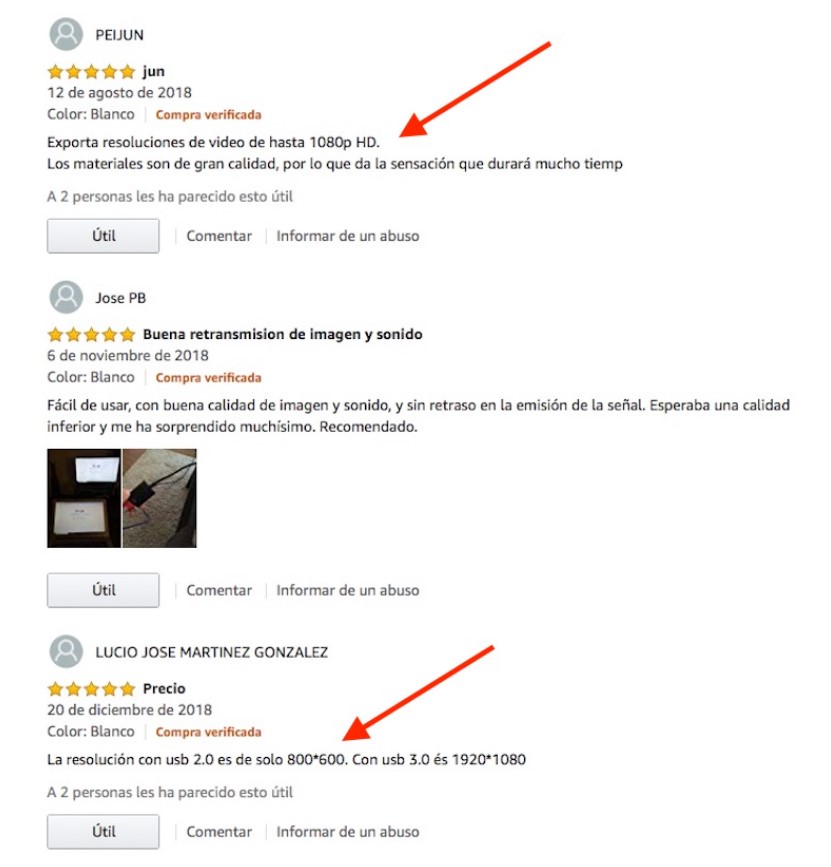
As for USB 3.1 to HDMI adapters with USB Type-C interface, these are usually compatible with the resolution they promise. Also, with 2K resolutions at 60 FPS and with immediate response times, in such a way that the transmission is carried out without any type of latency involved.

I am a writer with eight years of experience writing in business and technology. I always carry a passion for learning and discovering new knowledge.

