We have seen that video games have always been an obsession amongst today’s generation, be it any age group. Gone are those days when there are limited options for playing video games or online games. Since the time technology has seen a sea change, the development in the gaming sector has reached great heights. With the variety of gaming consoles and many other gaming options available in the market, the demand for gaming PC and monitors has also been increased. And one of the best gaming monitors is Acer XFA240.
It is equipped to provide a smooth and dynamic gaming experience while catering for all your gaming needs. In this article, we are going to give Acer XFA240 gaming monitor review so that there is nothing that is missed out to know about this ultimate gaming resort. At the onset, let us get familiar to some of the pros and cons of Acer XFA240

Pros
- Quite an affordable option.
- Sharp and clear picture quality.
- Response time with the speed of 1ms.
- It gives an engaging and fast-paced gaming experience.
- It prevents headache and eye strain due to the flicker-free backlight of the monitor.
Cons
- Best compatible with AMD GPU.
- In spite of quick response time, the color settings and viewing angles are not up to the mark.
- Acer XFA240 is lagging a little when it comes to connectivity as it has only one DVI, HDMI and DisplayPort.
For more details and price, click here.
Bottom line
Acer XFA240 gaming monitor is a one-stop shop for all your gaming needs. A monitor which is not heavy on your pocket provides promising features like flicker less display, low dimming and desired gaming view. It is functioned with the AMD Freesync technology to give an edge while playing competitive video games. It is a full HD 1920*1080, 24-inch monitor with 144Hz refresh rate and two speakers of 2 Watts each.
Although there are a couple of minor issues with Nvidia control panel (display gets back to default settings) and color settings degradation, with the support of specific driver(s), it can be overcome. It makes Acer XFA240 an overall good choice.

Contents
A detailed Acer XFA240 Gaming Monitor review
According to the users, it’s a brilliant buy if you are into hardcore gaming. The incredible features such as better screen space and details, best response time, no ghosting or blurring while playing fast-paced games and the only monitor compatible with G-Sync when installing with NVIDIA 417.71 WHQL driver(s) makes it the best out of all the monitors falling into this price range.
Price
The Acer XFA240 is an extremely pocket-friendly 24-inch screen monitor with a response time of 1ms and 1000:1 color ratio, amounting less than $200 when compared to other monitors with similar features. With such dynamic and exciting features along with incredible designing and performance makes it one of the best monitors for gaming under the range of USD 200. Check out Acer XFA240 price here:
Design
The design of Acer XFA240 is not much grand like other gaming monitors such as Alienware 25, and it is the best option for those who prefer simplicity without any elaborated and funky fittings. The design completely does justice to its price with its neat and subtle details. The Acer XFA240 monitor houses dark grey and matte finish on both the stand and cabinet to prevent dust and fingerprint impressions.
The stand is made up of aluminum which is quite sturdy to hold the monitor in place. Additionally, the impressive ergonomics of the display adds more to the design. The display can be tilted, swiveled and pivoted without any worries. This monitor is a great deal in such a budget. In conjunction, the OSD buttons are placed at the bottom of the display. The monitor comes with VESA mounting compatibility, to mount it on the wall without any hassle. The monitor weighs around 14 pounds, with 22.3*9.6*15.2 inches of dimensions.
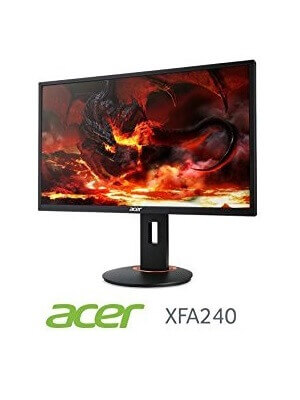
Performance
Acer XFA 240 comes with a wide array of options for adjustments to make your experience worthy! You will see that the Acer XFA240 monitor comes with maximum brightness, which may not even be required. So, you can select OSD to make desired changes. The colors would also need a bit of adjustment, which again can be done with the use of OSD. As a thumb rule, set gamma to 2.2 and based on your room’s brightness, we suggest opting for brightness setting between 23-35 for decent visuals. Adjust RGB settings and saturation accordingly to get a comfortable color profile, just the way you like it. Applying these settings will provide you with the needed vibrancy to enhance your game quality.
In case, you are not sure about what settings to be applied, you can go online and search for the parameters that are best for you as there are numerous reviews by the other users who advise about their favorite settings for a stunning visual experience.
Connectivity:
The Acer XFA240 gaming monitor is loaded with a fair number of options when it comes to connectivity. The HDMI cable port will let you establish quick connections with desktops and laptops. But, the only limitation here is that the G-Sync is unavailable for the HDMI cable port. Rather, a display port is given to support G- Sync. Also, a DVI or a digital visual interface port is provided which can be useful for many users. There is also an audio port to plug in the headphones and a set of decent quality integrated speakers.
Gaming experience
Acer XFA 240 is an ultimate gaming monitor contained with scores of features and options that are hard to find in any other monitor with such a budget such as Acer ED273. Gaming is a power packed experience on this device; you can enjoy playing games smoothly with the refresh rate of 144Hz. However, this refresh rate may have an impact on the color quality; therefore you can choose to keep it at around 120Hz to optimize the performance. Don’t worry! This refresh rate will not cause any change in the color quality.
Response time is another feature that impacts significantly on your gaming experience. The Acer XFA 240 has a response time of 1ms which works commendably to prevent ghosting and blurring of the display. Moreover, the gaming monitor shows impressive compatibility with G-Sync, to match the graphics refresh rate with the display so as to avoid any tearing on screen and to give a superior performance while playing.
Other features of Acer XFA 240
Health is wealth! We usually gather ourselves around this saying when it comes to using technology at such a wide rate. It is certain that prolong sittings and the use of computers and laptops have an adverse effect on health. But, you don’t need to care much about it when you are using the Acer XFA 240 monitor.

Acer XFA 240 comes with flicker less display that removes screen flickering to provide a comfortable yet world-class gaming environment. It is not only beneficial for the gamers but also for those who spend long hours on the computer or a laptop like writers, students and programmers, etc. Besides, the gaming monitor is also equipped with Eye Care technology to reduce strain on the eyes. The flicker-less technology used in the monitor is to eliminate screen flickering, and the blue light filter helps to keep away from getting too much exposure to the blue light that can collectively cause headache and eye damage.
Conclusion
There is a wide range of gaming monitors available in the market. However, it gets challenging to select the one that fulfills all your gaming needs and also not too heavy on your budget. From the above review, we conclude that the Acer XFA 240 monitor is one such high quality, pocket-friendly gaming display which will surely be a treat for you while providing you with an enthralling gaming experience. It comes with a screen size of 24 inches, a 144Hz refresh rate, Twisted Nematic full HD display and quick response time to prevent lagging and other display related issues. Despite, its low price, it is equipped with features like AMD FreeSync for a flawless gaming experience.

