
Despite being the sales platform with the largest presence in our country, contacting Amazon customer service is not as easy as other stores that operate in the national territory, such as El Corte Inglés or PcComponentes. And it is that although it has certain options to contact the company by traditional means (email address, telephone number with national prefix…), the North American giant prefers to keep the process in its application to facilitate access to the order information. For this reason, we have compiled all of Amazon’s contact channels to communicate with the company, either to process the guarantee of a certain product or to resolve general questions.
TRADITIONAL METHOD: PHONE NUMBER AND EMAIL ADDRESS
As we mentioned at the beginning of the article, Amazon has certain communication channels that maintain the traditional scheme. These routes have remained operational over the years. However, they are only limited to redirecting us to Amazon’s application or the giant’s website, as is the case with the telephone line that historically has provided customer service functions.
AMAZON SPAIN PHONE NUMBER: SERVICE NOT OPERATIONAL
When writing these lines, contacting Amazon by phone is only possible through the platform options. And it is that although the telephone number 911230413 belongs to the commercial area of Amazon, the attention received through this line is null since it is only limited to playing a recording that redirects us to the contact options of the application or website.
Once the call ends, Amazon’s customer service will send us a text message with a link to the options above to communicate with the company.
AMAZON SPAIN EMAIL: OPERATIONAL SERVICE
Unlike what happens with Amazon’s telephone service, the company has kept the email that the platform makes available to its customers operational to receive personalized attention. In this case, the options provided by the company are based on the email address [email protected], referenced from this other web page.
Although it is not indicated in the company’s general conditions, it is best to contact through the same email address we registered with Amazon. Likewise, it is recommended to attach all kinds of information related to the product or order whose information we want to claim.
WITHIN THE PLATFORM: CALL REQUEST, CHAT, AND CONTACT FORM
The most efficient way to contact Amazon is to use the options on its application or website. To do this, we will first have to go to the My Orders section, which we can find by clicking on the sandwich icon in the lower bar of the application or the account’s name if we access it from the web version.
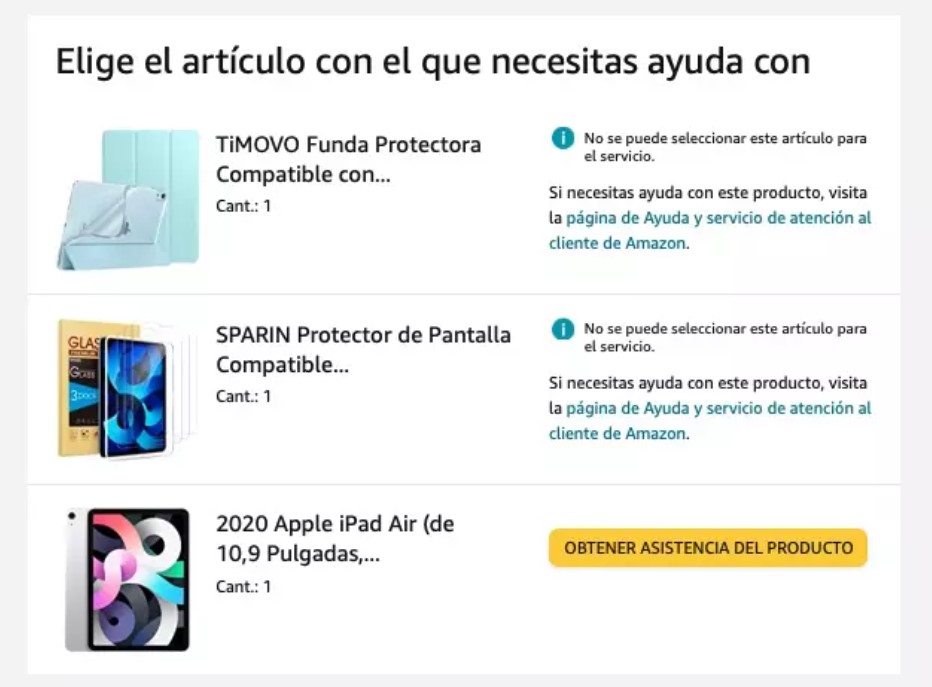
To receive technical assistance for a certain product, we will click on the product in question and finally on the Obtain technical assistance button, from where we will be redirected to the following web page:
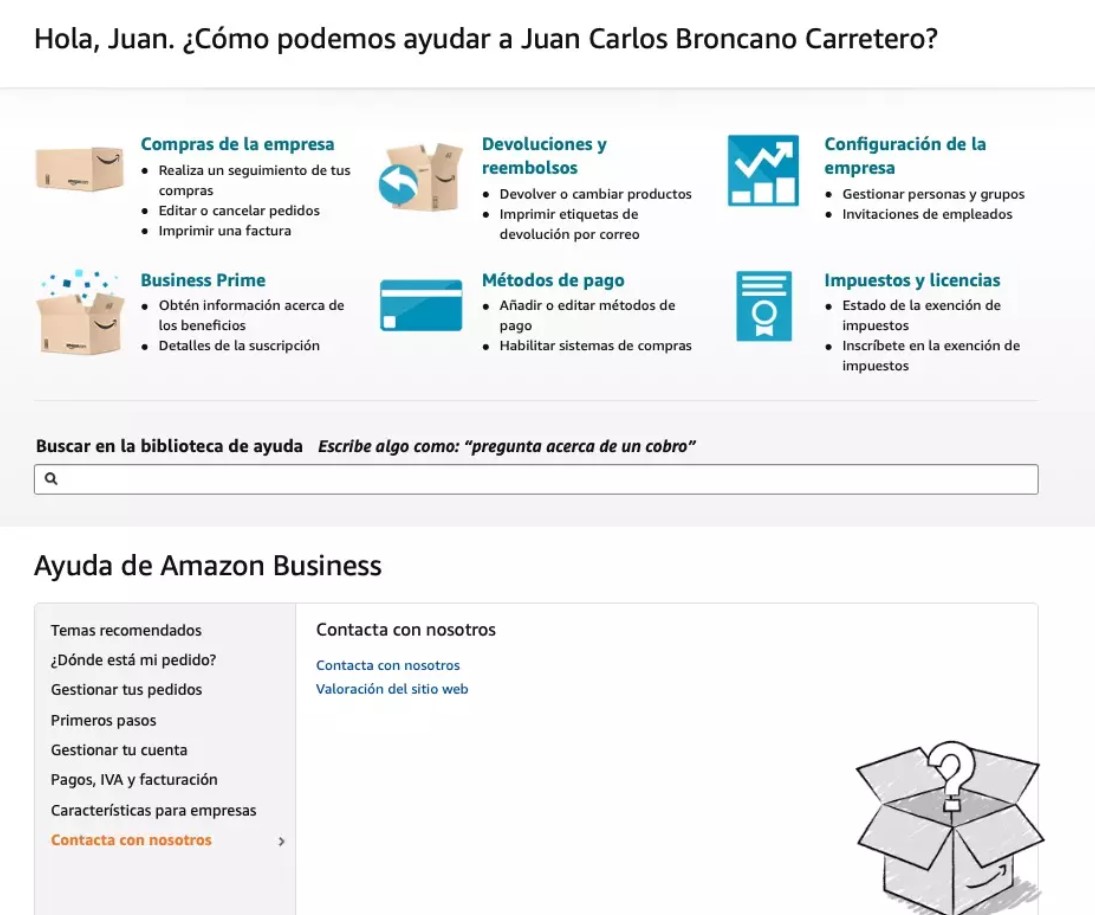
We can also access this page through the Contact Us section at the bottom of the Amazon website or the following link:
- https://www.amazon.es/gp/help/customer/contact-us?ref=bfooter_cu
Live Chat (with less than a minute wait) and a conventional contact form (up to 6 hours wait). Now we only have to select the order and mark the desired product. Finally, we will indicate the reason for the query (Returns and refunds, Invoice request, Change the order…) so that a list with all Amazon contact options is displayed based on a phone call or an email window.
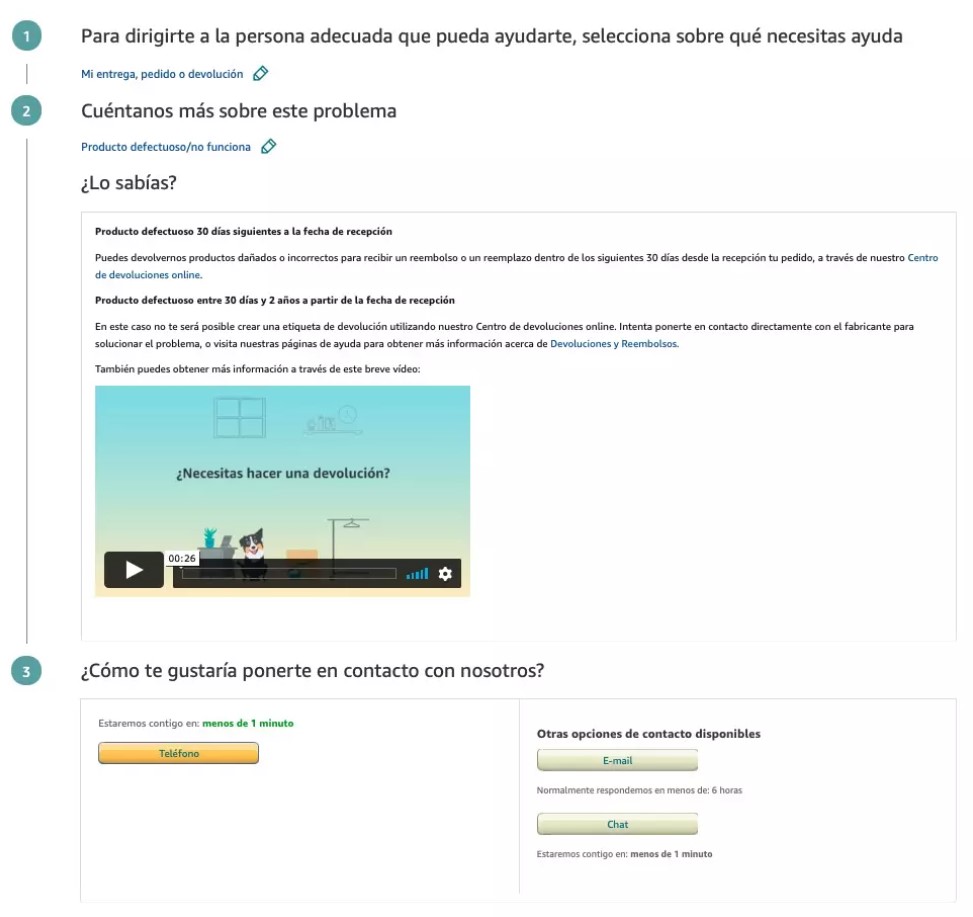
In the first case, we must indicate the mobile phone number with which we want to receive the call. The good news is that the attention received through these channels is carried out by a human team, so we will not find ourselves with any automated process. It should be noted that some options on the selection form will no longer be available depending on the original date of the order, such as those related to the extended 30-day money-back guarantee or the general guarantee of 2 or 3 years, depending on whether we have made the order before January 2022 or if we are private users or companies (Amazon Business).
FROM THE AMAZON MOBILE APPLICATION
The process through the application for Android and iOS is much easier, if possible since we will only have to click on the aforementioned sandwich-shaped menu in the lower navigation bar and immediately after on Orders.
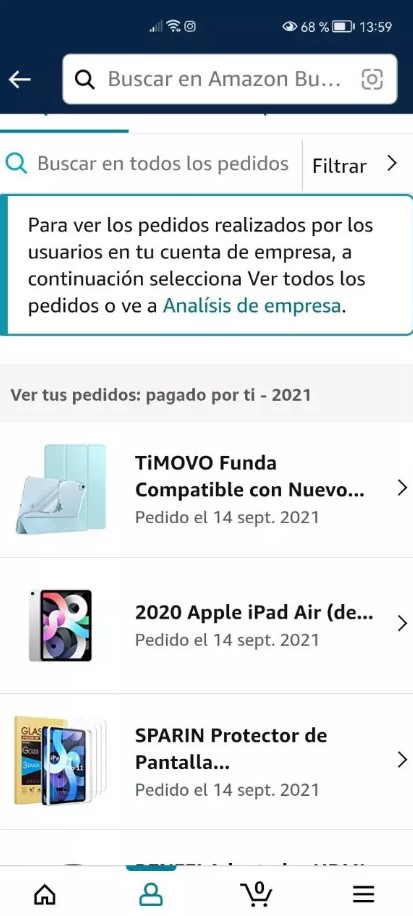
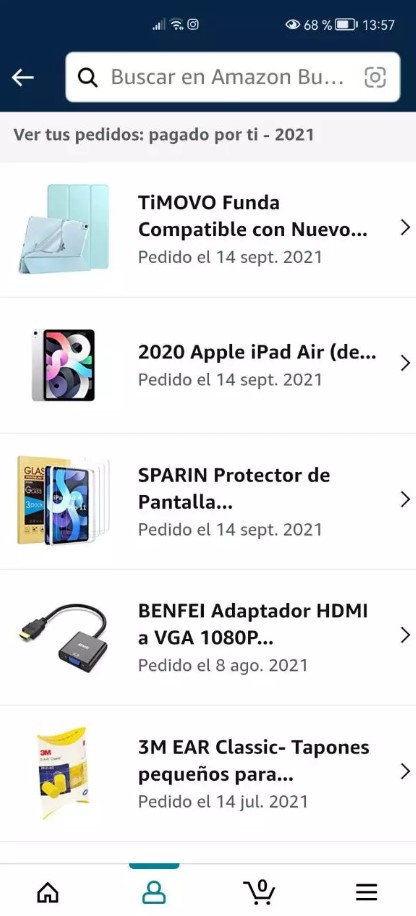
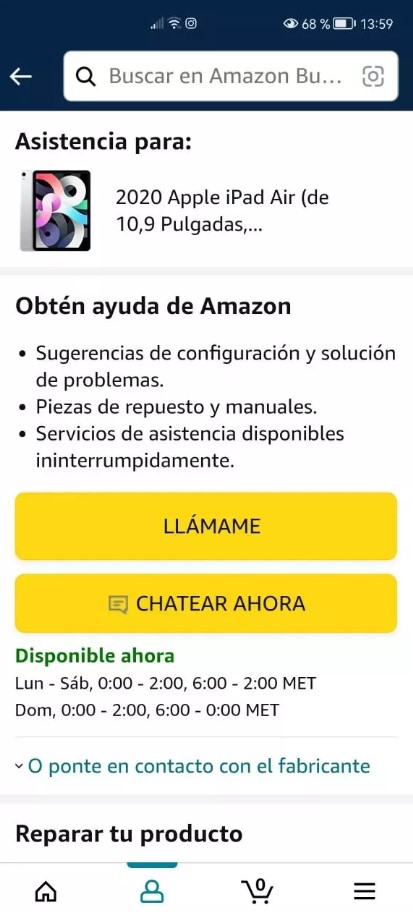
After selecting the order whose assistance we want to claim, we will click on Obtain technical assistance, where we will finally be shown a list of options (Call Chat or me now). According to the application, the service hours are from Monday to Saturday from 0:00 to 2:00 and from 6:00 to 2:00. On Sundays, it goes from 12:00 a.m. to 2:00 a.m. and from 6:00 a.m. to 12:00 a.m., depending on the MET zone.

I am a writer with eight years of experience writing in business and technology. I always carry a passion for learning and discovering new knowledge.

