Are you a professional looking to improve your working experience? Tired of poorly done projects? Can’t afford Dell or Asus? If your answer is a yes to all or just the third, then it means you are in need of BenQ’s BL2711U monitor. This masterpiece provides quality that is affordable.
Mostly, when the word ‘affordable’ is in the same sentence as ‘4K viewing monitors’, masses are sure to be swoon. But that’s not the right way to judge a product before purchasing, at least, that’s not how the BenQ BL2711U monitor should be treated.
Despite its affordable tag, the monitor is actually a great competitor in terms of gamuts and features to likes of 4K viewing Dell and Asus.
Not only is the monitor designed to satisfy designers and artist, but it also protects the health of the user. This is true, as there are modes programmed into the device that specializes in viewing your project without damaging your sight. This feature is quite unique among editor monitors in the market.
On this post, you are going to be informed about its features, gamuts, and specs. With those given, you should be able to conclude that the BenQ BL2711U monitor is the perfect choice to make if your spending is under-budget.
Specs of the BenQ BL2711U Monitor
BenQ BL2711U will surprise you with their top quality specs, in which some of them can also be found in major competitor’s high-end monitors. Its affordable price tag allows more people to have a taste of quality. Here is a list of what the BenQ BL2711U monitor got:
- In-plane panel switching display
- A screen size of 27-inches
- A resolution of 4K (3840 x 2160)
- An aspect ratio of 16:9
- Refresh rate: 60Hz
- A fast Response time of 4ms
- It weighs 17.64Ibs
- Dimensions: 15.16” x 25.16” x 2.75”
- Brightness is 300 cd/m²
- The contrast ratio is 1000:1
- 1.07 billion colors
- Built-in speakers
- It has a stand that can be raised 5.12/inches
- A stand that allows the monitor to tilt to a max of 5°/20°
- The stand can also be swiveled to a max of 60°/60°
- A headphone jack is present
- There are various connectivity options: 4x USB 3.0 slots, DisplayPort, 1x HDMI 2.0 and 1x HDMI 1.4

The Good
Impressive color accuracy. Stunning colors useful fall office and studio work. Affordable quality, great ergonomics, classic BenQ design. Several screen solutions that improve image performance, which includes CAM & CAD mode. 100% sRGB. Several connectivity options to choose from.
The Bad: the stand can’t perform pivoting. It may not be affordable. Response time may not be fast enough. Inability to handle a wider spectrum of colors. Not good enough adobe RGB performance ability, if you require more gamut coverage.
Bottom line
Overall, BenQ BL2711U is a great monitor to work with, especially if you are a graphic designer or editor by trade. With its 4K clarity and great color accuracy, you can perform all studio and office color accurate projects with confidence. On top of that, there are various display modes to choose from which considers the quality of the images displayed and the health of your eyes.
For more details and price, click here.
Need help setting up?
Here is a little guidance to what can be bought with the BenQ BL2711U monitor:
- Razer Naga trinity mouse
- Logitech K840
- Nvidia Geforce RTX 2070 graphics card
In-depth review of BenQ’s BL2711U Professional 4k monitor
Price
The BenQ BL2711U is a top quality under-budget monitor that can be used to perform most Office and studio works, with little or no issues. Its prices linger within the price range of $450 – $700.
Design and features
Sadly, the BenQ BL2711U isn’t the type of monitor with that ‘out of the box’ look. The design appeals mostly to those who fancy sleek, minimalist designs. As long as it fits well in their office or studio desk without knocking down anything. After all, the BL series was designed for tamer environments, so the manufacturers refuse to add anything fancy.
Looking at the cabinet, it has a black matte exterior which is subtle, has a grippy texture but doesn’t leave any fingerprints. The exterior finish is the same for the bezels.
The bezels are perfectly thin in such a way that, when viewing the 27-inch screen, you won’t notice the bezels and they are less likely to distract you.
The screen on the BenQ BL2711U monitor screen has an anti-glare coating that helps a lot in preventing reflections from happening. Despite that advantage, the anti-glare coating causes the appearance of little grainy texture on the monitor. You are sure to notice this grainy textures regularly since the display has a high resolution.
Ports
If you are concerned about where the ports are placed then you may not like that they are found behind the monitor’s cabinet, in such a way they face downwards. But the location of the ports isn’t that bad. The location of the ports makes it easy to eject connections from the neck hole on the mount. Also, behind the monitor, you will find the 4 USB 3.0 ports which are ready for your upstream and downstream needs.

There several connectivity options to choose from. They include HDMI 2.0 ports and DisplayPort 1.2 which delivers 4k content at a refresh rate of 60Hz. Also, there is the HDMI 1.4 port and the DVI port which delivers the same 4k content, but at a refresh rate of 30Hz.
Display and performance
BenQ BL2711U 27” 4k IPS panel displays astonishing clarity with stunning details, as every 4k monitor would. The difference or what makes the panel stand out is its 10-bits color interface that gives over 1.07 billion accurate colors that a graphic designer would appreciate.
The panel also enables the monitor to have a 100% color range coverage with Rec 709 and sRGB. This is the reason why the colors on the display are quite vibrant, well-detailed and accurate.
There some drawbacks in the display. One of them is due to the performance of the Adobe RGB ability, that leads to less useful gamut coverage. And also the monitor can’t handle extended spectrum. Of colors. These two drawbacks cause the monitor to be fit for entry-level or moderate professional graphic designers, video and photo editors.
Not for high-end professionals who require over a 12-bit interface which is quite expensive and would raise the price of the BenQ BL2711U monitor.
On-screen display menu and settings
This is an important feature of the BenQ BL2711U monitor, as you can access several OSD (on-screen display) modes by just navigating through the menu. The touch-sensitive buttons along with the power button can be found on the face of the bezels at the right-hand side. Very easy to access and activate, all that you are required to do is touch the areas on the bezels that are supposed to light up.
Due to the modes available and the monitor’s astonishing display gamuts, CAD or CAM projects can be performed with ease. As it is certified for its solid work performance. Also, the monitor is great for video editing, graphic arts, and animation applications. Except for the application that deals with higher ranges of colors.
Lines and wireframes settings display good performance just like the contrast setting which doesn’t cause the eye strain due to its ability to adjust pictures to their natural appearance. When looking at an image after proper contrast settings, appear very vibrant, there will be no noise or disturbance in the shades. But it can be noticed in the blue hue, this can be solved by using the advanced blue light filter.
You can access the blue light filter settings on the OSD menu, where its performance can be adjusted for a suitable view.
Adjusting the blue light filter performance: set it to 70% if your goal is to read texts. For office needs, it can be dropped to 60%. For watching movies or performing multimedia tasks, the blue light filter performance should be dropped down to 30%. For simple web surfing, the view will be better when the filter is at 50%.
There is another setting called the sweet spot setting. Just like the contrast and blue.light filter, it can be adjusted according to the needs of its user.
Apart from the blue light filter which helps to control the blue hue, the BenQ BL2711U monitor is also anti-flicker. This is possible as the WLED doesn’t contain a PWM module. This enables the light to appear stable throughout a whole day use, which is very good for the eyes.
Despite all that safety, you still need to adjust the brightness of the screen, depending on the environment you are in. Thanks to the automatic eye protection sensor, the monitor is able to adjust its brightness with respect to the ambient light.
Note: all these settings and features help prevent users from injuring their eyes due to strains. They enable stress-free viewing experience with great comfort.
Multiple Features of the BenQ BL2711U monitor
The BenQ BL2711U monitor has features such as the PBP (picture-by-picture) and the PIP (picture-in-picture). These can also be found in professional high-end monitors. The PbP features allow you to split the screen into four divisions, so as to run Several different inputs together at once in a single screen. As for the PiP, it works by enclosing a smaller window overlay on the main display.
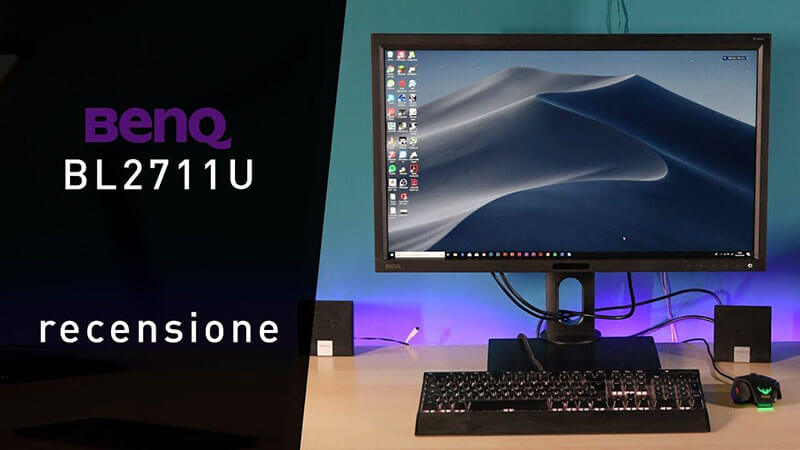
There are lots of ways in which the PiP feature can be used during professional projects. For instance, it is possible to sketch a plan on the small window while working with AutoCAD on the main display.
Gaming
BenQ monitors are known for their great display gamuts for gaming. The new model BenQ BL2711U does not fail to follow suit with its predecessors. Like most high-end gaming monitors that produce high frame rates at 4k resolution, The BenQ monitor is no different as it also produces 4k at 60Hz. Enough to ensure you enjoy your gaming experience.
Power consumption
When operating the BenQ BL2711U monitor, the power to be consumed is 42 Watts. When on standby mode, the power to be consumed is 0.5 Watts. The BenQ BL2711U monitor also consumes 0.5 Watts of power when the monitor is in sleep mode.
Frequently Asked Questions
Q: how good is the monitor for video editing or Full-screen playback?
A: it works just fine. You can make use of Photoshop and any other graphics rendering programs.
Q: what 4K video card is best for the BL2711U?
A: the choice depends solely on your budget for a graphics card. A GTX Nvidia card with at least 2 gigs of ram.
Q: what is the bit depth of the monitor?
A: BenQ BL2711U monitor is the true 10-bit monitor.
Conclusion
So there you go…all you need to know about the BenQ BL2711U monitor. Its top quality display gamuts and great features are best for both studio and office projects. Its price is quite affordable is a great advantage for people who don’t have enough planned for acquiring high-end monitors.
Note: monitors like the BenQ BL2711U are not high-end monitors. They are more useful to entry-level or moderate level designers and editors.

