
Although WiFi networks are gradually replacing traditional Ethernet cables (better known as RJ45, RJ-45, or RJ-45 cables), the truth is that it is still the best measure to enjoy 100% connection hired. Internet speed is one of the most important aspects when opting for a cable of this type instead of wireless connections. Currently, there is a wide variety of categories of Ethernet cables (category 5, 5e, 6, 6a, 7…), and the basic difference between all of them goes beyond the age of the protocol.
Something that we must take into account before buying a certain category of RJ 45 Ethernet cable is the maximum speed that our network adapter supports as standard. Generally, we can see it on the computer box or by searching for the model on Google.
DIFFERENCES BETWEEN CATEGORY 5, 6, 7 AND 8 ETHERNET CABLES

In 2019, we found seven categories of Ethernet cables on the market. Specifically, we can find the following:
- Ethernet Cat 5
- Ethernet Cat 5e
- Ethernet Cat 6
- Ethernet Cat 6a
- Ethernet Cat 7
- Ethernet Cat 7a
- Ethernet Cat 8
Although each category corresponds to a generation of cable, the difference between them is based on factors such as the maximum transfer speed (download speed and upload speed), the working frequency, and the braiding of the cables.
SPEED
Speed is one of the most important aspects when deciding on a certain type of cable. Today, the TIA/EIA-568-B (Electronic Industries Association and Telecommunications Industry Association) is the body in charge of establishing a certain speed for each type of Ethernet cable.
In general, each new generation of cable introduces improvements in the maximum supported speed, although this is not always the case.

It should be added that although the standard defines a speed for a certain protocol (Cat 5, Cat 6, Cat 6a…), it is likely that we will not reach the maximum range speed due to factors such as the quality of the cable, the length of the same or the specifications of the network card of the router and the computer.
FREQUENCY
The frequency, in addition to defining the power of the wired network, largely establishes the range of data loss along the length of the cable and width.
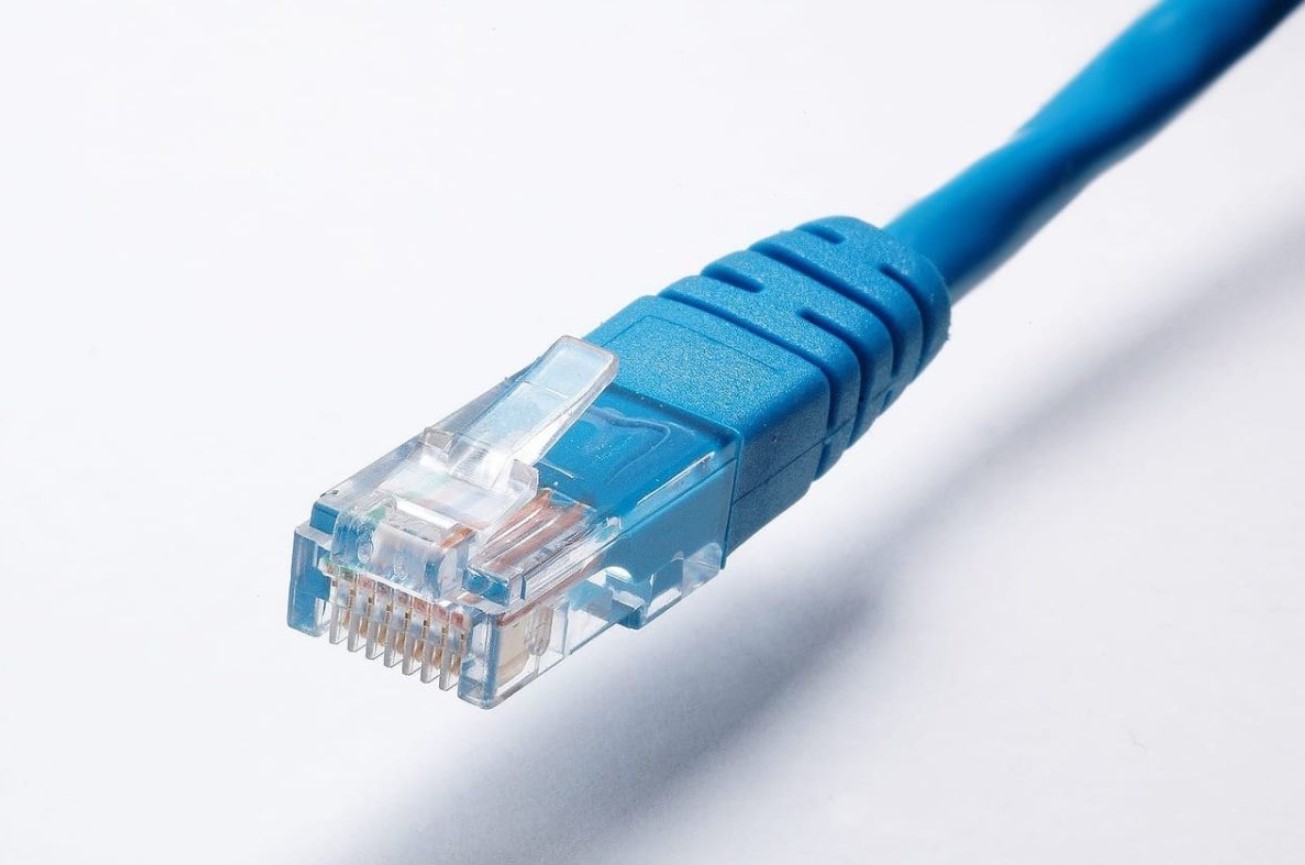
And it is well known that the longer the cable, the greater the speed loss ratio. Following the same logic, the higher the frequency, the lower the loss ratio at a greater length. Therefore, the longer the cable, the lower the transfer speed, even if the standard indicates a certain figure.
BRAIDING OF THREADS
But the differences between protocols do not stop at speed and frequency. Generally, the progress between generations usually brings improvements related to the braiding of copper wires and their shielding inside the cables.
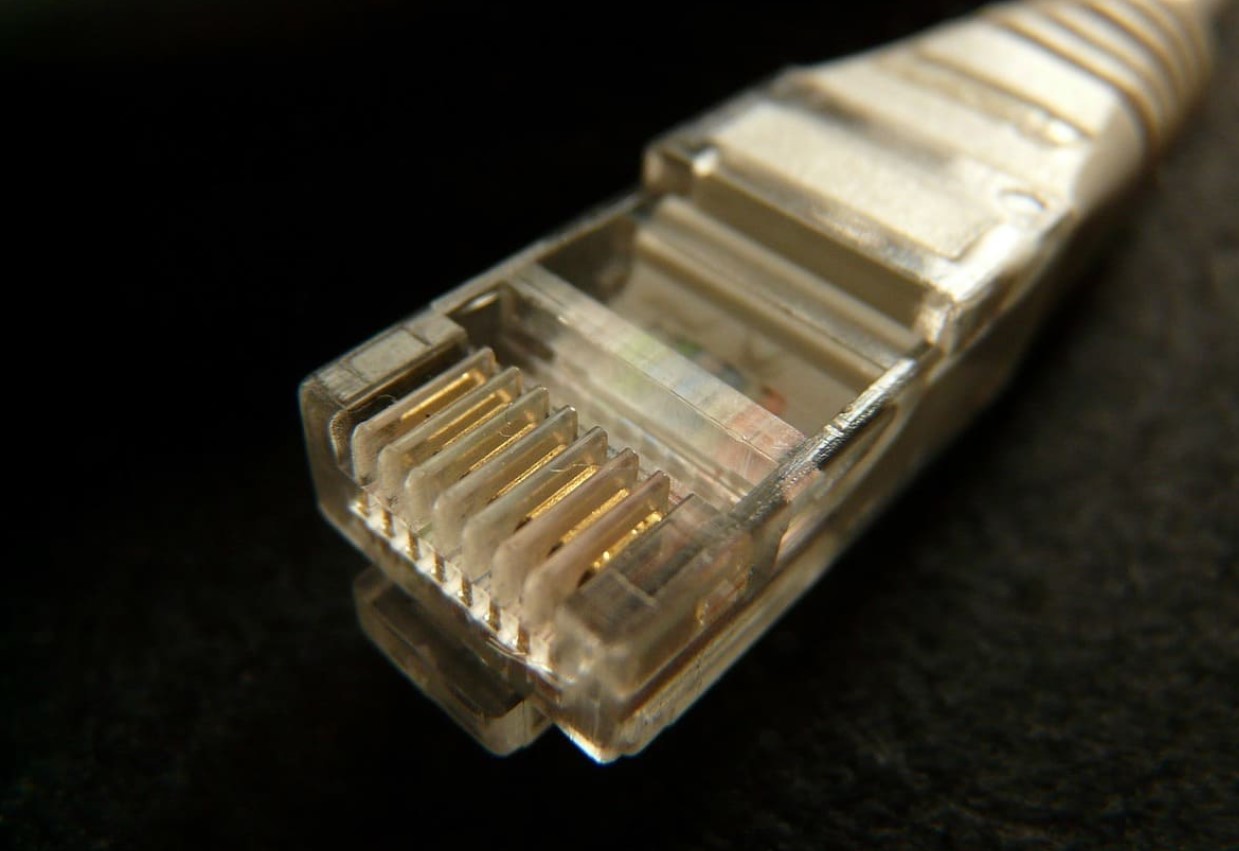
This is especially useful for reducing interference and the range of loss when transmitting information.
CAT 5 ETHERNET CABLE
This category is not only the oldest but also the most basic. Such is the case that it is not recognized by the TIA/EIA-568-B, given its age and low specifications.
The cables that are based on this category have the following characteristics:
- Maximum speed: 100 Mbps (15.5 MB/s download)
- Maximum frequency: 100 MHz
CAT 5E ETHERNET CABLE
We enter the field of Gigabit connections. The evolution of category 5, recognized by the aforementioned regulatory bodies, is the most frequent today in most Ethernet connections, as it is a fairly cheap standard to implement.
Regarding their characteristics, category 5e cables have the following specifications:
- Maximum speed: 1,000 Mbps (150.5 MB/s download)
- Maximum frequency: 100 MHz
CAT 6 ETHERNET CABLE
Little by little, Category 6 Ethernet cables are replacing the previous ones. Today it is used in Fast Ethernet networks that require a stable connection with a higher frequency.
The following specifications define its characteristics:
- Maximum speed: 1,000 Mbps (150.5 MB/s download)
- Maximum frequency: 250 MHz
CAT 6A ETHERNET CABLE
The intermediate step between category 6 and 7 cables. We give way to 10 Gigabit networks, up to ten times faster than previous standards and a frequency more than twice that of category six cable.
We have a 10 Gigabit network, so few routers and network cards are compatible with this cable type. That is why we must be careful when choosing one cable or another.
The characteristics of Ethernet Cat 6a are the following:
- Maximum speed: 10,000 Mbps (1,250 MB/s or 1.25 GB/s download)
- Maximum frequency: 500 MHz
CAT 7 ETHERNET CABLE
We change generation and continue with 10 Gigabit Fast Ethernet networks. In this case, the standard is certified under the ISO-11801 standard to operate internationally worldwide more frequently than the previous categories.
Its specifications are made up of the following characteristics:
- Maximum speed: 10,000 Mbps (1,250 MB/s download)
- Maximum frequency: 600 MHz
CAT 7A ETHERNET CABLE
We maintain transfer speed and improve the maximum frequency. One of the least frequent at present due to its high cost of implementation.
Regarding its technical characteristics, the current standard leaves us with the following specifications:
- Maximum speed: 10,000 Mbps (1,250 MB/s or 1.25 GB/s download)
- Maximum frequency: 1,000 MHz (1 GHz)
CAT 8 ETHERNET CABLE
We come to the end of the list. Category 8 cable is currently the fastest, with a maximum speed similar to current USB Type-C cables that run under the Thunderbolt 3 standard.
With this new generation, we say goodbye to the 10 Gigabit network and get the 40 Gigabit network. Yes, you have read correctly. It is currently the most expensive to implement, but it is the one that offers the highest speed and frequency in spaces with wired networks.
- Maximum speed: 40,000 Mbps (5,000 MB/s or 5 GB/s download)
- Maximum frequency: 2,000 MHz (2 GHz)

I am a writer with eight years of experience writing in business and technology. I always carry a passion for learning and discovering new knowledge.

