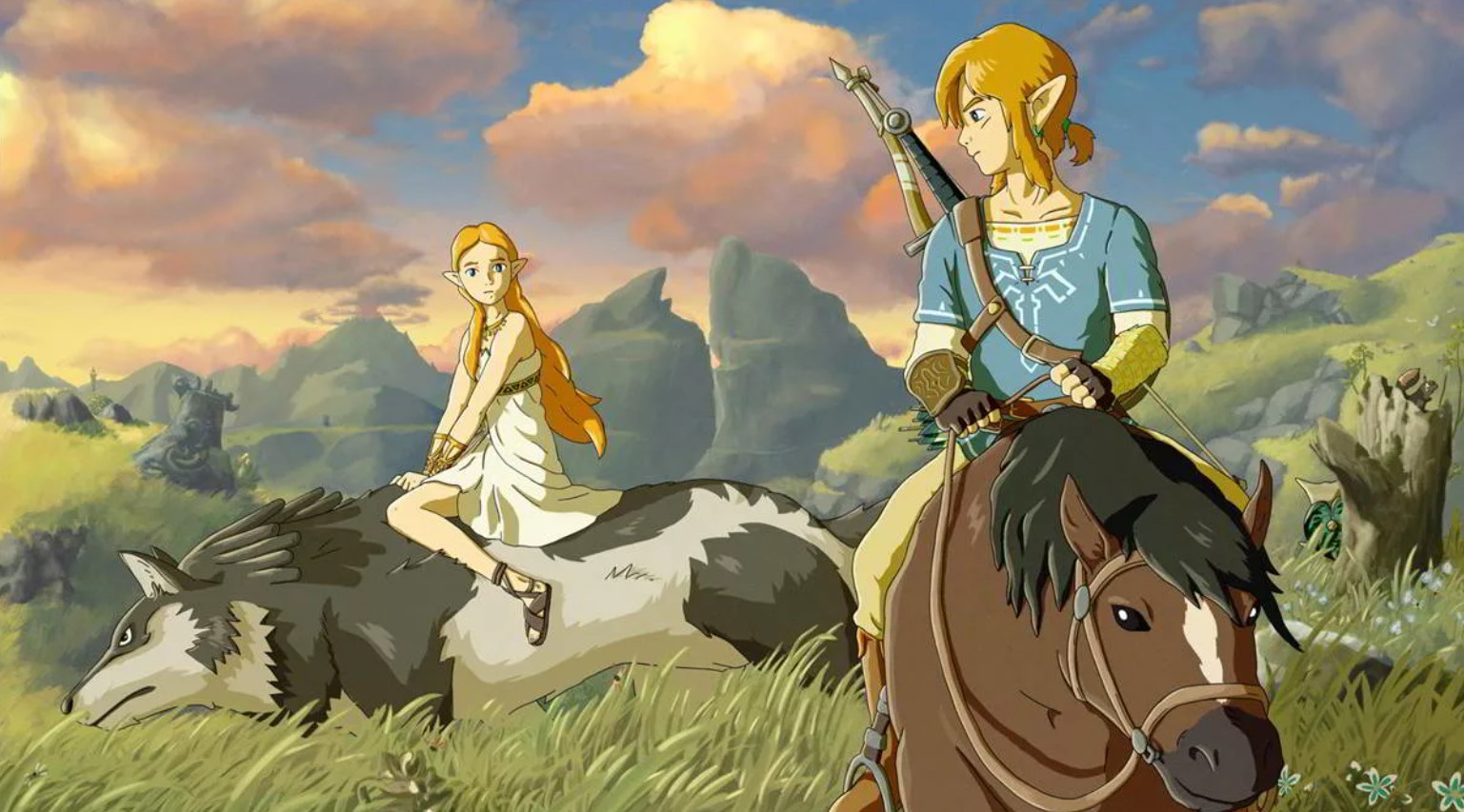
The Legend of Zelda is one of the most appreciated video game sagas by all gamers. It is a Nintendo IP, so it is impossible to enjoy it on PC, at least natively, without resorting to some little tricks we explain in this article. Keep reading until the end to discover how to enjoy the best games in the Legend of Zelda saga on your PC.
WHAT IS THE LEGEND OF ZELDA
The Legend of Zelda is a saga born in 1986 and comprised of 19 video games, the most recent being The Legend of Zelda: Breath of the Wild. This popular franchise’s video games are classified as action-adventure games, although they also have important elements typical of RPG video games.
All of them are led by a young character named Link, who has the important mission of protecting the world from a series of powerful antagonists who have appeared to threaten peace.
These are video games with a large exploration component, so you will have to spend tens or even hundreds of hours going through every corner of the map in search of the secrets that can be hidden. Added to this are elements of puzzles and puzzles, as well as action sequences against all kinds of enemies and final bosses.
Added to this are the abundant secondary missions, which are not mandatory to complete the game. However, if we buy them, we will obtain juicy rewards such as new weapons, armor, and interesting objects.
You may be wondering where the name Zelda comes from. It is about the princess that appears in all the games, and of course, it is the other great protagonist since our mission will be to save her.
The Legend of Zelda was developed and published by Nintendo, with its main series being developed exclusively for Nintendo hardware.
HOW TO PLAY THE LEGEND OF ZELDA ON PC WITH EMULATORS
We have mentioned that these video games are not natively available for PC. However, we can resort to something very simple, which consists of using the emulators of the consoles for which these video games have appeared.
You will need two items to play the Zelda games on your PC. On the one hand, you will need the emulator for the corresponding console, to which you will have to add the ROM of the game in question.
Playing old platform video games on emulators has many important advantages that we cannot ignore. Emulators allow you to improve the resolution of games and apply filters to textures. All this makes the games look much better than they did on their original platform.
Nor can we forget about the connectivity problems that classic consoles present with current televisions. Most of these consoles are based on analog connections, which are no longer available on the TVs we can find for sale in the middle of 2020.
We can always use adapters to connect this console type to current televisions. Still, most of them have a fairly low quality, and the image quality they generate is also very poor.
IS IT LEGAL TO PLAY ZELDA GAMES ON A PC?
In this sense, we have to differentiate between two points. This is because the law allows the distribution and use of console emulators freely. These programs are developed using reverse engineering techniques so they do not violate the patents of the companies responsible for creating game consoles.
As for games, the situation is quite different. At first, the distribution of console game ROMs is something legal. The problem in this aspect is related to the use of these ROMs.
The law says that it is legal to use game ROMs as long as you also have the original game. On the other hand, using the ROM will be illegal if you do not have the original game.
The distribution of emulators is also legal, but not in the case of ROMs. This means that we can offer you a list of all the emulators you can use to play Zelda titles on your PC, but unfortunately, we cannot do the same for the available ROMS, so you will have to search for them yourself.
Next, we leave you a compilation of the most interesting games in the Zelda saga that have appeared for each of the Nintendo consoles. We also provide you with a link to the emulator’s official website for each platform so that you can download it very comfortably.
Remember that you must get the game ROMs yourself, as we cannot provide them for legal reasons.
NINTENDO NES

Emulator: Nestopia
Available games:
- Legend of Zelda
- Zelda II: The Adventure of Link
SUPER NINTENDO ENTERTAINMENT SYSTEM

Emulator: SNES9x
Available games:
- The Legend of Zelda: A Link to the Past
GAMEBOY/GAMEBOY COLOR/GAMEBOY ADVANCE

Emulator: VBA-M
Available games:
- The Legend of Zelda: Link’s Awakening
- The Legend of Zelda: Oracle of Seasons and Oracle of Ages
- Four Swords
- The Legend of Zelda: The Minishcap
NINTENDO 64

Emulator: Project64
Available games:
- The Legend of Zelda: Ocarina of Time
- The Legend of Zelda: Majora’s Mask
GAMECUBE/WII

Emulator: Dolphin
Available games:
- The Legend of Zelda: The Wind Waker
- The Legend of Zelda: Four Swords Adventures
- The Legend of Zelda: Twilight Princess
- The Legend of Zelda: Skyward Sword
NINTENDO DS

Emulator: DeSmuME
Available games:
- The Legend of Zelda: Phantom Hourglass
- The Legend of Zelda: Spirit Tracks
NINTENDO 3DS

Emulator: Citra
Available games:
- The Legend of Zelda: A Link Between Worlds
- The Legend of Zelda: Tri Force Heroes
WII U

Emulator: Cemu
Available games:
- The Legend of Zelda: Breath of the Wild
What do you think of our compilation of the most important games in the Legend of Zelda saga and the emulators you need to play them on PC?

I am a writer with eight years of experience writing in business and technology. I always carry a passion for learning and discovering new knowledge.

