
Windows 10 Creators Update added support for spatial sound. This is an advanced surround sound system, which is not mixed down to several separate channels, but instead, sounds are mapped to virtual places in 3D space, and that spatial data is sent to the speaker system. We explain how to use it on your Windows 10 PC
WHAT IS SPATIAL SOUND IN WINDOWS 10
Imagine the following situation: When you are watching a movie or playing a game, you can hear the helicopters flying around you and directly above you. This situation is possible thanks to the spatial sound of Windows 10.
Generally, traditional surround sound content will be automatically upscaled to provide an enhanced audio experience. However, the spatial sound will provide an enhanced atmosphere in a three-dimensional virtual space, which traditional surround sound formats cannot do.
Some games and movies may natively support spatial sound, providing the best audio immersion and localization accuracy. However, if you turn on spatial sound in Windows 10, all your movies and games will sound better.
When Windows 10 spatial sound is turned on, your PC will mix the audio using position data, providing a virtual spatial sound experience. So if you’re playing a game and hear sound from above your character and to the right, the sound is mixed before being sent to your headphones or speakers.
THERE ARE TWO SPATIAL SOUND FORMATS IN WINDOWS 10
Windows 10 offers us two spatial sound formats to choose the best one. These two formats are Windows Sonic for headphones, Dolby Atmos for headphones, and Dolby Atmos for home theater.
- Windows Sonic for Headphones: This option will automatically check the “Turn on virtual 7.1 surround sound” box, allowing any stereo headphones to listen to content previously only heard in multi-channel.
- Dolby Atmos for headphones and home theater: You must download the Dolby Access app when choosing this option. It is a paid application, although it offers a free trial period of 30 days.
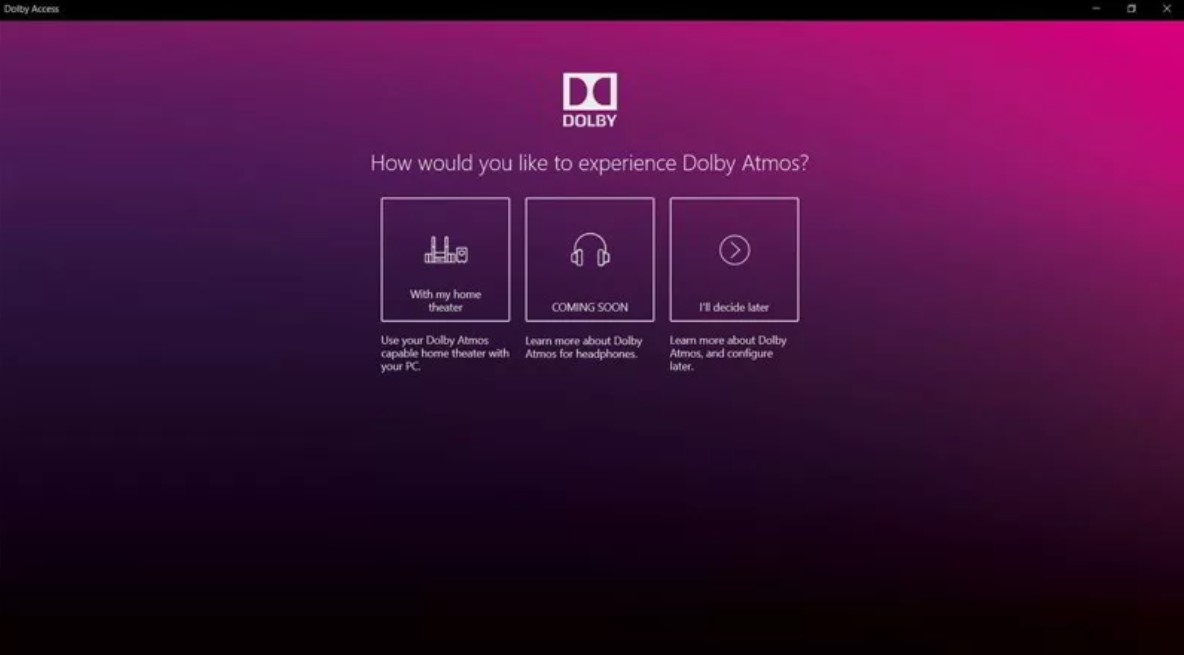
Windows Sonic can be used with any headset, while Dolby Atmos can be experienced through headphones or your Dolby Atmos-enabled TV, soundbar, or home theater system.
Both systems will make all your movies and games sound more immersive and allow games to deliver audio with pinpoint precision.
HOW TO ACTIVATE WINDOWS SONIC
Windows Sonic comes disabled on your computer by default. Therefore, you should manually enable it. Fortunately, this is something that you can do in a very simple way by following the steps that we explain below:
The first way to do it is very simple. Just right-click the volume icon on the taskbar and move the cursor to Spatial Sound (Off). After that, choose the Windows Sonic spatial sound format.
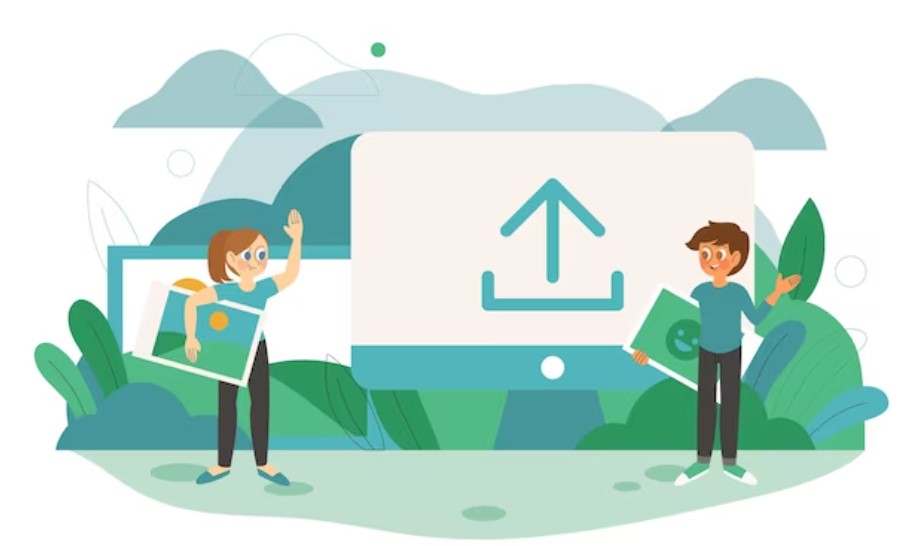
It is simple to activate Windows Sonic technology on your Windows 10 computer. You will surely notice the difference. Remember that you can share the article to help us reach more users.

I am a writer with eight years of experience writing in business and technology. I always carry a passion for learning and discovering new knowledge.

