
The “MSVCR110.dll is missing” error is, along with the MSVCR100.dll error, the D3DX9_43.dll error, and the MSVCP120.dll error, the most common errors in Windows 10, 7, and 8. Most of these errors are usually caused because the system cannot find the DLL library to which the message refers. Generally, the message to indicate the error appears next to a window that tells us that “The program cannot start because msvcr110.dll is missing from the computer”, “Code execution cannot continue because msvcr110 dll was not found,” or “The program can’t start because msvcr110.dll is missing.” The good news is that the error has an easy solution; on this occasion, we will show how to proceed step by step.
SOLUTION TO MSVCR110.DLL IS MISSING ERROR IN WINDOWS 10, WINDOWS 7, AND WINDOWS 8
The cause of the error related to the MSVCR110.dll file is usually due to Windows not being able to find the corresponding graphics library. This library depends on the Visual C++ libraries for Visual Studio.
- Download the Visual C++ library for Windows 10, 8, and 7
Before installing the libraries, we must know the type of system our computer runs. It is as simple as right-clicking on the Windows Start icon and selecting the System option.
In the System Type section, we can see the number of bits at which Windows runs, which can be 32 or 64. Next, we will download the Visual C++ library corresponding to our type of system. For 32-bit systems, we will have to download the x86 file, while for 64-bit systems, we will have to download the x64 file.
Finally, we will install the program following the traditional process and restart the computer to apply the changes correctly.
WHERE TO DOWNLOAD MSVCR110.DLL FOR WINDOWS
It may be the case that the above has not worked for us. For the system to detect the library correctly, we must install MSVCR110.dll manually in the respective system folders and the affected programs.
- Download MSVCP120.dll for 32-bit systems
- Download MSVCP120.dll for 64-bit systems
Once we have downloaded the file corresponding to our system, we will right-click on the program that displays the MSVCR110 dll error on the desktop and select the Open file location option.
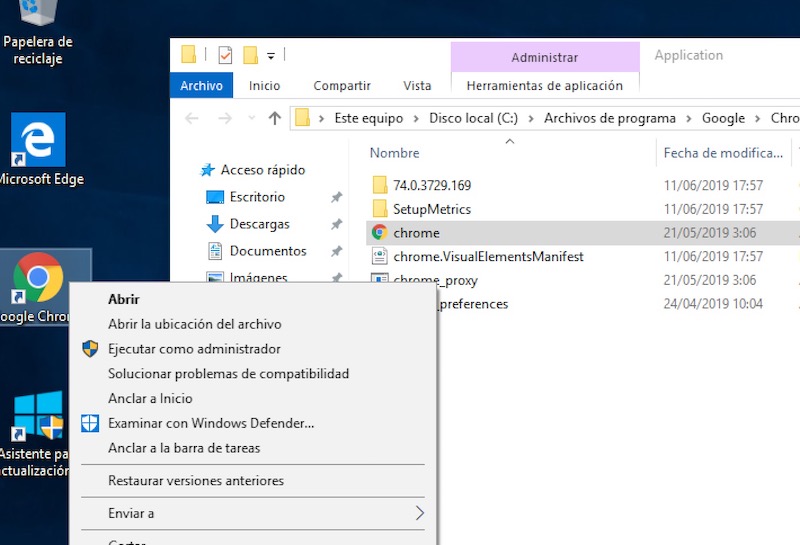
Finally, we will unzip the MSVCR110.dll file in the folder containing the program in question and the rest of the programs that generate the same type of error.
To prevent the error from appearing again in other programs, it is best to copy the file to the System32 folder within the Windows folder that we can find in the following path:
- C:\Windows\System32\
HOW TO FIX MSVCR110.DLL IS MISSING ERROR IF NONE OF THE ABOVE WORKS
If the above has not worked for us, the last step to solve the error MSVCR110 dll is not designed to run on Windows is based on resorting to the Command Prompt, which we can access by typing CMD in the search bar. Windows and right-clicking on the program to run the tool as administrator.
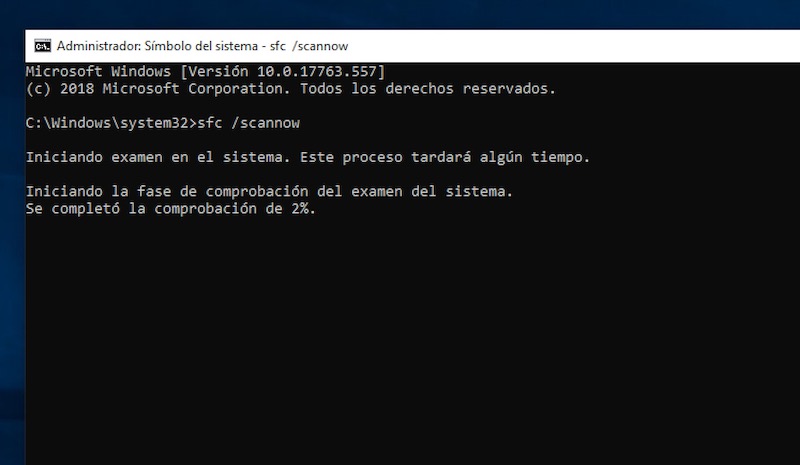
Once inside, we will write the following command:
- sfc /scannow
Windows will automatically start a diagnostic tool that, in addition to searching for missing files, will repair all the files the system detects as damaged. After the command is completed, we will restart the computer for the changes to take effect.

I am a writer with eight years of experience writing in business and technology. I always carry a passion for learning and discovering new knowledge.

