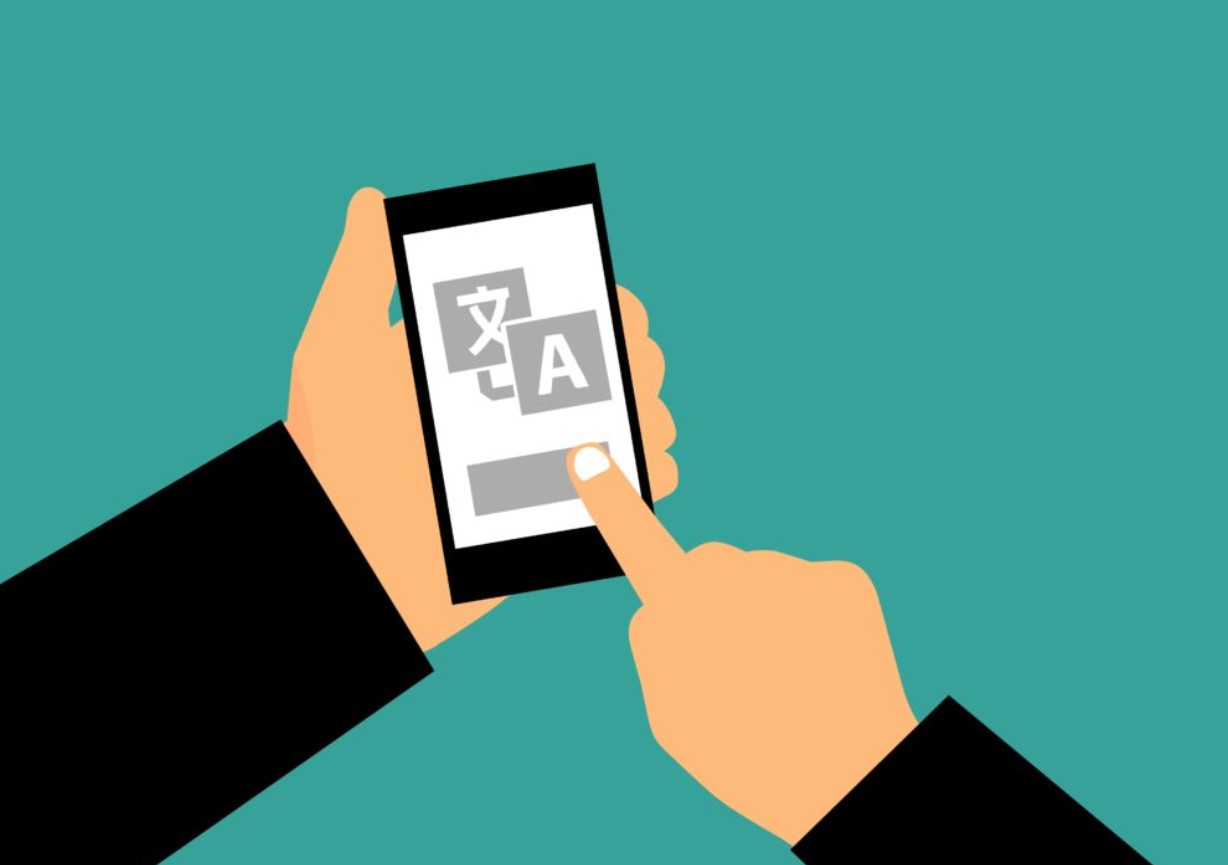
We have various reliable tools to translate a web page, such as the one developed by Google, Google Translate with little originality, or others such as ‘ Deepl, ‘which also offers very good results. Both tools have in common that of offering a more or less logical and intelligible translation of texts in languages other than Spanish and vice versa. Its mechanics is very simple. We must select a text and place it in its translation box. Google Translate even gives you tools to translate an entire web page with a single click. But what happens when what we want to translate is in an image and not in text? Neither Google Translate nor Deepl will help us do this step.
TRANSLATE TEXT FROM ANY IMAGE THANKS TO YANDEX
Fortunately, we have a practical tool on the web to be able to translate any text that we have into an image. Its name is Yandex, and we can access it from this link. Its operation is very simple: you only have to upload the image containing the text on the same web page you previously opened. This is what the tool currently looks like, having been updated since we first wrote this article.
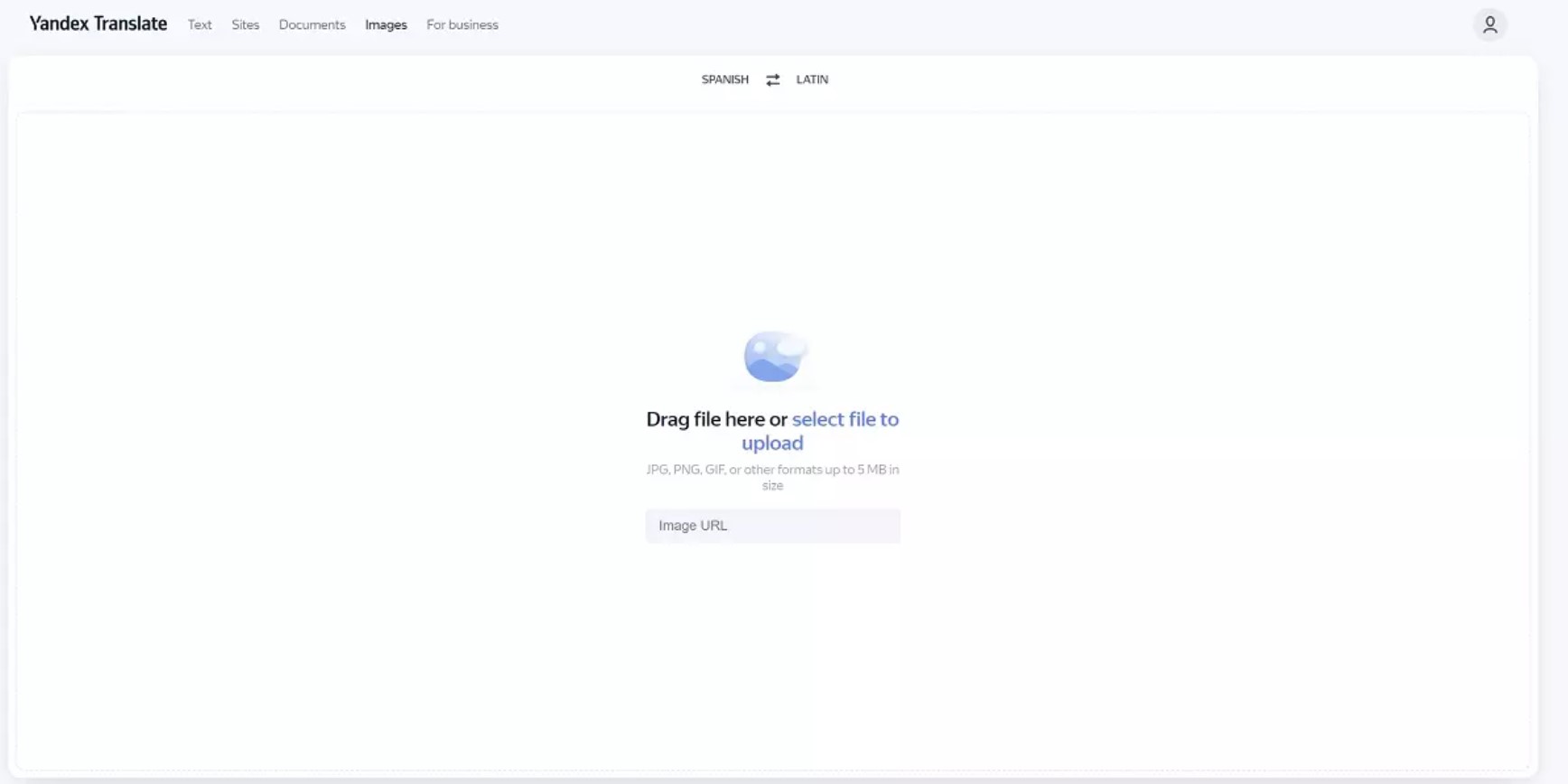
First, you should know that the page defaults to your style on your computer or mobile, either the light (Light) or dark (Dark) theme. You can switch between them by clicking the person icon at the top right and then choosing the corresponding tab. The mode that is checked is the one that says System Default (The default system theme). Here you are also interested in deciding if you want the tool to correct the misspellings it detects in the image.
We can upload the image in several ways to the Yandex web:
- Dragging the image file onto the web page.
- Clicking on select file to upload.
- Through a link to the image if it is already on the web.

Something very convenient about this tool is that it automatically recognizes the language in which the text of the image we upload is in, so all we have to do is choose the language into which we want to translate our image. The process takes a very short time, usually around a second, and the text is displayed on the image itself as if it were part of it.

The number of languages we can handle in Yandex is very large, from the most popular to others that are less used, such as Latin (in case you want to help yourself with this tool in some job or resume this dead language). The list of languages has dozens of more specific options, such as Azerbaijani, Cebuano, Esperanto, Nepali, Zulu… And also the occasional surprise that escapes the norm, such as an elf. If you are a fan of The Lord of the Rings, you can create images with text in this language with just a few clicks. Now, don’t always expect perfect results. For example, with the use of the elf, we have had more than one problem, and the symbols that appeared were more typical of a random keystroke than anything coherent.
Returning to Spain, in addition to Spanish, you can also translate the text of an image into Basque, Catalan, and Galician. As seen in the image above, the text appears superimposed where the previous one was before and is usually somewhat out of square. It is not a perfect result, but it will help you to get out of trouble.

ONCE I TRANSLATED AN IMAGE TEXT, WHAT CAN I DO WITH IT?
Once you have the translated image, you have two great options. On the one hand, you can download the image with the translated text. This is as simple as clicking on Download, and you will have the image in the same format you uploaded it and with the same size. Of course, with a much worse compression (probably) than the original image, you will have to use a compression program if you want it to not weigh more than normal. The second thing you can do is directly download the text you have translated without an image in between. That is, like what other tools like Google Translate would show you. To do this, you have to click on Open as text.
As you can see, the program will respect the structure of the text in the original image, with its lines and line breaks. Be careful, again, and realize that this tool is not perfect. Sometimes a word or phrase may escape, and errors may be more common if you try to translate handwritten text. But it has a pretty good overall performance. The trick is that Yandex uses OCR technology to recognize characters, but the translation is done through the Google Translate platform.

CAN I DO THE TEXT TRANSLATION OF AN IMAGE THROUGH THE MOBILE?
Yes, Yandex also works correctly if you use it from your mobile. It has prepared a specific view when you enter with your very comfortable smartphone. First, go to the Yandex Translate page from your mobile and then look among the icons at the bottom for the one in the camera’s shape (just to the left of the microphone). It also has a specific camera button below that opens the same menu.
The great advantage of doing it from the mobile is that now we can click on the Camera icon again to take a photo and upload it directly to Yandex. For example, if we are in the middle of an airport abroad and have no idea what the messages that appear on the signs mean (it has happened to me). We can also select a photo among the most recent ones we have taken or dive into the gallery through the Browse button. Once we have selected the image, we will see the same result as through the computer, but with an important difference. From the mobile, it does not allow us to mark the image and download it (although we do have a button to flip it, in case we have taken the photo from the wrong angle so that it can read the text). Included is the option to directly download the text of the image and show the translation.
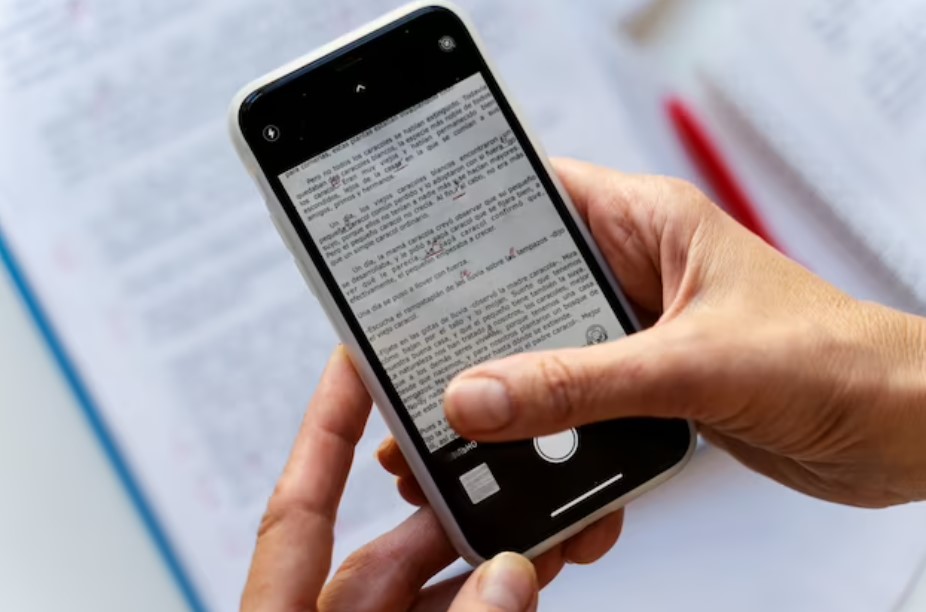

I am a writer with eight years of experience writing in business and technology. I always carry a passion for learning and discovering new knowledge.

