Looking for an affordable laptop that goes great with your busy, business lifestyle? Well, take look at the Hp Probook 450 G4. This masterpiece is another later version of Hp’s collection of Probooks with improved specs and better handling that will make your experience with the device much better.
As a student, freelancer or business worker, the Hp Probook is the perfect laptop for you. There is various reason for this, it includes simplicity, portability, speed, comfortable use, and reliability. With the device able to provide all that, you are sure to enjoy improved productivity during work.
On this post, you are going to be provided with all the necessary information about HP Probook 450 G4 such as its build, specs, and tests. All of which you can use to conclude whether the device is just what you’ve been looking for.
HP Probook 450 G4 review – The pros and cons
Before we discuss each feature off, let’s take a quick look at the prospects ad constructs of the Hp Probook 450 G4 specs. As they are a summary of what to expect from the device.

Pros
- Good battery life
- It supports M.2 SATA SSDs
- Its input devices are perfectly responsive
- Its design is sturdy and quite comfortable to use
- Powerful processor
- Highly secured with its fingerprint feature
- Great user experience
Cons
- The battery is inbuilt (non-accessible to users)
- There is only a single USB-A 3.0 connector
- The screen has poor lightening with low contrast and a narrow RGB coverage
For more details and price, click here.
Features and tests
The Hp Probook 450 G4 is an improvement of its predecessor, the 450 G3. There are various changes you will notice after working on both of them. The Hp Probook 450 G4 has some noticeable improvement which aids your comfort while using the device.
Now you are going to be given detailed information about relevant features possessed by the Hp Probook 450 G4 and the result of the test in which they’ve undergone.
Design
The Hp Probook 450 G4 did well on this part. Although there may not be many changes in its design concept compared to its previous version (450 G3), still there are noticeable changes. It can be seen on the touchpad, felt while using the keyboard and the lid surface.
The lid of the previous version had a skin of soft touch, a plastic surface that can leave the device vulnerable to accidents and could cause your fingerprints to remain on it. Now the skin is made of a metallic looking hard surface with a gray finish that is sure to save your device to an extent from accidental damages and also prevent the visibility of fingerprints.
The material used to build is on the level of militaristic ruggedness with MIL-STD 810G certification which will go great with your on the go work lifestyle. The overall weight of the Probook 450 G4 which is much lighter compared to the previous version.
Display
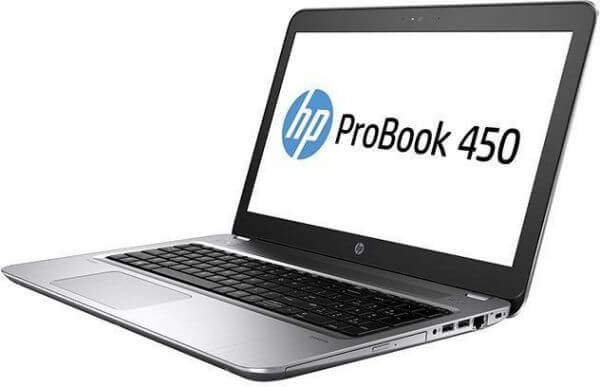
There is a slight improvement in the display when compared to the previous version. You will notice it by the sharpness of the display. This slight sharpness or image clarity is due to the replacement of the previous version’s TN panel with a new and improved CHIMEI CM15E3 TN display. This improved display offers 142 PPI, a resolution of 1,920 x 1,080 and a pixel pitch of 0.18 x 0.18 mm.
There are other monitor features that ensure the display is of high definition. Such as the 45% color gamut and eDA anti-glare. The HP Probook G4 15.6 inch display is also a touchscreen with a 10-point multi-touch display system which will allow an easy interaction. Work will be able to run a lot smoother and comfortable. There is a WLED backlight.
Input devices
It’s a bit similar to the previous version of the 450 G4 Probook, still, there are improvements. The difference is noticed in the touchpad which is much more responsive, feels bigger and less stiff compared to the previous versions Probook.
Improvements can also be noticed while typing on the keyboard. The keys are surrounded by a reinforced aluminum frame which is slightly concaved. This feature enables you to type the keys comfortably with less stress.
Ports
At the sides of the HP Probook 450 G4, you will find sets of evenly distributed ports. There is no significant difference in this part of the device, the ports are located in the same places as it was in the HP Probook 450 G3.
Along the left side, you will find some port entries and a heat exhaust grill. The ports located on the left side includes an SD card reader, USB 3.0, a USB-C 3.0, HDMI, VGA, and a direct current charger. O the right side, you will find two other USB ports that are 2.0 connectors. Also, there is a headphone jack of 3.5mm, an optical drive, and a LAN port.
Note: in the previous version there is another USB 3.0 port available on the right side, now it has been removed and replaced with two type-c connectors.
Connectivity
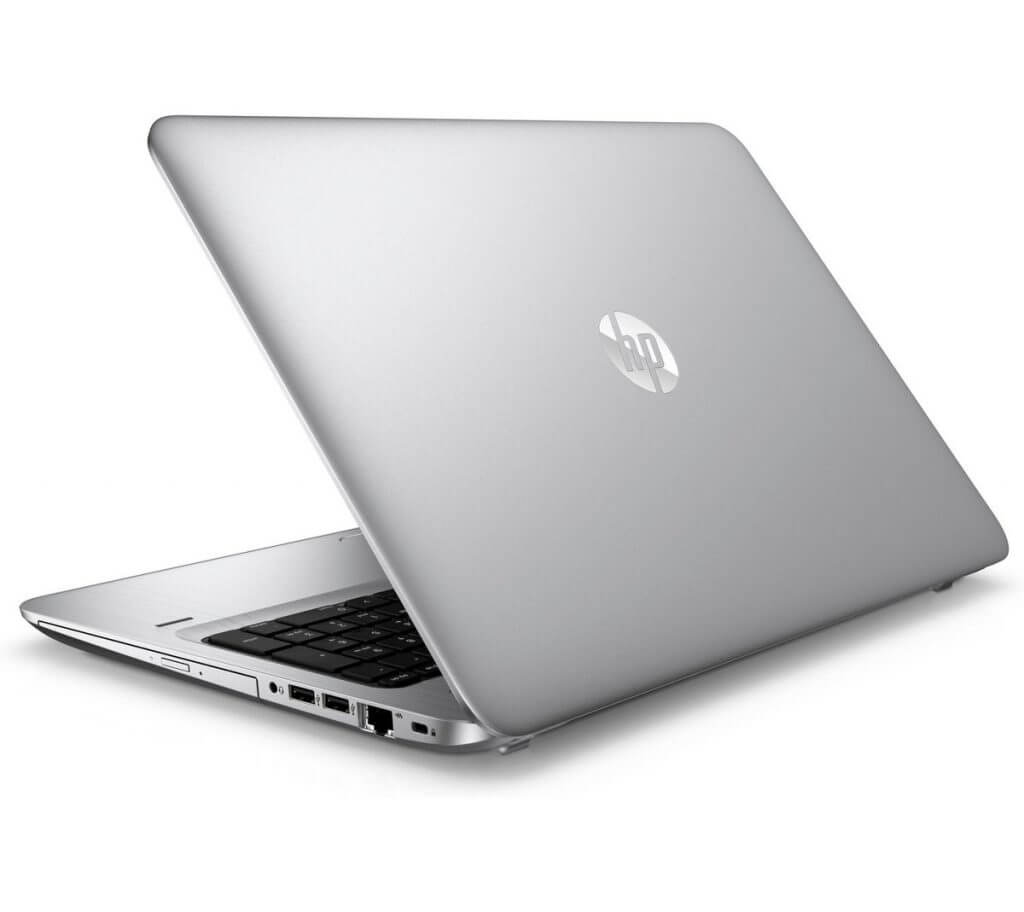
The Hp Probook 450 G4 has all the basic requirements for seamless internet connection such as WLAN. There is a port for Ethernet which will provide a wired connection to the internet. 4G LTE broadband is present for faster internet.
Special feature
Just below the keyboard, you find a fingerprint scanner. This special part has a lot of useful functions. It can be used to sign in to your computer, secure a sensitive file/folder, and log in to a website. As freelancer, student or business owner, it is expected that you have some sensitive content on your device, the Hp Probook 450 G4 will provide you with this great form of security.
Storage
The HP Probook 450 G4 possesses the same M.2 SATA SSD slot that was also present in the previous version. This allows the Probook to support 2280 sticks. The laptop is impressive due to its ability to support two RAM slots which are compatible with DDR4-2133. There is more than enough space to store your files, as the Hp Probook, 450 G4’s hard drive has a size of 256 GB.
Battery life
Unlike other under-budget laptops, the batteries in the Hp Probook 450 G4 can’t be accessed its user without performing a certain level of disassembly. The battery consists of 3 Li-ion cells that are sure to keep you working for long hours. The battery capacity is 48Wh, which means you can work on the Hp Probook 450 G4 laptop for up to 14+ hours straight.
Comparing the battery of the new HP Probook 450 G4 to the one of the previous version, the newer one is discovered to be improved.
How is this possible?
Given that the Hp Probook 450 G4 has a new processor which is going to consume much more power, the battery’s capacity will have to be increased. As you’ve read earlier, the HP Probook 450 G4 has a battery with a capacity of 48Wh. Compared to the previous version’s battery (450 G3) it is discovered that the battery capacity was increased from 44Wh to 48Wh, by a margin of 4 Wh.
Performance
Under-budget laptops in general, may not have the best of the best specs, but they are expected to offer you quality at an affordable price. With a business-oriented laptop such as the Hp Probook 450 G4, you have nothing short of quality. The device can perform all the basic function you would require as a student, freelancer or business worker.
The HP Probook 450 G4 possesses a 7th-generation Intel core processor which offers you a speed of up to 3.5 GHz with turbo boost technology. For an under-budget laptop such as the Hp Probook 450 G4 to possess such a processor with that kind of speed, an excellent performance is a sure thing! Especially when the device has 16 GB of DDR4 RAM which will provide you with great graphics. In the end, your money is well spent.
Note: it is possible for Hp Probook 450 G4 to have a higher graphics processor such as the NVidia GeForce 930MX.
Sound
The sound quality produced from the Hp Probook 450 G4 two stereo speakers are on point, there seems to be less or almost insignificant distortion during both low and frequencies. There are also two microphone outlets.
The runtimes are great when compared to the previous version (450 G3) which had a lower display and processor. After a simple browsing test took place, the total run time was discovered to be 6hr 19minutes. When both browsing and video stream was performed by the laptop, the total runtime is 6hr 15minutes.
Battery test

The HP Probook 450 G4 laptop was connected to the internet, its total run time is 500 minutes, which means the laptop last for 8hrs 20minutes while being connected to the internet alone. When the laptop is performing both browsing the internet and live streaming videos, it is discovered that the HP Probook 450 G4 laptop’s total run-time is about 400 minutes. That is for 6hrs 40 minutes.
Temperature test
The Hp Probook 450 G4 has undergone stress tests, which will show you the limits of the device so it can be handled properly to ensure long term use. The stress test involves using the system in such a way it heats up, making it convenient to test out the Probook’s cooling system.
CPU stress test
The CPU was made to reach its max operating frequency of 3.5 GHz for about 40 seconds. Later on, the operating frequency dropped to 3.0 GHz. Despite maxing out the operating frequency which is expected to heat up the Probook, the device maintained a relatively low temperature of 68 degrees Celsius.
GPU stress test
Once the GPU stress test involves using the graphics card u till it’s able to reach its full potential. Later on, it will return to the basic frequency of 1019 MHz. the temperature of the device rose up to 79 degrees Celsius the finally dropped and remained stable at a temperature of 71 degrees Celsius.
Note: during the whole GPU stress test, there were no signs of throttling detected. The cooling system is so efficient that, throughout all tests performed on the Hp Probook 450 G4, the device worked smoothly and the temperature remained stable in all parts.
Warranty
HP offers a one-year warranty for the laptop, excluding the available upgrades which are sold separately. There is also a one-year warranty on the primary battery.
Conclusion
Your search for the best on the Go business laptop may be over with the HP Probook 450 G4. This device is ensures nothing really stands in your way It was tested vigorously to go the distance, as the Hp Probook 450 can withstand a heavy workload.
You need to secure your computer or certain sensitive content? Make use of the Hp Probook 450 G4 fingerprint system, it’s the most secure measure to take. Now you can work with no distractions as there are automated updates and security checks. In the end, the aim of the HP Probook 450 G4 is to keep your productivity on a high and your downtime on a low.


