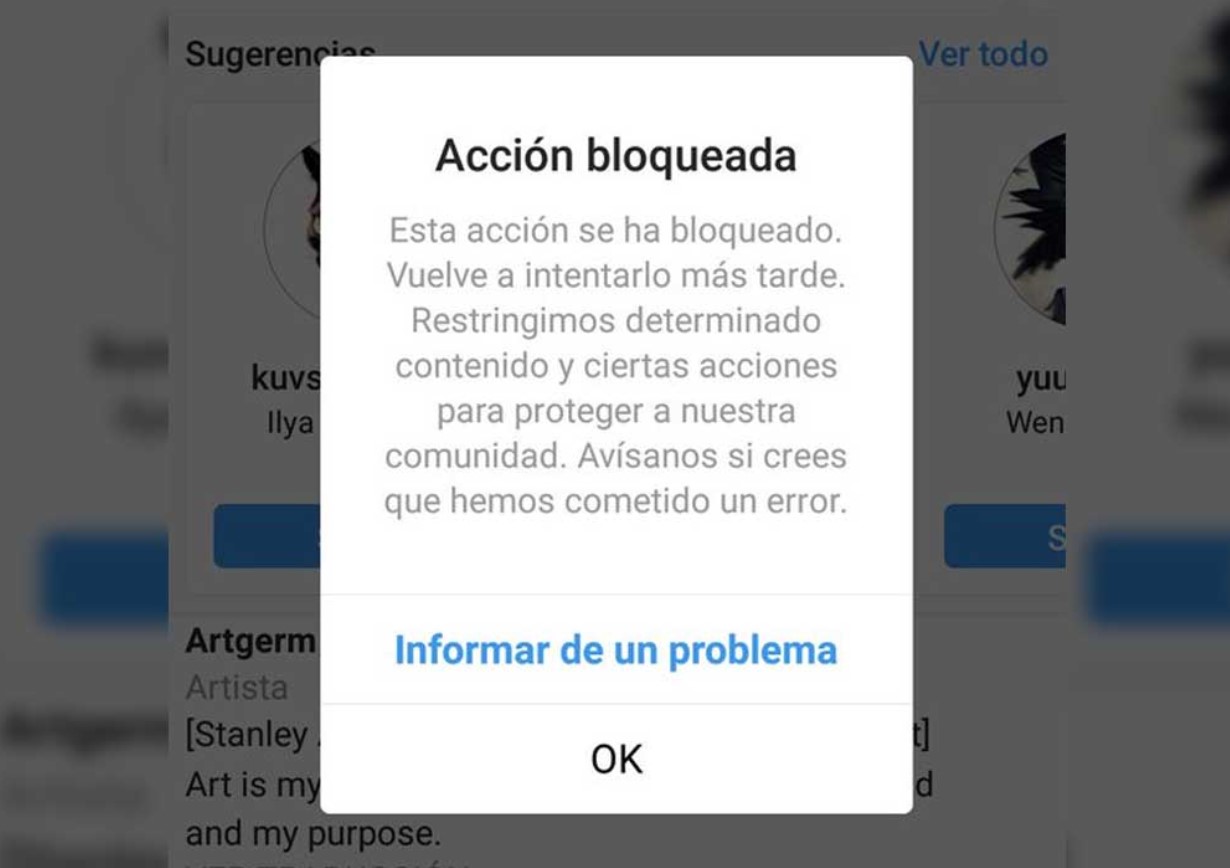
From the beginning of the year until now, the assumption of following on Instagram has given its creators nothing but problems, or at least that is what a good part of its users assures. “Instagram won’t let me follow anyone,” “Instagram Follow action blocked,” “I put follow on Instagram, and it won’t let me,” “Instagram won’t let me follow contacts,” “I haven’t been able to follow anyone on Instagram for a week”… These and many other reports are some of the main testimonies of the people affected. Are you one of them? Find out how to unlock the Follow feature on Instagram.
FIRST OF ALL, WHY HAS INSTAGRAM BLOCKED PEOPLE FROM FOLLOWING?
That Instagram has blocked the Follow function in the application may be due to something more complex than a simple programming error.
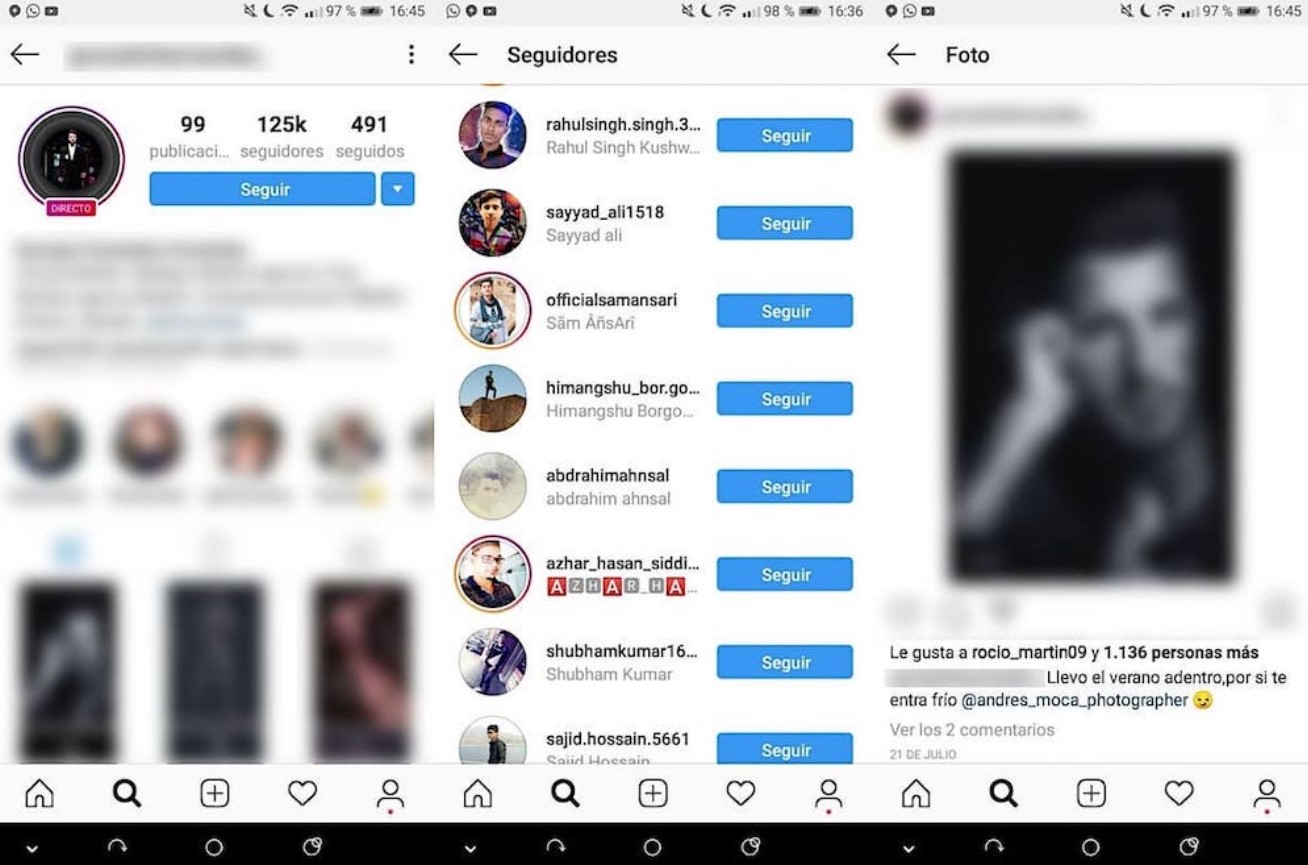
Adhering to the rules and terms of use of the platform, we can establish the following reasons:
- We have followed a large number of Instagram accounts in a short time.
- We have liked many photos from other profiles in a short time.
- We have been denounced or reported by one or more users for misconduct or other reasons.
- An indication of suspicious activity has been detected (connection from another country, repeated account access…).
If we have committed any of these violations in the last few days, there is little we can do to recover the Follow on Instagram function, at least when the functions of our account are suspended.
HOW LONG IS ACTION BLOCKED INSTAGRAM FOLLOW?
Although Instagram does not generally specify the blocking time of the Follow function in the application, this period usually ranges from 6 hours to 7 days.
If the action is repeated, the blocking time can reach up to one month of suspension, although this is not usually true.
I CAN’T FOLLOW ON INSTAGRAM: HOW TO RECOVER FOLLOW ON INSTAGRAM
To rule out that it is a failure of the application, the first thing we will have to do is our account has been recently limited. It will be to delete the Instagram data and its cache.
The process is as simple as accessing the Android Settings, specifically the Applications section. Once inside, we will access Instagram and click on Force Stop. Then we will go to Storage and click on Clear cache and Clear data or information.
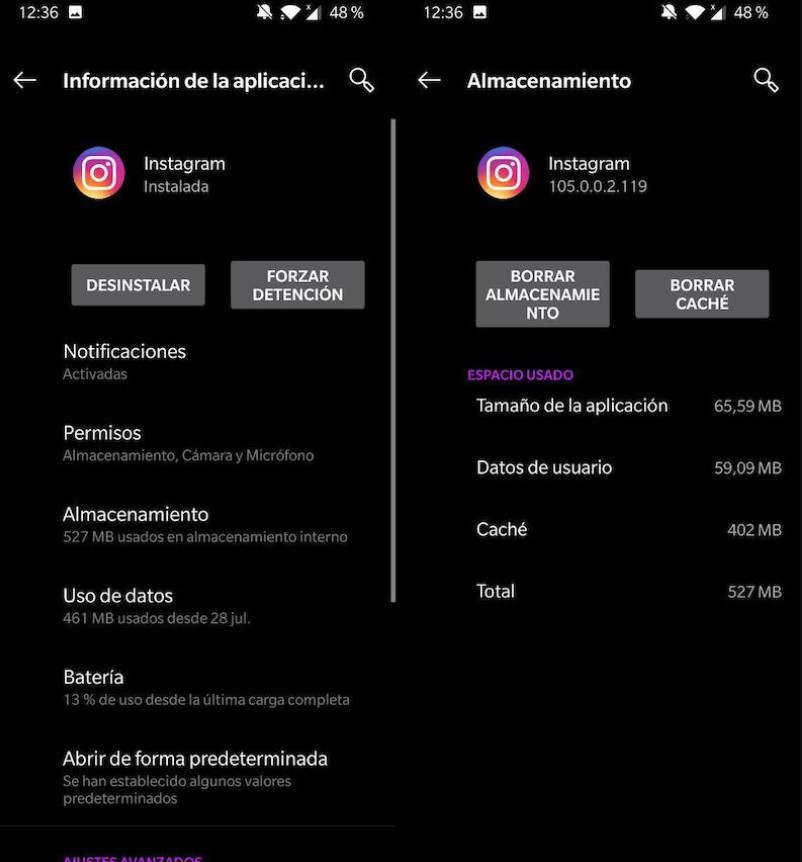
The next thing we will have to do is start Instagram again and enter our access data. If it is an error in the app, it will most likely disappear, so we can follow anyone without any problem.
If the above has not worked, we can only contact the Instagram support service directly. To do this, we will go to our profile tab and slide the interface to the left to access the Settings section. Once inside, we will go to Help and finally Report a problem.
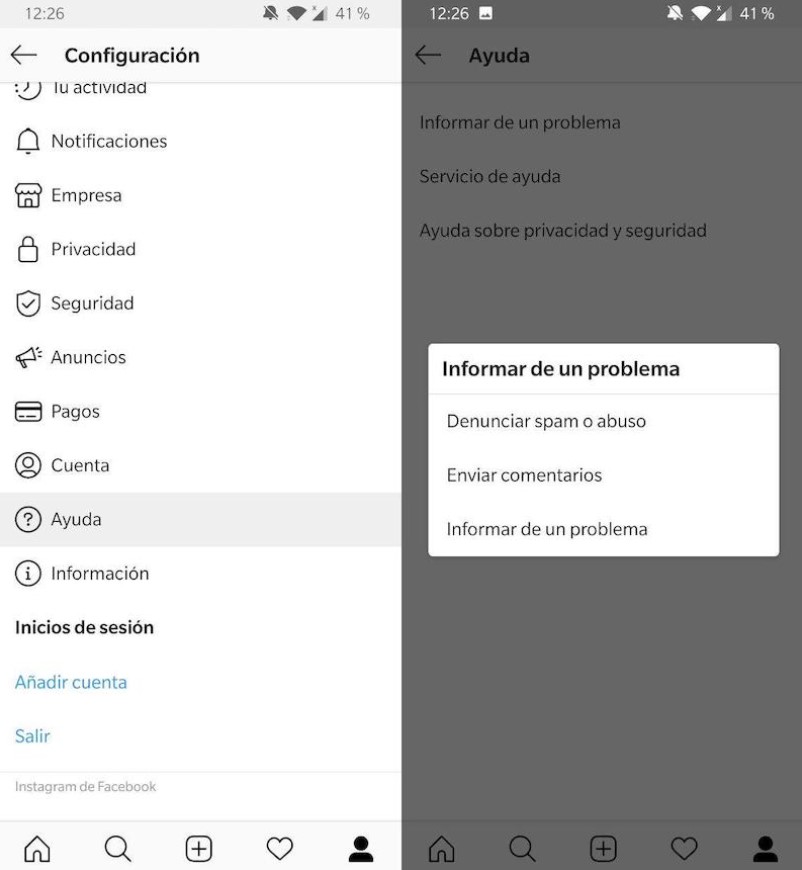
At this point, we can either Send Feedback or Report a Problem. We must describe the problem and provide screenshots to unblock Follow on Instagram. The average response time, yes, is usually two to three days.

I am a writer with eight years of experience writing in business and technology. I always carry a passion for learning and discovering new knowledge.

