Once you read this Logitech G903 review, you will see a mouse that is faster than many wired gaming mouse. And who needs all the cabled clutter on their gaming desk when they can have a fast wireless gaming mouse? It has the same response time, accuracy and performance as a wired mouse? You will see the features that make this mouse a must-have for any computer gaming enthusiast.
There are many good things to like about this gaming mouse. First, you will find that it is so good at almost every work that you put it to. Whether you want to use it exclusively for gaming, for office work or for both, you will find it very accommodative. In fact, it is so good such that in some reviews, it is referred to as a jack of all trades.

The search for a good wireless gaming mouse really depends on many things. For example, the first and the most important of them all is the performance of the mouse. Things such as polling rate, accuracy of the sensor, buttons and how well they respond determine performance.
If you have been looking for a real workhorse of a gaming mouse your search stops with the Logitech G903 Lightspeed. You will find it lightweight. Usually, because of the weight of the battery or batteries, the wireless mice are heavier. Thus, anything that you can get at a lesser weight is quite welcome.
Logitech G903 Review

Pros
- Has wireless charging
- It is widely customizable
- Performs very well with zero latency
- It is ambidextrous and has customizing options for left-handed use
- Onboard memory for five game settings is quite a good deal
- Easy to customize the mouse in the software
- Mechanical switches rated for 50 million clicks
- Big size ensures that your wrist is comfortable whenever you are playing
- It uses a top-of-the-range sensor that is highly performing
- Impressive battery life
Cons
- This mouse is costly
- It can be a bit hard to use for a long time for people with small hands because of its large size
- Some people have complained of double clicking buttons
For more details and price, click here.
Bottom Line
The Logitech G903 wireless gaming mouse comes with LIGHTSPEED wireless connectivity that makes it faster than some wired mice. Its large size gives a comfortable grip. It is an ambidextrous gaming mouse with an optical sensor of 12000DPI.
Contents
The Logitech G903 LIGHTSPEED Features in detail
Design and build quality
There are many good things in this Logitech G903 review about the design and the build quality. First, as we already mentioned in the introductory paragraph, she is an ambidextrous mouse, meaning that you can use it if you are left-handed.
Now, if you look at other reviews online, you will see some saying that the Logitech G903 Lightspeed is not ergonomic in design. Be that as may be, we could say that the large size of the mouse more than compensates for that.
After all, it has a length of 5.1 inches, which is good for people who have big hands. Small gaming mice are bad for large-handed people because they cramp the wrist after some time of playing. With a weight of 108 g, this is not too heavy to push around considering that some wireless gaming mice weigh up to 130g, sometimes even heavier.
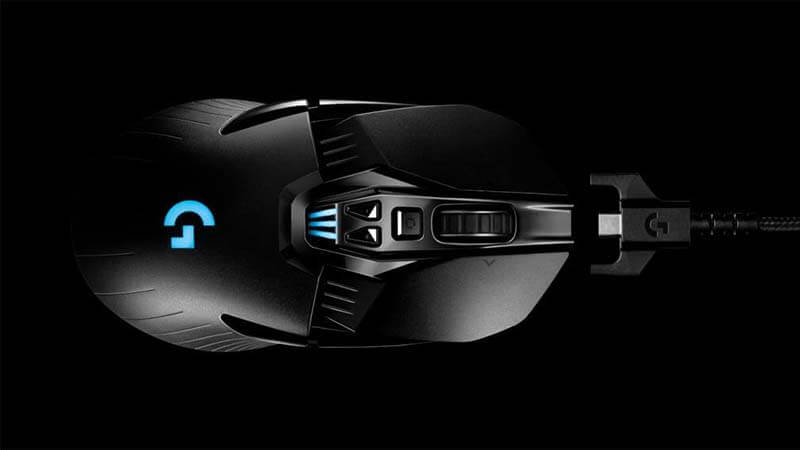
About how this mouse looks, well, it depends on how you look at it. Some people love subtle gaming mice that is, not too shouty or anything, and some people love their gaming mice to be flashy. Even if wireless gaming mice are not flashy, the Logitech G903 Lightspeed has a few light zones. The reason why wireless mice do not have a lot of flashy lighting is for the preservation of the battery.
The mouse edges are a bit edgy, but that is not a problem for many people. The color is matte-black which makes it print-resistant. Another thing that you will love about this mouse is that even with many panels, it still looks, feels and acts quite solid. This is a mouse built to last a long time.
Logitech G903 performance
One of the biggest fears for gamers is when a wireless mouse has high latency tendencies, which simply means a long delay between clicks and the display of the command on the screen. Thankfully, this is unheard off in the G903. Technically, we can say no wireless mouse can be as fast as a wired mouse. However, with the G903, the difference is so minimal and negligible such that you do not even notice it.
Do not forget that this mouse has LIGHTSPEED wireless connectivity. This special technology gives this gaming mouse 1000Hz polling rate, meaning that the mouse pings the computer 1000 times in a second! This technology has been unrolled on various gaming devices and peripherals from Logitech and it has worked wonders every time.
This mouse has been engineered with one of the best optical sensors in the market – the PMW3366. Combined with the 200 to 12,000DPI range, well, this is one of the performance gaming mice in the market.
The mouse is sold with a LIGHTSPEED 2.4 GHz dongle that you can insert in a USB 3.0 port in your computer. That alone should eliminate all latency from the performance of this mouse. The only problem is that there is no place where you can store the dongle, but as you pack your mouse when traveling, I am sure you will find a place to sneak it in.
With nice feet, this gaming mouse moves very well on many different surfaces. In this Logitech G903 review, we recommended that you get a gaming mat though to ensure the durability of the feet. You will also find that the mouse has a long connectivity range of about 5 meters.
Button setup
A good wireless gaming mouse has good buttons. Thankfully, the G903 Lightspeed does not disappoint at all. It has a maximum 11 buttons, but you can set them in different ways to make them fewer than that. You will find that it has a couple of extra buttons on the left side.
On the right side, you can add a couple more buttons if you like. Usually, you can do this by attaching the buttons with a plastic plug. The reason for Logitech using this removable plastic plug is to help the left-handed users add the buttons that they need to the right side.

There are also the left and right click buttons that you find on all gaming mice. You may also assign the clickable scroll wheel a function so that it can serve as an extra button. It is responsive and nice to use, so no problem there.
Beneath the scroll wheel, you will find extra buttons. One is for adjusting the DPI on the fly, at intervals of 200, to a maximum of 12000. The other two can be assigned different functions, as you will see fit, in the software.
The battery
In a good wireless gaming mouse, the battery matters quite a lot. Thankfully, the Logitech G903 comes with a rechargeable battery that can last 32 hours! That is impressive. However, because the mouse is compatible with POWERPLAY Wireless Charging, it can continue charging as you play or as you leave it at rest. This means you will never run out of charge.
The mouse uses a CR2 battery, which is included in the package.
Software
When you insert the USB dongle into your computer’s USB port, the mouse turns on and prompts you to install the Logitech software. Just do it because you will be able to assign the mouse buttons different functions. You can set up the RGB lighting.
This software is easy to use. On the menu, you will find that apart from the scroll wheel and the left and right click buttons; you can change pretty much everything else on this mouse. This is what we meant when we said the mouse comes with wide customizability.
Besides, the Logitech G903 has an onboard memory. After making your settings in the software, save them in the onboard memory so that you do not need to install the software again when you use it in a different gaming computer. You can save up to five game profiles. When you use the mouse on a different computer, it will scan it for games. If it finds a compatible game, you can commence playing with the game settings in the onboard memory.
Conclusion
After reading our Logitech G903 review, you have seen its features both in summary and in detail. You have also seen its pros and cons. Now, it is decision time! Without a doubt, this wireless gaming mouse will set you back a good amount of money, but you will have value for every dime that you pay for it. More than 90 percent of computer gaming enthusiasts who use it say that it is one of the best not only in the G-series line of Logitech gaming mice, but in the entire industry. Whether that is true or exaggerated, only you can be able to find out and make the decision for yourself whether this is a good wireless gaming mouse.

