
Ono’s mail closes. Vodafone has decided to suspend this email service, and soon you can no longer access the ono.com domain through the platform. Fortunately, there is an option to forward all emails from Ono’s webmail to another mail server, such as Gmail or Outlook. So you can do it.
First of all, you must access your Ono Mail web account. To do this, go to this page and enter your username and password. Next, click on options, go to the Mail section, and click ‘Forward Incoming Mail.’ This will allow all the emails that arrive at your Ono email to be forwarded automatically to your preferred address. You must put the sending email in the ‘Destination field’ section. For example, [email protected]. Finally, click ‘Save changes’ for it to be applied correctly.
CREATE AN AUTOMATIC RESPONSE TO ANNOUNCE THE EMAIL CHANGE
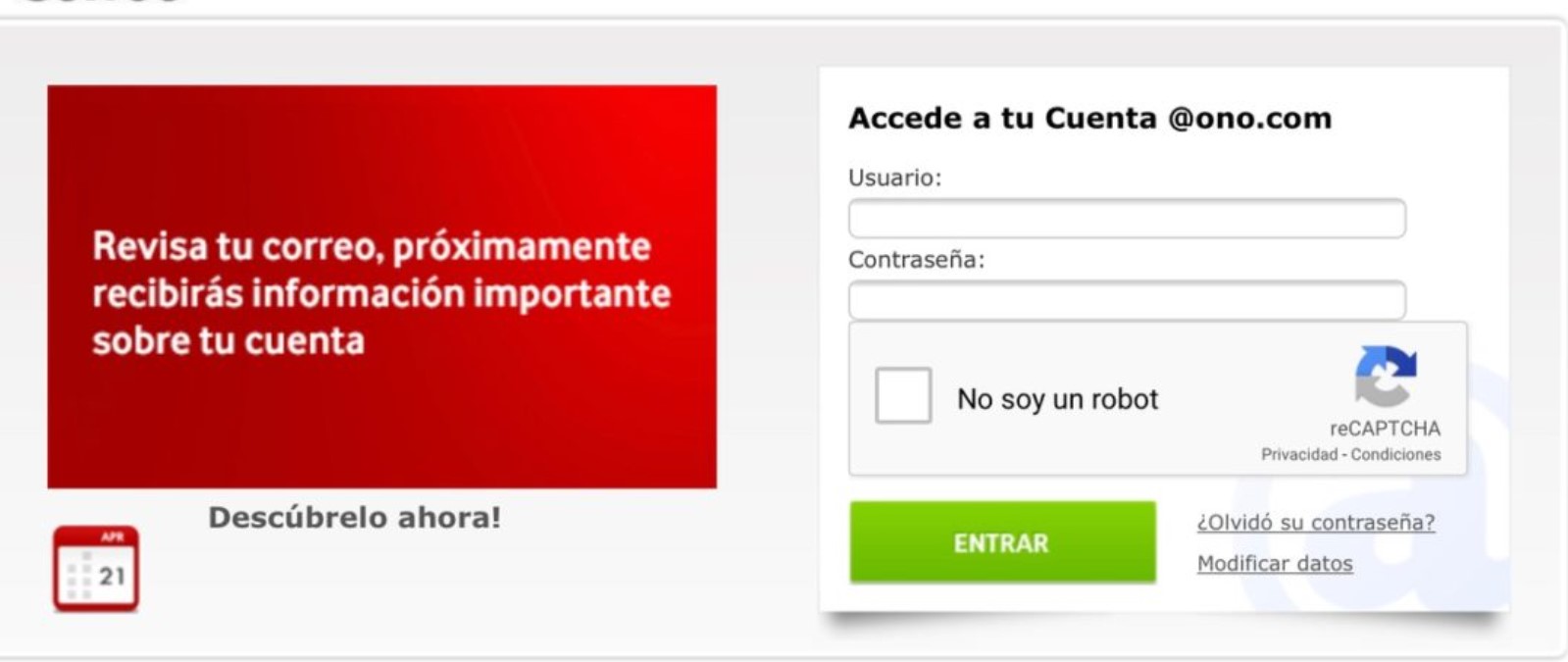
One’s webmail also allows you to send a message automatically since you cannot access the platform during September. You can do it in the same option, just below the ‘Automatic forwarding’ box. You just have to activate the option that says ‘Activate automatic response’ and write the message. For example, you can put: This is no longer my email address. Please write to me at [email protected]. Finally, click save changes.
Remember that you can forward emails automatically from July 1 to September 30. However, on September 30, this service will stop working, so you will lose your email account. This means that those users who write to your email with the Ono.com domain are warned that the account does not exist and the email does not arrive. Therefore, it is highly recommended that you also use the second option discussed in the post.
More information: Vodafone.

I am a writer with eight years of experience writing in business and technology. I always carry a passion for learning and discovering new knowledge.

