
The USB port has become a hallmark of computers and is one of the most used. Its popularity is so great that its use has spread to many other devices, such as televisions, tablets, smartphones, game consoles, etc. In this article, we talk about the different types of USB cables.
The great versatility of the USB port has led to the appearance of different types of connectors, each with its particular characteristics. This variety allows the USB standard to adapt perfectly to all devices implementing this famous connection.
THE DIFFERENT TYPES OF USB CABLES AND THEIR MOST TYPICAL USES
USB cables are differentiated by the type of connector they use at their ends. Below, we will explain their most important characteristics.
USB-A CABLE
The USB A cable is the most common and the oldest. It is the typical connector that we all know, which has been in our computers for many years. A characteristic of this connector is that it has a tab at the bottom, so it is not a symmetrical port.
This is why every time you use a USB A cable, you have to look at the position of the tab to orient it correctly. Otherwise, it will be impossible to connect it. In the first versions, the tab was white or gray, while from USB 3.0, it has become blue to better distinguish it.

USB-B CABLE
The USB B cable is hardly used beyond printers and monitors that connect to the PC through a USB port to manage some of its functions. It is characterized by being a very robust and asymmetric connector. It is blue in USB 3. x versions, while in earlier versions, it was white or gray. These cables usually have one end USB B and the other USB A.

MINI-B USB CABLE
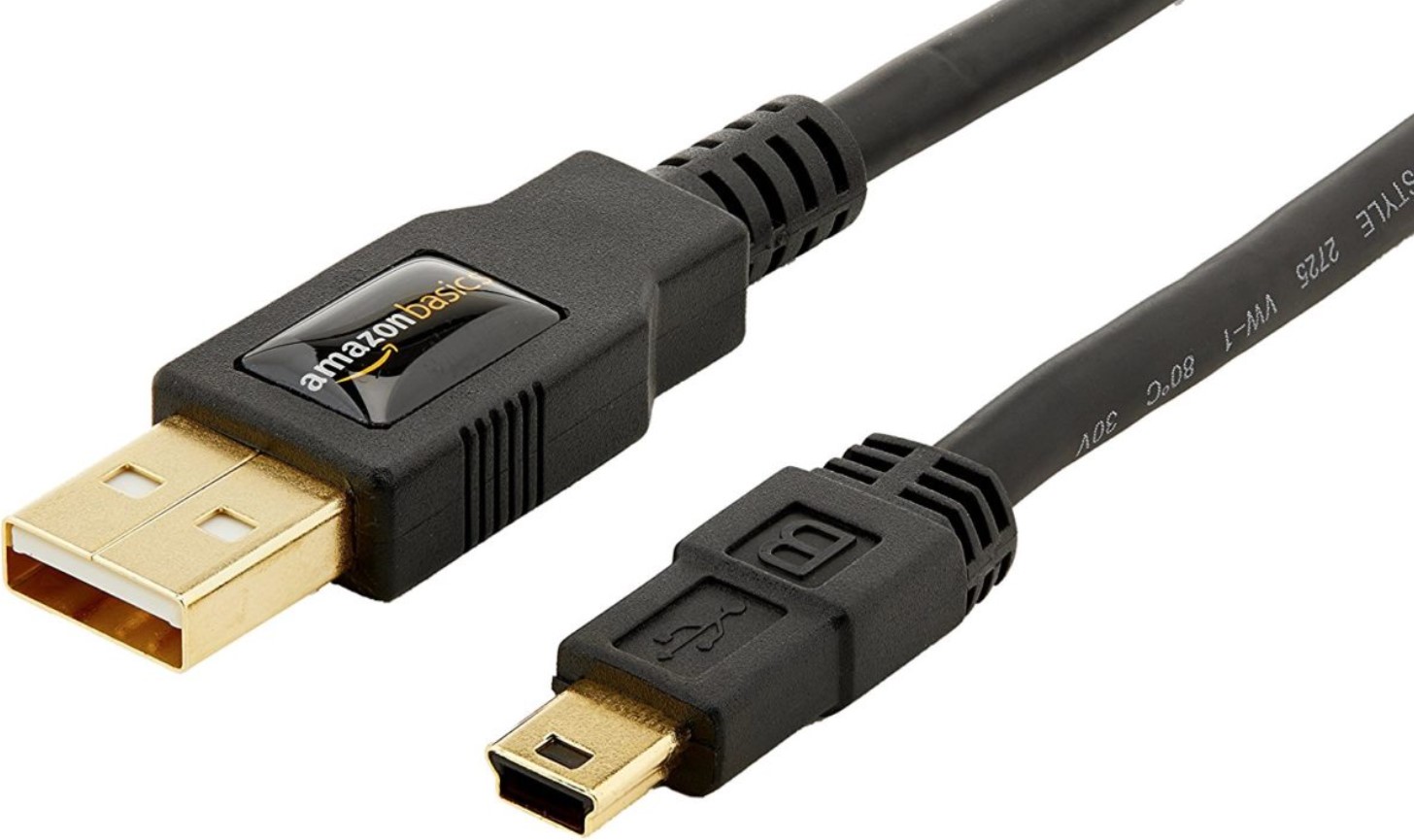
It maintains the same characteristics as USB B but is somewhat smaller, so it is better suited to more compact devices. You may see it on some external hard drives with several years behind them. Many years ago, seeing it on devices such as photo or video cameras was very common. It is the connector used by the DualShock 3 of the PlayStation 3. If you have had one, you surely remember it.
MICRO-B USB CABLE

It is an even smaller version of USB A and is widely used today. We find it in most smartphones, console controls, hard drives, and tablets. The Playstation 4 controller uses this type of connector to recharge the battery.
USB-C CABLE

The USB C cable has been the latest to hit the market. Its main characteristic is that the connector is completely symmetrical, so there is no more having to look at it to place it correctly. Another of its advantages is that it can supply up to 100W of power in the most modern versions, so it is enough to power many devices without the need to connect a dedicated cable to the current.
It is important to note that a USB cable does not have to have the same type of connector at both ends. We can have a USB C cable at one end and USB A at the other.
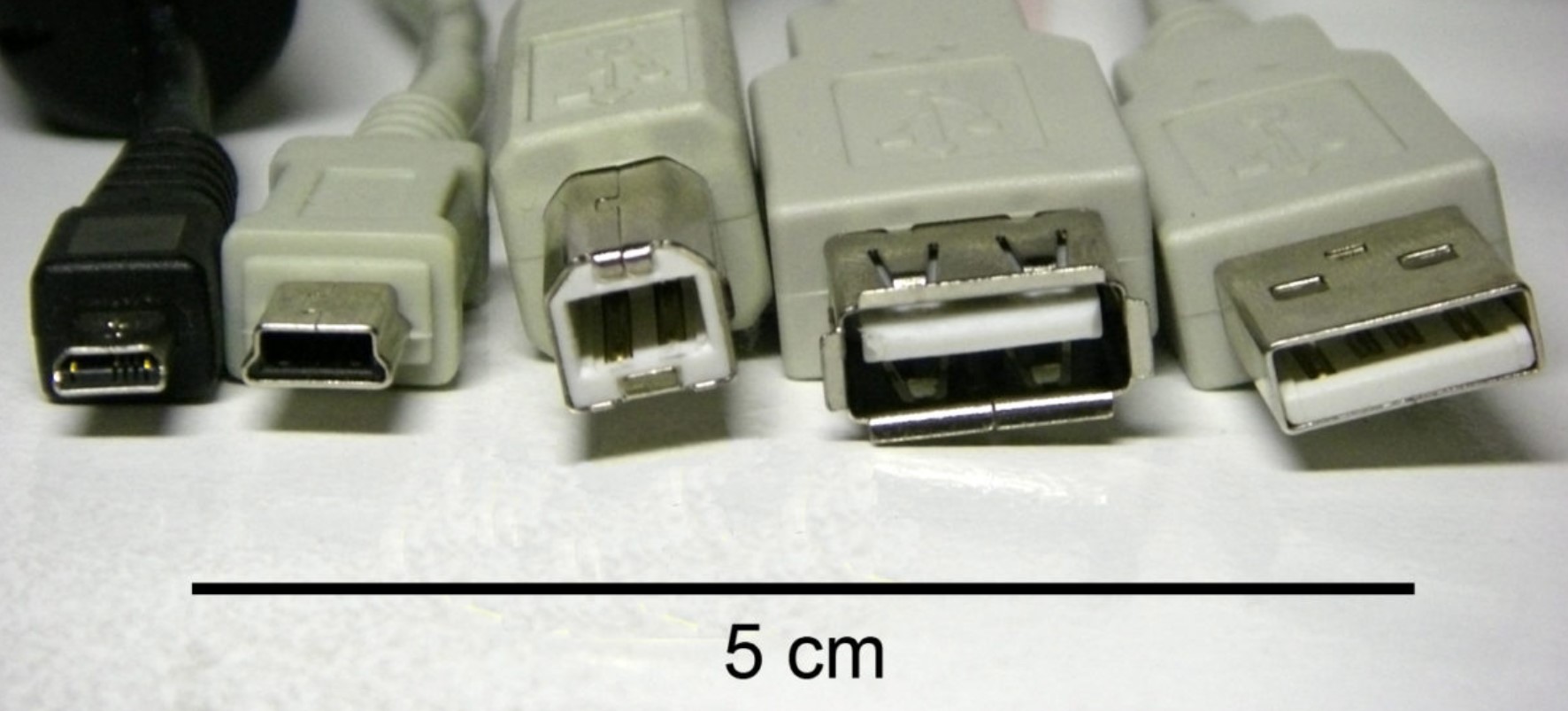
DIFFERENT GENERATIONS OF THE USB PORT
The USB port has gone through several generations, the most important difference between them being the bandwidth it offers. The first version barely reached a speed of 12 Mbps, while today’s USB 3.2 reaches an impressive 20 Gbps. USB 4.0 will be the next update to this standard, its arrival is scheduled for the end of 2020, and it will offer a bandwidth of 40 Gbps.
| Speed of USB generations | |
| usb1.0 | 12 Mbit/s |
| usb2.0 | 480Mbps |
| usb3.0 | 5Gbps |
| USB 3.1 | 10Gbps |
| USB 3.2 | 20Gbps |
| usb4.0 | 40Gbps |
One feature of USB is that all generations of ports are compatible with each other, so there is no problem connecting a USB 3.2 device to a port that is USB 2.0. This means it is possible to connect two devices with different generations of the USB port, in which case both will work at the speed of the older port.
TIPS FOR BUYING USB CABLES
USB cables are inexpensive, but it is always possible to find something to gain by browsing the Internet. Low-cost cables have lower build quality and are not recommended.
A poor-quality USB cable can cause interference in the transmission of data, causing it to arrive corrupted, the transfer to be much slower, or even our smartphone to stop charging. Good quality cables have an internal shield to avoid all these problems, plus the plastic coating on the outside is much more durable.
The most critical in this regard is USB C cables. These can transmit much current, so they must be safe. A poor-quality cable can cause our device to receive more power than it can handle, causing its circuits to end up fried. This problem has been quite common in smartphones with a USB C port.
Finally, if your smartphone is compatible with fast charging technologies, ensure the USB C cable you buy is also compatible. Otherwise, it may happen that you do not take advantage of fast charging or, worse, that the cable catches fire due to overheating. It is something very serious that should not be taken lightly.

I am a writer with eight years of experience writing in business and technology. I always carry a passion for learning and discovering new knowledge.

