
Although it was introduced in 2008, USB 3.0 technology is gradually reaching our computers. Today, almost all new devices have USB 3.0 ports. It increases the speed of its predecessor up to 10 times more than the previous USB 2.0. Using it, we can achieve up to 5 Gbits/s data transfer speeds. Or at least that’s what the theory says.
At tuexperto.com, we wanted to put these data to the test. And see what there is of reality in the speed. We obtained a flash drive with this technology and a compatible computer to do this. The chosen device is a SanDisk Extreme USB 3.0 flash drive with 64 GB of storage. And we have connected it to an Acer Aspire V3-571G laptop (of course, with its corresponding USB 3.0 port).
Stopwatch in hand, we have measured how much time it took to transfer the files from the flash drive to the computer and back to the memory. We choose a large file. This way, we can check if the transfer speed is maintained over time throughout a long copy process. For this, we select a movie in HD quality, with a total size of 4.3 GB. First, we transfer it from the computer to the flash drive. The movie takes 52 seconds to transfer to the memory unit.
In this way, we realize that the speed is high, but it does not meet our expectations. 4.3 GB in 52 seconds equals a transfer speed of 0.66 Gbps per second.
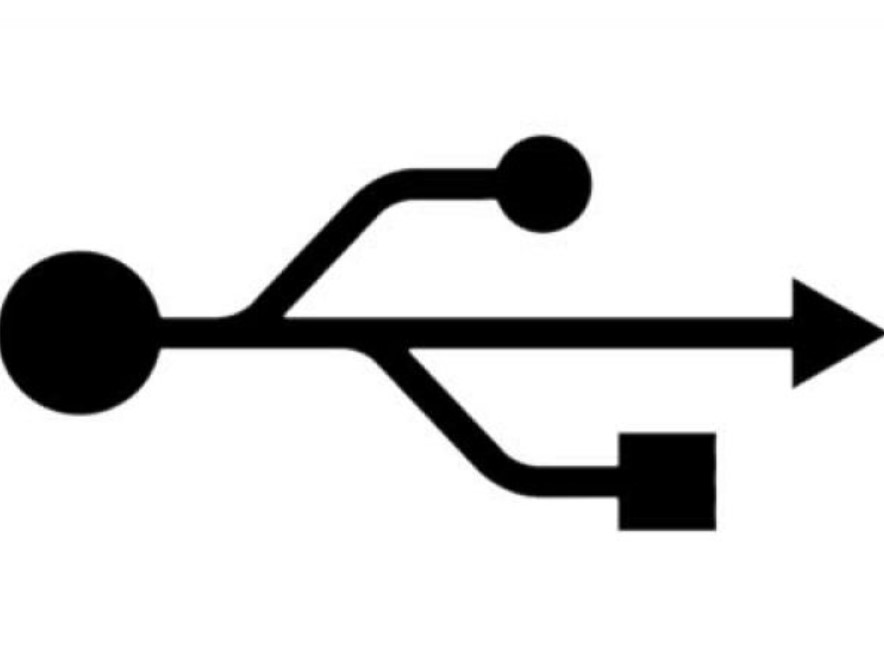
It must be considered that how the data transfer capacities are indicated can be misleading. USB 3.0 technology promises data transmission speeds up to 5 Gbps per second. It is important to differentiate between Gigabits and Gigabytes. The first is usually used when discussing transmission speeds and the second when discussing data storage. 8 Gigabits equals one Gigabyte.
The “return trip” from the file to the computer was a little faster, but not much of a difference. This time it took 50 seconds to complete the transfer, giving a transmission speed of 0.69 Gigabits per second.
However, remember that 5 Gbit per second promises are based on measurements made under ideal conditions. There are a lot of factors that influence transfer speed. In addition, these data transmission speeds are higher than the theoretical maximum offered by USB 2.0 technology: 480 Mbit per second.

The memory we have used deserves separate attention. The 64 GB SanDisk Extreme USB 3.0 offers free 2 GB storage in the cloud in addition to its memory. In addition, it comes with a data encryption program to improve the security of the files we store in it. 64 Gb is one of the highest capacities we can find in memory of this type.
Of course, you must perform a small procedure to take advantage of all its capabilities. To handle files larger than 4 GB, we will have to format them in NTFS format. It is a simple procedure that is carried out from Windows Explorer. Just right-click on the flash drive icon and select “format.” The screen that appears will give us a choice between various types of files. You just have to choose NTFS and hit “start.” The procedure will only take a few seconds.

I am a writer with eight years of experience writing in business and technology. I always carry a passion for learning and discovering new knowledge.

