
OPPO is a brand that knows how to move to be noticed in the market, either with its mobile phones or exclusive technology. For this very reason, today we will tell you what OPPO Share is and how it works. You have come to the right place for more details about this OPPO functionality.
OPPO Share, without a doubt, is a clear example of the brand’s commitment to its users. After knowing everything about this feature, you can make the most of it daily.
WHAT IS OPPO SHARE
Oppo Share is a function that allows you to share your files on your mobile with people nearby. Oppo’s motto is “share life with others,” This mobile goodness seems to be designed for those who want to show off their latest photo or video.
This interesting function makes it possible for OPPO phone users to quickly share files with nearby OPPO phones. Oppo Share automatically turns on the Bluetooth of your OPPO mobile to be able to send files. In addition, it turns off automatically if the function is inactive for more than 5 minutes.

It is also necessary to note that this feature uses the Wi-Fi P2P connection to provide an average rate of 20MB per second in data transfer. But since it doesn’t disconnect your mobile from the existing Wi-Fi device, OPPO Share allows you to continue using the internet and transfer files simultaneously.
HOW OPPO SHARE WORKS
There may be several reasons why you want to transfer files from one OPPO to another OPPO. One could be because you want to migrate files from your old OPPO phone to one you just bought, or you are just looking for a way to transfer files to someone else quickly and easily. Whatever your situation, OPPO Share can handle it all.
Eye! This feature is only available on OPPO devices running ColorOS 3.1 or higher. Although OPPO Share is exclusive to OPPO phones, phones with ColorOS 7.0 or higher can transfer files to VIVO and Xiaomi phones.
OPPO Share allows phone users to quickly share files with nearby phones. This function automatically turns on the Bluetooth on the OPPO phone to send files. If you want to activate it on your mobile, then you must do the following:
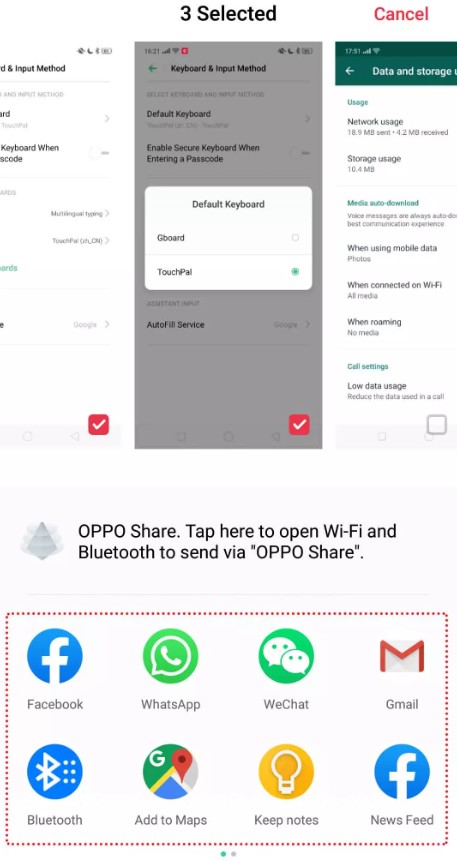
- Swipe down the notification bar to open the Control Center. Of course, for ColorOS 3.2 and earlier, you may have to swipe up from the bottom of the screen to access Control Center.
- Touch the OPPO Share icon to enable it on both the sending and receiving mobiles.
- On the sender’s phone, choose the item you want to share and tap Send.
- Select the profile of the receiving phone to share files.
- Tap Accept on the invitation to connect to the sender’s phone.
- Press Accept on the recipient’s phone to receive the file. The message “File received successfully” will appear.
- Tap View to open the file. Remember that the first time you use OPPO Share, you will be asked which application you want to use to open what was sent to you. Choose the app that seems most convenient for you, and that’s it!
That’s it! That’s all you must do to use OPPO Share on your mobile. Remember to manually deactivate the function by touching the icon in the control center to finish.
Don’t you have any mobile of this brand? Well, look at this review of the OPPO mobile catalog to know which one is best for you to buy.

I am a writer with eight years of experience writing in business and technology. I always carry a passion for learning and discovering new knowledge.

