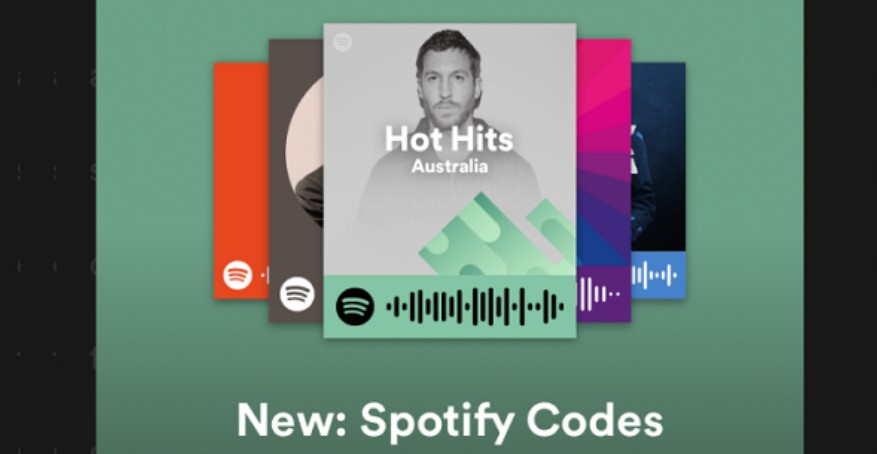
Sharing songs with your friends and family has never been an easy task. Often you have to pass them a YouTube link to listen to – and see – the song you want. Now Spotify wants to make our lives easier.
The popular streaming music service has just launched a new system that works by reading QR codes. The company of Swedish origin has deployed a new functionality of codes that work in the purest style of Snapchat.
The only thing to do to access the song we want is to capture an image of the code. And now we can listen to it on our phones.
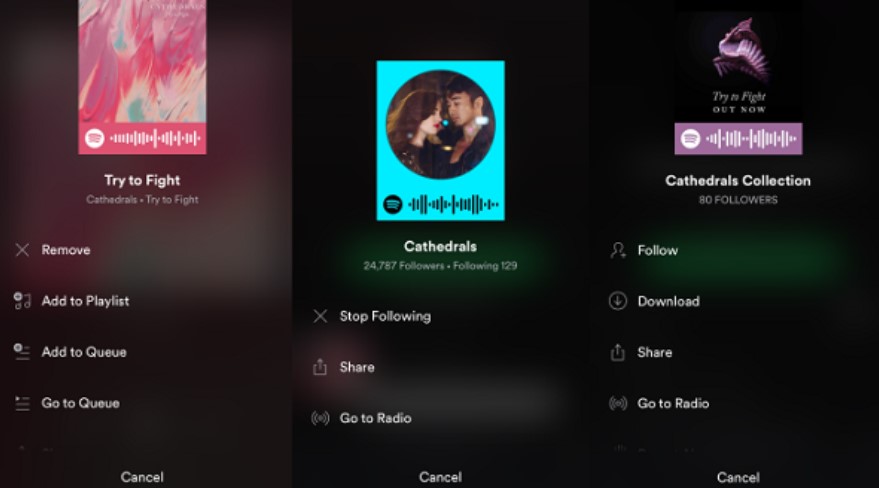
SPOTIFY CODE TO PLAY A SONG INSTANTLY
They are very similar to QR codes, although they are not identical. However, they serve practically the same thing. By scanning this code, you can share any song you want. But also a playlist or an artist’s entire discography, if you like it.
What do we avoid with this? Well, that of manually sharing the URL in question. A process that is undoubtedly much more cumbersome and does not always work as it should. The codes are generated individually and can be activated from the app.
Best of all is that the app has also been updated. From now on, inside the search bar, we will find a function to activate the camera and read the QR code. In this way, having an additional app to read this type of code will not be necessary.
YOU CAN SPREAD IT ON SOCIAL NETWORKS AND MESSAGING
You don’t have to do practically anything beyond getting the image of the code you want and sharing it through any messaging service or email. The first thing you must do is get the code in question. And this is very easy.
You can do it while listening to a song on Spotify. You can also search for it expressly. If you want to share your playlist, same thing. And if you intend to transfer the full discography of an artist to your friend, you just have to do a search and go to the artist’s biography. As simple as that.
Then you will have to rescue the code. You will see that three points are included in the upper right part of the screen. Click here to access the code in question. It will be an individual sequence, which you can then share however you want with your colleagues.

CODES IN IMAGE FORMAT TO SHARE
You will get an image like the one you see above. As you can see, it is an impeccable graphic that shows the album or single cover. In any case, it will be an image of the artist or her work.
This code – which will be in image format – can be distributed directly through the Share option. Another option is to save it in your phone gallery and transfer it to whoever you want. You can do it by messaging, WhatsApp, or Facebook Messenger.
You also have the option to share it on your favorite social networks. This way, your followers or friends can scan the code. They can do it through the Spotify app. Because as we told you, from now on, it will include a tool to directly access the camera and capture these codes.
We can think of another use: directly printing the code. So, if you organize a playlist for a birthday party, bachelor party, or family event, you can provide all your loved ones with the event’s soundtrack.
You can leave it hanging anywhere or simply include it in an invitation. The options are multiple because to access the link to the song or the playlist, a photo by the person who wants to get hold of the music will suffice.
This will also help artists to make promotional use of the codes. Simply insert one into an ad at the subway or bus stop, and everyone can instantly access your music.

I am a writer with eight years of experience writing in business and technology. I always carry a passion for learning and discovering new knowledge.

