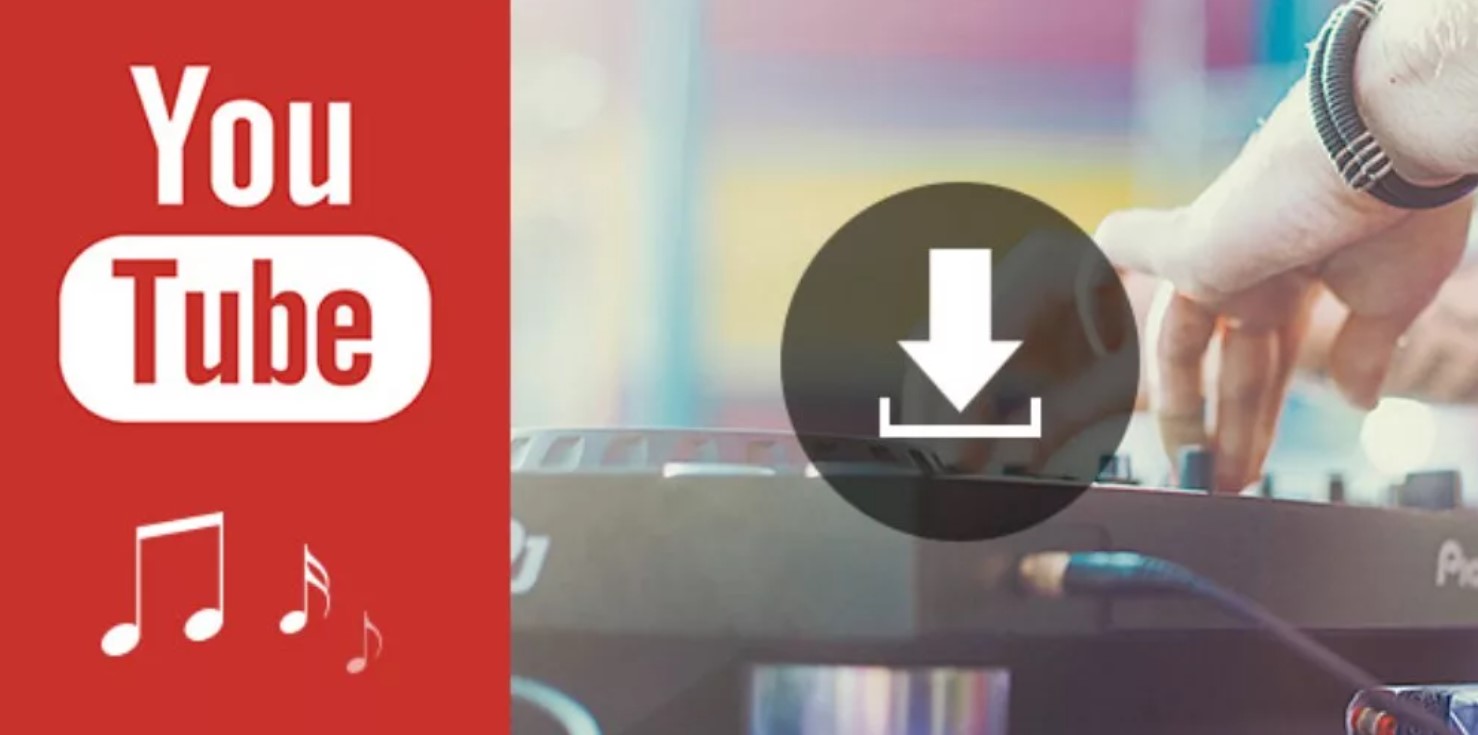
It is usual to go to YouTube to listen to a specific song, see the video clip and discover new styles and artists. The great advantage of its platform is that it can find all kinds of musical styles and enjoy any song, complete albums, and unpublished works. Surely on more than one occasion, you have thought that you would like to download some of these songs to listen to them through your computer or mobile, without having to spend internet data or entering any application. The good news is that you can do it, and we will tell you how.
You will have seen that other sites offer you this possibility. However, you must watch long video tutorials and download programs to achieve it. That is why we are showing you something much simpler. They are pages where you can directly download the YouTube songs you want without wasting time and installing programs.
PAGES TO DOWNLOAD SONGS FROM YOUTUBE
1. FLVT0
On this page, it is very easy to download the song you want from YouTube. To achieve this, you first have to play the YouTube video of the song you want, copy the URL that appears in the browser bar, and go to the main Flvto website. Once there, all you have to do is paste the URL where it says the link to the media file, and if you want to change and choose the format, click where it says mp3, and in the dropdown, choose the one that suits you best: MP4, AVI, MP4 HD, etc.
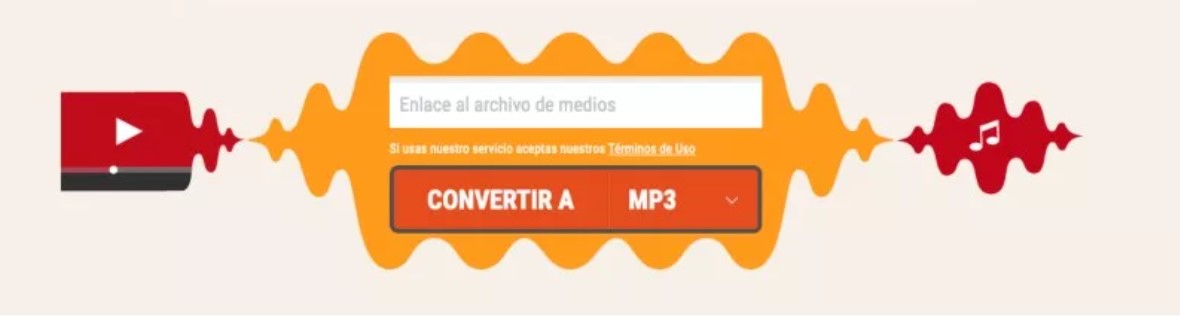
Clicking Convert To starts the download, and a bar displays the percentage of what has already been downloaded. In the end, the window that tells you where you want to save the file appears. This way, you will already have the song saved, so you can listen whenever you like it.
2. SAVE TO MP3
This is another good option to safely download free songs without any virus. Another of the advantages of this website is that it has an extension for you to insert into your browser and download any YouTube song faster through it.
On the main page of Save to MP3, you just have to insert the URL of the music you want to extract from YouTube, click on the magnifying glass on the right side, and what you want to download appears below. Select if you want MP3 or MP4, and you will have your download in less than a minute.
3. CLIP CONVERTER
It is a fairly complete free application that not only serves to download music from YouTube but also converts any multimedia file from other web pages such as Vimeo. Clip Converter is also very simple since you only have to enter the URL of the YouTube video and click on continue, then you choose the format and click to start. This process may take a few minutes until the download box finally appears to download the file to the location of your choice.
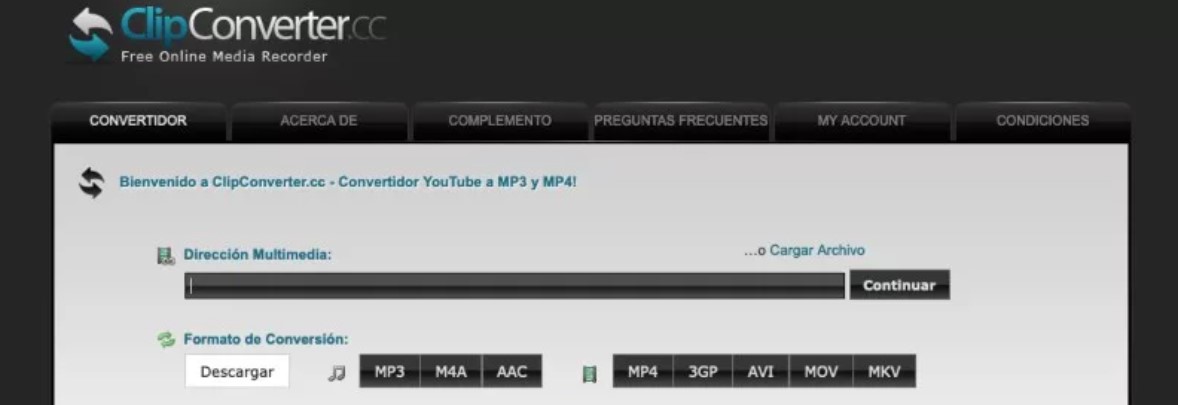
4. MP3-YOUTUBE.DOWNLOAD
It is one of the easiest-to-use online YouTube converters. It also stands out for its speed, so you will already have the file to download to your computer in a moment. In Mp3-youtube.download, you already have a bar on the main page where you must paste the YouTube video URL from which you want to extract the sound in MP3. You just click download, and the download appears complete in the same window. The window that opens separately can be closed since it has nothing to do with it. Next, the file size appears, and you are already downloading the song to your computer by clicking on it.
5.Y2MATE
When we search for this program on the Internet, we find that most do not meet our expectations and are tricks, so we fall for endless advertisements. This does not happen with y2mate. It is a fairly safe tool to use, very easy and practical. It does not contain viruses or annoying advertising. When you enter the Y2mate website, the bar appears in which we have to paste the YouTube video’s URL. Then you have to click where it says start.
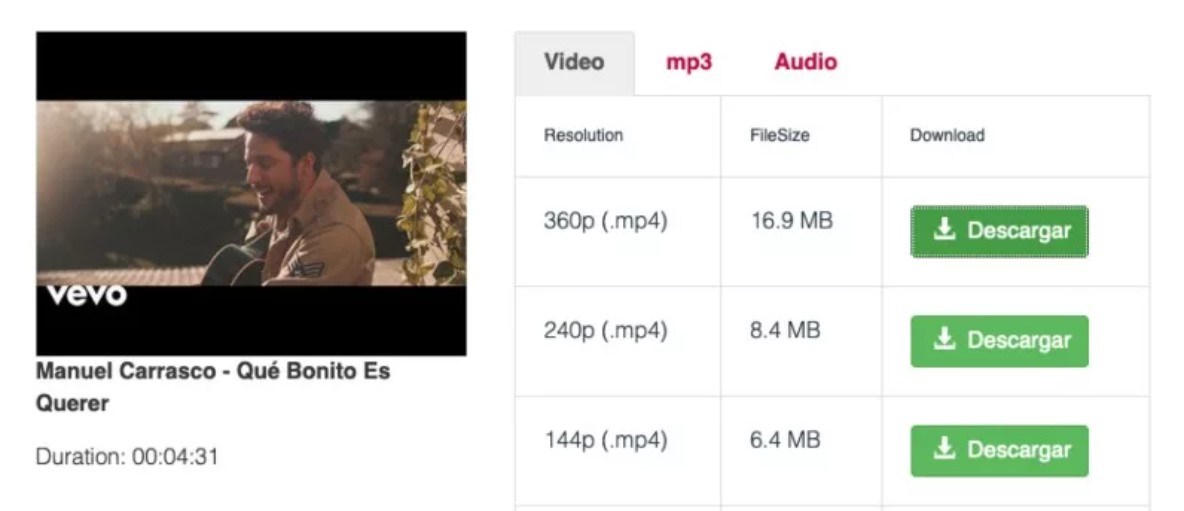
A little further down appears the information about the video, song duration, and different quality options to select the one that interests us the most to download in MP4. We click on downloading the one that suits us best, and the file is ready to enjoy on our computer.
6. MP3.HOME
Would like to download it in MP3. Between 5 and 10 seconds, the download is ready. That is one of its advantages. Another of its functions is that it also allows us to download the video. With this YouTube to MP3 converter, we not only have the option of pasting the URL and downloading the file immediately, but we also have the possibility of indicating the name of an artist, and it gives us a choice between several of his videos so that we can decide which one we like. Mp3.casa also stands out for its simplicity, and because there are no ads on its website, it is safe, free, and free of impediments to achieving what we are looking for.
7. MP3HUB
And to finish this selection of pages to download songs from YouTube without installing programs, we also bring you this simple tool, the mp3hub website. You just have to paste the URL of the video you want to convert to mp3 and click on the red magnifying glass that appears. The video data will appear immediately, and by clicking on it, the download options will appear, where you can download the file in MP3, MP4, and the audio plus the video. You click on Downloaded, and an advertising window may appear. You close it and click the button again, and the download will appear.

I am a writer with eight years of experience writing in business and technology. I always carry a passion for learning and discovering new knowledge.

