Many internet router users are majorly concerned with their Wi-Fi router connection for not being constant in every space of their house. Generally, the usual method of overcoming this situation is by purchasing a repeater or a power line. However, these solutions do not work always, and a few dead spots always tend to exist in some spaces of your house. In order to overcome this situation, Asus created a remarkable solution – Asus AiMesh Router. It is an excellent solution to expand your home Wi-Fi exactly the way you want it.
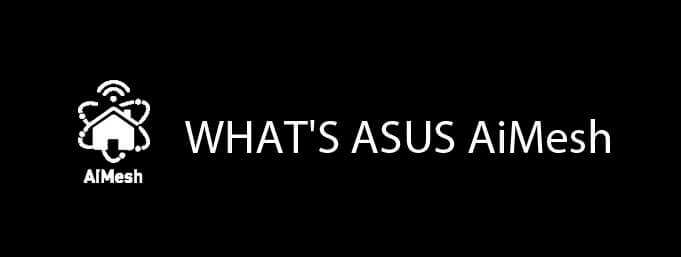
Asus recently developed a new ambitious technology which makes the creation of Wi-Fi mesh systems at home with the use of two or more number of Asus routers a possibility. For setting up such a network mesh, you can either use the same Asus routers or use different Asus routers (meaning different model).
AiMesh was created keeping in mind the necessity to give the best possible Wi-Fi coverage. In most of the cases, even just a single Asus AiMesh router will have the capability to deliver reliable and smooth Wi-Fi connectivity in your entire home space.
Asus Router Models Which Support Asus AiMesh:
- RT-AC1750 B1*
- RT-AC66U B1*
- RT-AC68U
- RT-AC1900P
- RT-AC86U
- Blue Cave
- RT-AC88U
- RT-AC5300
- RT-AC3100
- RT-AX88U
- ROG Rapture GT-AC5300

The Good:
- Asus AiMesh has a Wi-Fi speed of about 5,300 Mbps, which is much greater than its counterparts.
- Different Asus router models can be mixed and matched to create a powerful Wi-Fi network. The resultant network is very powerful and efficient.
- Wi-Fi network can be created with a single as well as multiple SSIDs.
- PC/laptop or the Asus mobile app can be used for the setup of the router for using Asus AiMesh.
- For using Asus AiMesh, you needn’t change your preferred configuration of the connectivity by Wi-Fi router.
- Asus AiMesh supports full router feature.
- Asus AiMesh installation is not at all heavy on your pocket.
The Bad:
- The wireless settings can be modified or changed only by using the main router.
- For enhanced security, the WPS feature has to be enabled.
- Only the Asus routers which are high-end are able to be used in the Asus AiMesh system.
If you face dead signal or unreliable signal in certain spots of your home, then Asus AiMesh is the router to go for. It uses the newest technology to create the most powerful Wi-Fi network which can make the most out of your already existing hardware. Different Asus routers can be used together in the mesh. So you needn’t throw away your previous Asus router; instead, it can go a long way in expanding your Asus AiMesh’s network. You can gain central control of all the routers through Asus AiMesh which saves a lot of time. Once you start using AiMesh network, you wouldn’t feel the need to change to a different router network.
Contents
An Unbiased Asus AiMesh Review
Connectivity of Asus AiMesh:

Asus AiMesh lets you create a powerful performance driven home Wi-Fi system by combining the standard Asus Wi-Fi routers. The resultant Wi-Fi mesh has incredible performance, unmatched by none. Each of the standard Asus Wi-Fi routers is already powerful on their own, but when they are all combined together in the Asus AiMesh system, the power becomes unbeatable.
According to some sources, when Asus RT-AC86U router was tested, 463 Mbps speeds were achieved even at long distances. It shows that Asus AiMesh router’s network is capable of coping with demanding tasks of streaming 4K UHD even at the hard to reach corners of your home or office space. Even from your garden, you will be able to enjoy the high speed of the network, all thanks to Asus AiMesh! The speed of Asus AiMesh dual-band Wi-Fi system is about 928 Mbps which is almost 4 to 5 times faster than its rivals.
Design of Asus AiMesh:
Asus AiMesh makes use of smart technology to provide maximum reliability. Several technological advancements have been used in the design of Asus AiMesh to ensure high performance of the router. The backbone of Asus AiMesh is rock-solid, and this design feature supports and connects all the routers which are Asus enabled. Now, it can smartly make a choice between 2.4GHz wired connection or 5GHz wired connection. In case of the tri-band routers, Asus AiMesh will dedicate one out of the two available 5GHz connection to the communication of the routers internally. If any router fails to perform, it will immediately be replaced by the working ones. AiMesh also has the feature of checking the signal strength of each router in the mesh to ensure that the device remains connected to the best-signaled Wi-Fi connection. Whenever any signal strength weakness, Asus AiMesh immediately shifts to the connection with the highest signal strength. This switch is very seamless, and you won’t even get to know about it. You can easily roam around the entire house not worrying about the signal strength.
Monitoring by Asus AiMesh:
Being extremely easy to use, AiMesh has not compromised on its power; in fact, it has made it even better. Not only it allows the interconnected routers in the mesh to use their own signal strengths and features but also the features of the other interconnected routers in the mesh. All this happens with a simple control system at the center through ASUSWRT or the mobile app – Asus Router Mobile App.
It means that some of the great features like QoS, AiProtection and Parental Controls can work effectively across the entire network, making sure that nobody else can bypass these features just by changing the connection to a different router. Just make sure that you have connected a router with the highest specification to the internet connection.
Installation of Asus AiMesh:

The installation process of AiMesh network is very simple. To install this record-breaking router mesh which supreme performance, follow the detailed steps below.
- Choose all your Asus routers which you wish to involve in the Asus AiMesh network.
- Update all the collected Asus routers to the latest version of Firmware.
- After this, take all the extended Asus routers and set them to the original factory defaults.
- Among all the available Asus routers, check for the one which has the highest specification.
- Connect this high-spec Asus router to your internet connection and set it as your primary router for all the internet connections establishment in the future.
- Now, create the Wi-Fi internet network after setting up the highest performance Ausu router as the primary router.
- Search for all the other Asus routers which are to be involved in Asus AiMesh by keying in their names in the search bar of either ASUSWRT or in the mobile app of Asus.
- Once you find all the routers through the search bar, enable all of them.
- One after the other one, click on the desired Asus router and select “Apply” to add it to your Wi-Fi network of Asus AiMesh system.
With the inclusion of so many attractive features through the use of several new technologies, the task of setting up AiMesh has been reduced to a great extent. Even if you are a novice user, you can easily set up the Asus AiMesh connection system very easily as it is pretty easy to comprehend and is very straightforward.
Another great thing about Asus AiMesh is that the subscribed bandwidth is achievable even if you place the other routers much farther than the designated main router. Another alternative is that you can easily plug in your laptops or your personal computers to the secondary nodes too.
Conclusion
For quite some time, the Mesh Wi-Fi routers have been under use. If you want to replace it and use another alternative, you should definitely try out Asus AiMesh. It undoubtedly has better features and would definitely prove to be a great replacement for your already existing Wi-Fi routers. What’s even greater is that all these extensive features come at a very affordable price. Asus AiMesh should be definitely tried out to experience seamless internet connectivity throughout your home or office space.


