In today’s review, we will talk about ASUS PB287Q, which is the best monitor for programming and gaming available in the market. The ASUS PB287Q is a Professional device which has a 28-inch screen with a resolution of 3840*2160p and an aspect ratio of 16:9. ASUS PB287Q is currently available under $400.
The ASUS PB287Q is a feast for gamers and the professionals whose daily work includes programming and other similar activities. The monitor’s HD display has been designed specifically for media professionals and the ones who besides programming love to watch movies and perform other multimedia activities on their system.
Besides having premium specifications, ASUS PB287Q has two 2-watt speakers to wow the users. The monitor with similar specifications can also be purchased with a screen size of 32-inches. Asus has designed ASUS PB287Q keeping in mind that it adjusts according to the requirements of the users. With a lot of adjustments including tilt, swivel, etc., the monitor is the perfect bet for the gamers and the programmers. So look no more and put your hands on ASUS PB287Q today.
In today’s ASUS PB287Q review, we will not only discuss the specifications and the details of the monitor but will also discuss the pros and cons of the monitor. So let’s move ahead.

Pros
- ASUS PB287Q monitor is an excellent device for gaming and programming
- The monitor can be rotated into portrait mode
- It has a lot of connectivity options
- Good contrast ratio
- The monitor is quite affordable
Cons
- It has a few minor trouble spots in its display
- PWM back-lit
- ASUS PB287Q does not come equipped with sRGB emulation and USB hub
For more details and price, click here.
Bottom Line
The verdict of our today’s ASUS PB287Q review is that the monitor is highly recommended to professional including gamers and programmers. It has a 28-inch display with a high-end panel, but it comes equipped with a lot of un-needed frills. Asus has designed the monitor specifically for the professionals who need high resolutions and graphics in their day to day activities. The monitor will wow those who are looking for a monitor with high color accuracy, wide-gamut PLS panel, and low latency. The super-detailed 3840 x 2160 pixel resolution is the best part about the ASUS PB287Q.
Contents
Asus PB287Q Review
Design
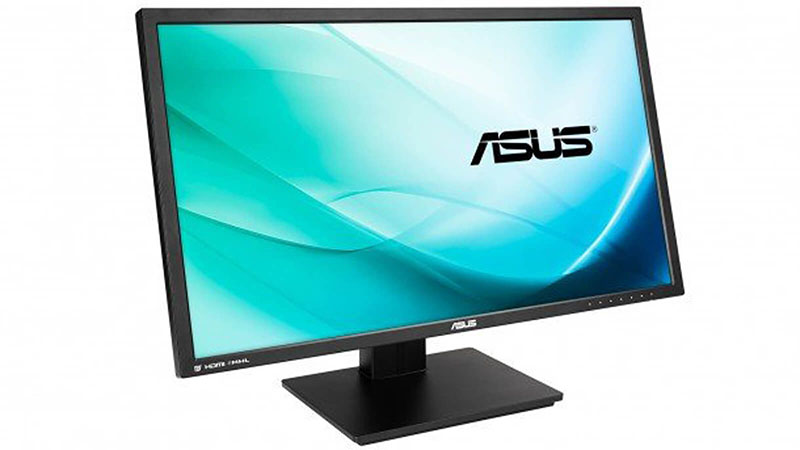
The monitor has a 28-inch panel which is fixed inside a 2.5-inch-thick, matte-black cabinet. The cabinet has 0.5-inch bezels around the display. The bezel which is at the bottom of the display has a silver Asus logo, and Asus has placed six buttons which are labeled according to their functionality. Besides the six buttons, the monitor has a power LED. The six functional buttons are located at the back of the monitor.
Besides the six physical buttons, the panel has some hotkeys, pressing which will open up the Main Menu, Brightness Control, Input Select, and other features including the Asus QuickFit and SplendidPlus. Asus QuickFit has been introduced to the monitor so that users can preview layouts of documents and photos before they can actually take a print out. On the other hand, SplendidPlus Video Technology can be used for picture presets; it comes with several modes including Standard, Scenery, Theater, Game, Night View, Reading, and Darkroom. Asus has designed few presets in the monitor including Darkroom and Reading presets to reduce blue light levels which harm the human eye.
Talking about the support that holds the 16-pound cabinet, Asus PB287Q is equipped with a square base stand which has a mounting arm that can be used to slide the display to 5.9-inches up or down. Users can tilt the monitor up to 25-degrees with a Lazy Susan disc that has been placed at the base; it can provide up to 120-degrees of the swivel. The panel can be pivoted up to 90-degrees if you wish to enjoy portrait mode on the screen. And if you need to pivot the panel, you need to tweak your graphics card and control panel settings as the monitor does not support auto-pivot.
If users do not want to enjoy certain media with the stand supporting the monitor, Asus has provided four VESA compliant mounting holes situated at the back of the monitor. It allows the users to hang the monitor on a wall and use it as an LED display.
Connectivity
Talking about the connectivity part, besides the specs that the monitor comes equipped with, Asus has provided two HDMI ports, one audio input, a headphone jack, and a DisplayPort 1.2 input. Though it is a monitor with premium specs and 4K resolution, Asus has not provided any of the USB ports at the panel. Still, Asus has made one of the two HDMI ports compatible with MHL thereby making users connect their smartphones and other devices with the monitor using an HDMI-to-MHL cable that has to be purchased separately. MHL compatible HDMI port will not only allow users to share and view the content of their smartphones on the monitor, but the port will charge their external devices too. Also, Asus PB287Q will come equipped with two 2-watt, speakers that will make you skip your heartbeats.
Features

Asus PB287Q provides features to not only tweak Brightness, Contrast, and Color Temperature settings, but users can also make changes to the Saturation and Skin Tone by reaching the Color menu on the screen. If users wish to make changes to the Sharpness, Aspect Ratio, and the Asus Smart Contrast Ratio setting, then they can reach the image menu and make the changes.
Asus PB287Q also has a Vivid Pixel setting which can be used to reduce noise and enhance image outlines on display. Users will have the option to change the Vivid Pixel settings with a range of 0 to 100 in hand. Users can change the settings with an increment of every 25 units, and the default Vivid Pixel setting will be set to 25. In our today’s Asus PB287Q review we would recommend to not tweak Vivid Pixel settings as doing this may cause some odd effects to the image quality.
Also, the Asus PB287Q has “Picture-in-Picture” and “Picture-by-Picture” settings menu which has been included to make users know about the window’s size and the position of the window on the screen.
Warranty
Asus PB287Q comes bundled with a three-year warranty on labor, parts, and backlight. Various other things that come included with the product are DisplayPort, HDMI, quick-start guide, audio cables and indeed a cable clip to let users keep their cable organized. Though the monitor is the best in the market, it is still competing with its rivals Asus MG28UQ and Samsung U28D590D.
Display

ASUS PB287Q comes equipped with True 4K UHD (Ultra High Definition) display with an aspect ratio of 16:9. The monitor also has a WLED panel that has been included to deliver 4K UHD visuals having a resolution of up to 3840 by 2160p. The display has been designed to provide over 8 million pixels with a pixel density of 157 pixels-per-inch (PPI). The pixel density of the UHD display is almost four times that we can find on Full HD LED displays. Such a display will not only enhance the detail of the image but will also improve image clarity. Asus has designed the PB287Q to deliver a refresh rate of 60Hz and 1ms GTG fast response time. Both aspects will provide enhanced gaming and programming experience on the user end.
Performance
After testing the performance of the ASUS PB287Q, we find that it was one of the highly capable gaming and programming monitors that we have reviewed until now. When tested for the grayscale, ASUS PB287Q managed to display every gray shade on the DisplayMate 64-Step Gray-Scale test.
The monitor has been designed to provide 1ms response time which was more than enough for hardcore gaming and programming. The premium specs of the monitor managed to keep ghosting and blurring miles away. But gamers who wish to play at 3,840 by 2,160 would undoubtedly require a powerful graphics card to play without ghosting or blurring at 60Hz. We tested the monitor against the game Aliens vs. Predator with all high settings and noticed that the Nvidia GTX Titan card that we used in our PC managed to handle the high graphics that the monitor produced.
Conclusion
In our today’s ASUS PB287Q review, we have concluded that the Asus PB287Q managed to display crystal-clear UHD pictures and images and was capable of handling latest fast-paced AAA games and that too pretty much smoothly. With 1ms of response time and 60 Hz refresh rate, the monitor is a feast for both gamers and programmers.
Talking about the viewing angles, the monitor has some of the best viewing angles that we have seen in any of the monitors that we have reviewed until now. Also, the gray-scale performance and the overall color quality of the monitor is just amazing and will wow most of the audience. Though we have not tested and reviewed many of the midrange UHD monitors, we have noted that the Asus PB287Q is the best what we have reviewed.

