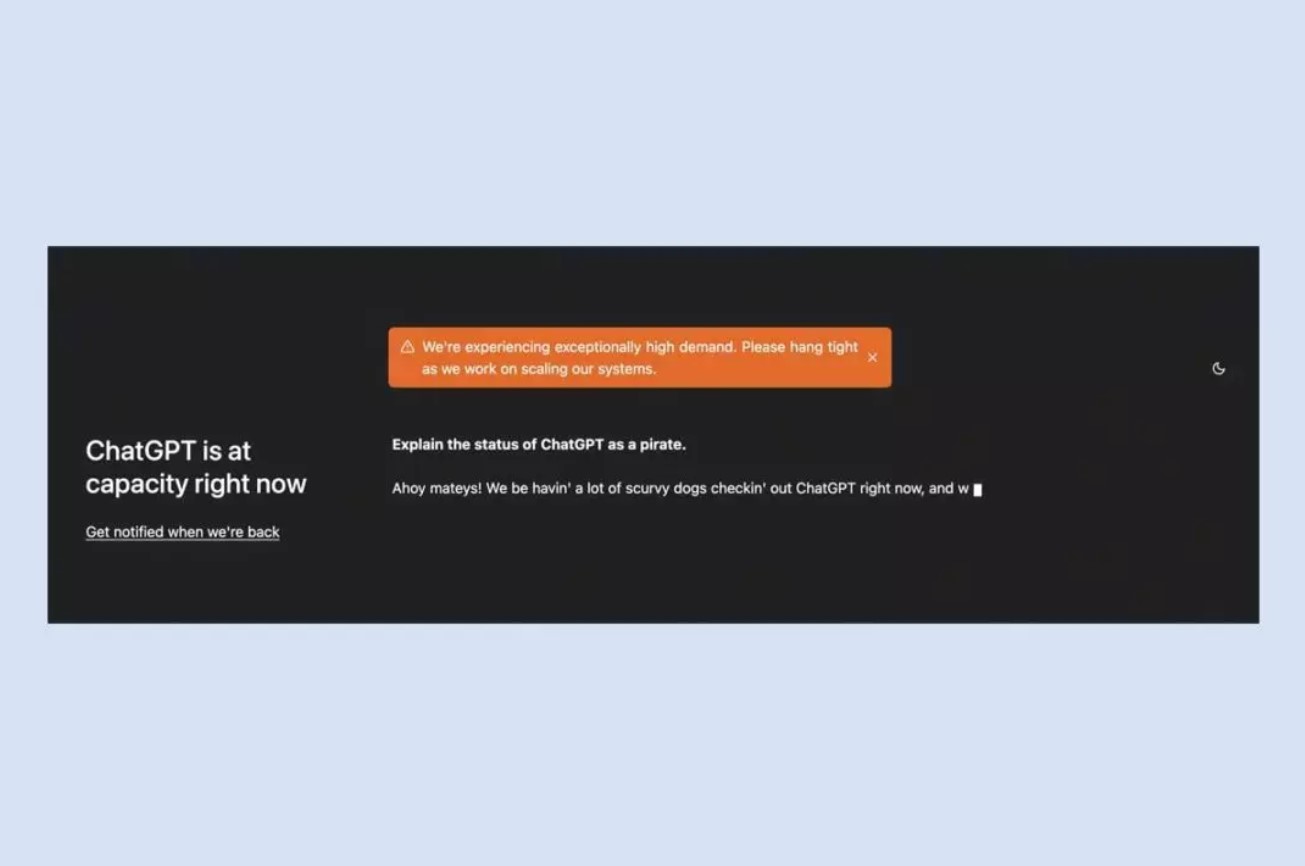
ChatGPT is a language model OpenAI developed based on a natural language processing (NLP) neural network. Although it is highly accurate in understanding and generating text, it can still have problems or crash in certain situations, especially when the servers are saturated. The service usually suffers occasional drops when peak requests are detected, generating errors ranging from the complete drop of the chat to the generation of messages that prevent interaction with Artificial Intelligence. On this occasion, we will analyze why ChatGPT may be down or stop working partially and its possible solutions.
ALL THE REASONS WHY CHATGPT MAY BE DOWN OR NOT WORK
As a test model, the OpenAI platform is not exempt from errors, although most are usually related to the saturation of its servers. Others, however, are due to the company’s limitations on users who constantly use the service, especially after launching a new subscription that prioritizes paying customers.
SERVER SATURATION, THE MOST COMMON REASON FOR DOWNTIME
The service warns you before accessing the chat: «We’re experiencing exceptionally high demand. Please hang tight as we work on scaling our systems». ChatGPT runs on remote servers; if these have technical problems, they can affect the model’s performance. This can include problems with the Internet connection (“ChatGPT is at capacity right now”), mostly caused by overloaded servers. If we manage to interact with the chat, we will likely experience a slow response from the model, response errors, or even a temporary service interruption.
To check if it is a global crash, we can use pages like Downdetector, which analyzes the status of the servers of different services based on the reports of other users in real-time. We can also tell the platform to notify us when ChatGPT is back in operation using the ‘Get notified when we’re back’ option.
LIMIT OF REQUESTS PER HOUR, ANOTHER REASON FOR FAILURE
Another reason why ChatGPT may fail or be unavailable is due to the request limit per hour. Most natural language processing services, including ChatGPT, have a limit on the number of requests they can receive in a given time. This is because the model requires many resources to process and respond to requests; setting a limit helps avoid overloading the servers and generate more reliable responses.
What happens if this limit is reached? ChatGPT may be unable to respond to the user’s new requests (“Too many requests in 1 hour. Try again later”). However, they usually disappear if we contract the monthly subscription that the company has just presented to the public.
DATA ENTRY PROBLEMS: NOT A PERFECT MODEL
One of the reasons why ChatGPT can fail is because of its training. The model is trained on a large data set but may not be familiar with specific words or expressions. In addition, you may have difficulty understanding the context of a question or statement, especially when operating on topics involving moral issues (“Error in body stream”).
Another cause of failure is using colloquial language or jargon since expressions and words that may not be included in the training data set are often used, leading to incorrect answers. We must add the model’s limitations when interacting with certain types of information. In this sense, the model may not be properly configured for a specific task, which can lead to poor performance or wrong responses. For example, if ChatGPT is used for a machine translation task, it may not have the ability to understand cultural differences between languages.
CONFLICTS WITH BROWSER SETTINGS OR COOKIES
ChatGPT does not have cookie information as an automated language model, or that’s what Artificial Intelligence suggests when we ask about it. However, some technical problems may arise from the browser we use, affecting the speed or accuracy of the responses. Something similar happens with the IP address of the equipment since a high demand for requests could take away our priority when interacting with the model.
CHATGPT IS NOT WORKING OR DOWN. WHAT CAN I DO?
If the service drop is not due to a general problem with the servers, we can carry out a series of processes to mitigate the errors that the platform presents for the reasons mentioned above.
DELETE COOKIES OR LOG IN FROM AN INCOGNITO WINDOW
Starting a session in incognito mode can help solve some problems related to cookies and browser settings. The browser does not save browsing information such as cookies, browsing histories, and passwords when using incognito mode. This can help resolve issues related to settings or cookies that may be causing problems with ChatGPT, especially after throwing some sort of program-dependent error.
OR CHANGE BROWSER
That’s how it is. In our month of experience with Artificial Intelligence, switching between different browsers has been the best solution to resolve platform errors. Even if we use the same account, the browser’s technical limitations likely prevent ChatGPT from working correctly, as we have been able to verify with Safari, where it constantly shows a message that the servers are saturated. In these cases, the best thing to do is to resort to browsers such as Mozilla or Google; Generally, they have a good market share.
CREATE A SECONDARY BACKUP ACCOUNT
“ChatGPT is an automated language model developed and operated by OpenAI, and its use is subject to the OpenAI Terms of Service. Creating multiple accounts for a single user is generally not allowed.» ChatGPT tells us this when we raise the possibility of opening a secondary account. Although the service does not support the use of multiple accounts, the truth is that we can use different email addresses to use the platform.
We can also use different Google and Microsoft profiles to access the service, although with certain precautions, as shown below. Of course, it should be mentioned that failure to comply with the use policies could lead to expulsion from ChatGPT, so it is recommended to proceed with caution when using various profiles.
AND USE A VPN
For the above reason and the different limitations that Artificial Intelligence imposes when making many requests, a VPN is mandatory if we want to use ChatGPT without major problems. A VPN (Virtual Private Network) is a technology that allows you to create a secure and private connection over a public network, such as the Internet. The VPN connection uses a tunneling protocol to encrypt data between devices, protecting it from interception by third parties.
This allows users to remotely access network resources securely as if they were directly connected to the private network. VPNs are also used to hide the device’s IP address and to access geo-blocked content, which we are interested in using. Remember that the company estimates the number of requests based on the IP address of our equipment, so even if we use a secondary account, the number of responses will likely be restricted.
IF NONE OF THESE SOLUTIONS WORK, INTERACT DIRECTLY WITH GPT-3
This is neither more nor less than ChatGPT’s model to respond to all kinds of requests. To access this model, we can use the Playground interface, an online tool also developed by OpenAI that allows users to experiment with the GPT-3 language model. With this interface, users can enter a question or task and receive a response generated by GPT-3. In addition, it also allows you to generate texts, translate languages, solve mathematical problems, and much more.
To access this service, we must use the same email address that we used to use ChatGPT. Of course, because they share servers, the problems of Artificial Intelligence are likely transferred to this service. However, it is usually much less crowded than the first, and its use is conditioned by the credits we have… In any case, the responses generated will be very similar to those the chat above can give us.

I am a writer with eight years of experience writing in business and technology. I always carry a passion for learning and discovering new knowledge.

