
It is no secret to anyone that AI is becoming more powerful, more versatile, and more present in today’s society. Therefore, today we will explain how to try DALL-E 2 Artificial Intelligence for free. So if you want to live a fun experience with the benefits of this technology, then you’ve come to the right place.
Of all the countless projects related to Artificial Intelligence, DALL-E 2 will likely be one of the most fun and interesting in 2022. Whether or not you know the subject, you can be sure that everything you are related to DALL-E 2 will get your attention.
JOIN THE DALL-E 2 WAITING LIST

Did you want to take advantage of the benefits of current technology? We will explain how to try DALL-E 2 Artificial Intelligence for free. Without a doubt, we are talking about a different project from which you will be able to get a lot out of it and have fun during the process. Take a look at all this information and draw your conclusions!
If you didn’t know, DALL-E 2 is a new Intelligence system that can create realistic images and art from a natural language description. It can create original and realistic images based on a text description. We’re talking about a tool that makes realistic edits to existing images based on the text you write in natural language. Also, you can add and remove elements taking into account the shadows, reflections, or textures.
It is also worth noting that DALL-E 2 can take an image and create different variations based on the original. Another great functionality of the project is that it will make you hallucinate with the results.
DALL-E 2 has learned the relationship between images and the text that describes them. All thanks to a process called Diffusion that starts with a pattern of random dots and gradually alters as it recognizes specific aspects of that image.
In the year 2021, OpenAI presented the first installment of this project. One year later, DALL-2 can generate more realistic and accurate images with four times higher resolution. This new version is preferable to DALL-E for its matching and photorealism, as the results made this clear when testers bought 1000 image generations of each model.

What started as a research project is now available in beta for those who join the waiting list. Just go to the link below these lines.
Join the DALL-E 2 Waitlist
Have you joined yet? Then you should take into account what are the security measures that DALL-E 2 uses :
Harmful Content Prevention: DALL-E 2’s ability to output violent, hateful, or adult images has been limited. Removing the most explicit content from the training data minimizes the tool’s exposure to these concepts. In addition, advanced techniques are also applied to avoid creating the faces of real people, including those of public figures.
Identification Filters: If identification filters detect text banners and image uploads that may violate DALL-E 2’s policies (violent, adult, or political content), you can be sure that the image will not be generated. It also has an automated monitoring system and human staff to prevent misusing this technology.
Learning-Based Phases: Learning from the environment is an important part of the development necessary to implement AI responsibly. DALL-E 2 starts with a limited number of trusted users. Still, as you learn more about the technology’s capabilities and limitations, more and more people will be able to enjoy its benefits. Progress takes time, but the team wants full confidence in all security teams.
USING STABLE DIFFUSION
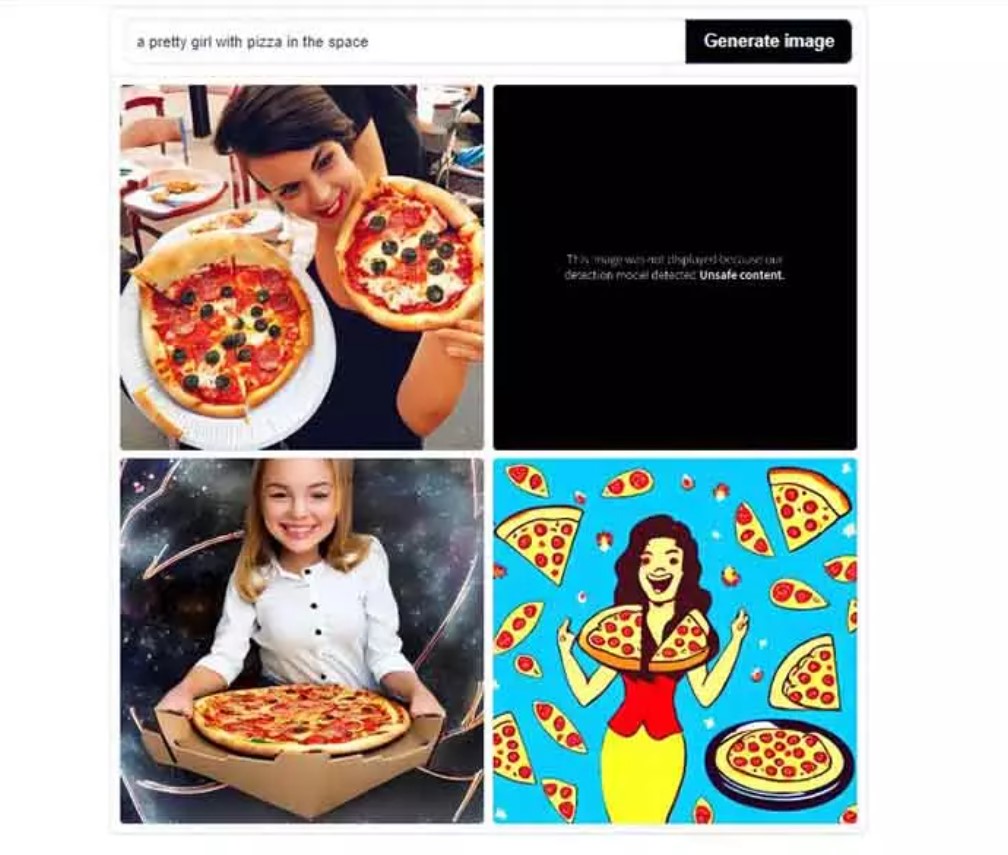
Does it annoy you to wait on a list to be able to use DALL-E 2? Then you could try another similar alternative. Stable Diffusion, for example, is a tool that uses artificial intelligence to turn text into an image. With a generous computing grant from Stability AI and support from LAION, they created a latent diffusion model in 512×512 images using a subset of the LAION-5B database.
Like Google’s image service, this model uses a frozen text encoder to alter the image based on your input. Thanks to its 860M UNet and 123M text encoder, the model is lightweight and runs on a GPU with at least 10GB of VRAM. Do you want to try without waiting lists or any registration? Then click on the following link and give free rein to your creativity so that you can make the most of this technology.
Stable Diffusion Test
USE DREAM STUDIO
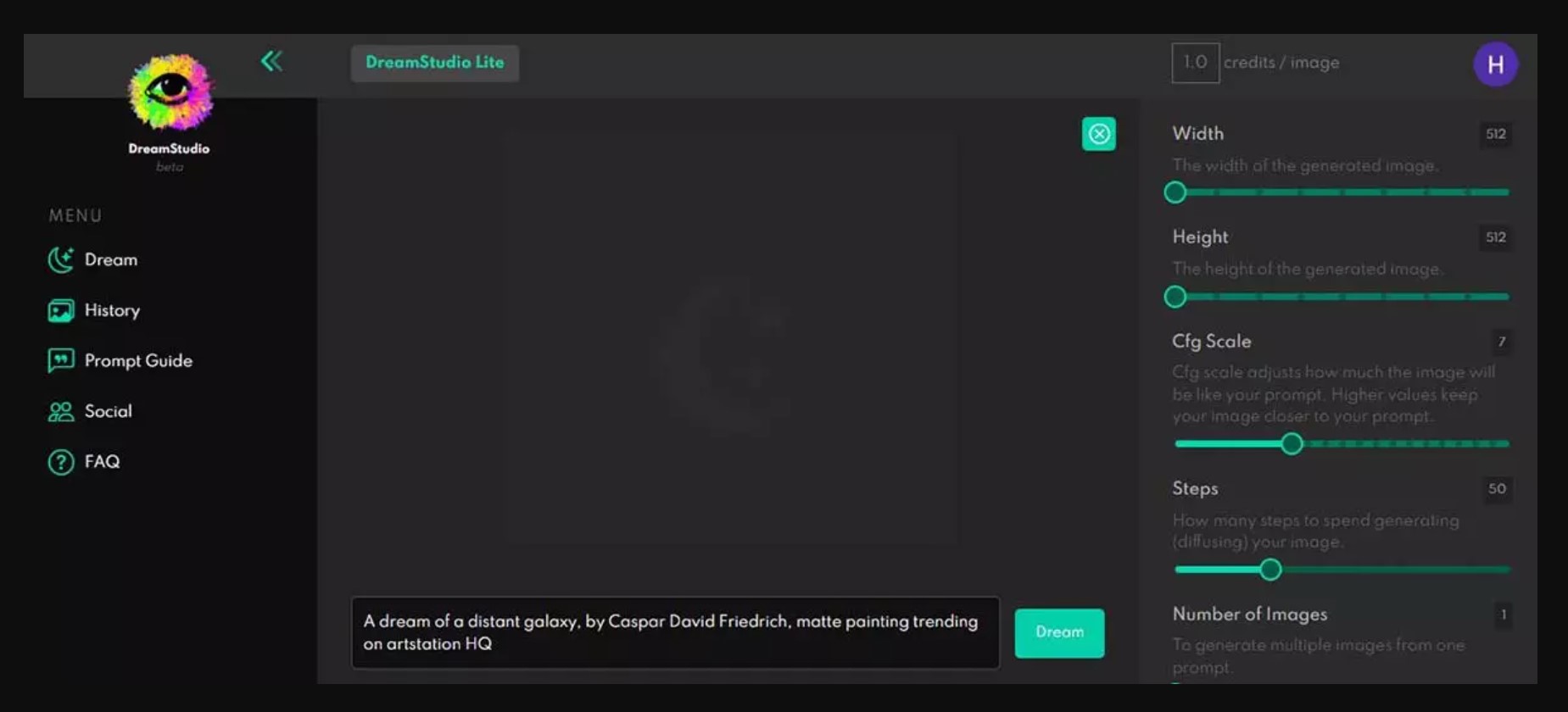
DreamStudio is a tool similar to DALL-E 3 that understands relationships between words to create images on anything you can imagine in seconds. Just type a few words and press a button.
Here you will use artistic or product photos, but you can always experiment with whatever you have in mind. Dreamstudio has a credit system, so the number of photos you can generate is not unlimited. Be that as it may, it is a very easy-to-use application. Their team only recommends adjusting the number of steps or resolutions if you’re an expert.
It is also necessary to highlight that the security filter is activated by default because the model is still very raw. Due to this, some photos may be blurry, and you must adjust the settings or make another request until you find a better result. This will be adjusted as Artificial Intelligence obtains more data. Use it ethically, morally, and legally!
Try DreamStudio
On the other hand, we invite you to see this article with all the cool things currently being done with Artificial Intelligence. You’ll be surprised!

I am a writer with eight years of experience writing in business and technology. I always carry a passion for learning and discovering new knowledge.

