The aim for the production of the HP stream 14 is to provide a good performing, affordable alternative to Google’s Chromebook. With the specs, parts it possesses and a general view of the device, it is safe to say the HP stream 14 does checkout as a good alternative. Maybe even better, it could have been better if not for some major setbacks.
One of the main reasons why you would consider buying this device is so you could save up some money and the other reason could be that you are a fan of simplicity. Why buy an expensive desktop which could be complicated to understand and expensive to maintain. You could just buy a simple laptop that has all the basic specs and apps you would need to improve your productivity.
Apart from its inexpensive price and its simple build, the HP stream 14 is recognized for its attractive hue. The default color of the electric masterpieces is blue, it can also come in other colors.

Here are the specs of the HP stream 14:
- 14-inch display
- Windows 10 (64bits)
- 4GB 1600MHz DDR3 SDRAM
- 1.6GHz Intel Celeron N3060 processor
- Bluetooth 4.0
- 32GB eMMC storage
- 802.11ac WiFi
- Intel HD Graphics 400 (128MB)
- 3 USB ports (single 2.0, double 3.0)
- An SD card slot
- 3.5mm jack
- An HDMI out
The good: the HP stream 14 is an affordable light in weight, 14-inch windows laptop with great performance and long-lasting battery life. It is great for basic work productivity. On top of all that, it possesses a good looking colorful design that is sure to attract your eyes.
The bad: the display is a bit dim. The keyboard and touch pads may be a bit difficult to work with.
For more details and price, click here.
Bottom line: in the end, the HP stream 14 laptop is great overall. Its affordability, simplicity and aesthetic look make it as such. Still, there are some minor issues you are most likely going to experience.
Contents
- 1 HP stream 14 Inch laptop Design
- 2 HP stream 14 Inch laptop Audio
- 3 HP stream 14 Inch laptop Graphics
- 4 HP stream 14 Inch laptop Battery life
- 5 HP stream 14 Inch laptop Ports
- 6 HP stream 14 Inch laptop Webcam
- 7 HP stream 14 Inch laptop Heat
- 8 HP stream 14 Inch laptop Performance
- 9 HP stream 14 Inch laptop Software and warranty
- 10 Conclusion
HP stream 14 Inch laptop Design
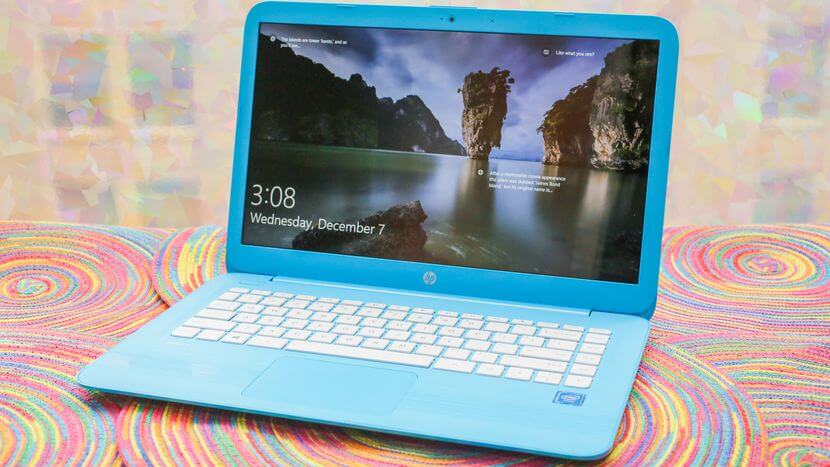
The chassis
Let’s start with the chassis, the HP stream 14 possesses a plastic one that measures 14 x 8.9 x 0.7 inches, which weighs only 3.11 pounds. The chassis comes in various bright hues such as blue, pink, purple and so on. It has a hollow feel which causes it to flex at every tap on the trackpad or keystroke. You are far better off with an HP stream 11 which never had such an issue.
The palm rest
It possesses a comfortable textured pattern that will give your hands a nice feel while you work on the laptop. The palm rest has a nice aesthetic look with its bright candy hue and the white keyboards.
The trackpad
It supports multi-touch gestures which are great, but it’s a bit clunky to use. You would most likely end up using a mouse.
The keyboard
They are evenly spaced out. You may have a problem with the keyboard if you take crisp/ gentle keystrokes because the keys may not be able to respond. You could even be confused as to whether you’ve tapped the key hard enough, as most of the keys do not respond at the same time. Still, a little “getting used to” is required.
Display
The HP stream 14 possesses a 14-inches display screen which can be seen in most under-budget laptops of this era. The resolution of its display is 1366 x 768, it is clear enough for a comfortable view.
RGB color
If you watch an action packed film filled with explosions, then you are sure to appreciate its colorful display. The explosions displayed have the right shade of orange, lighting reflection on a character’s body appears bluish white. This is a result of 81.5% of sRGB color gamut produced by HP stream 14.
Color accuracy
Its color accuracy is a bit off, with its delta-E rating of 3.86 which is far from the ideal rate known as zero.
Brightness
The display is quite dim, with its average at 186 nits of brightness. For quality brightness, the display must average 200 nits of brightness. The reason why its display brightness is at 186 nits is that the HP stream 14 requires to save more energy.
HP stream 14 Inch laptop Audio
The device makes use of a pair of speakers that fire sounds downwards. When playing music out loud, it clear but too loud. When using earphones or headphones, it sounds a lot clearer, but still, the bass in a song is a bit hard to hear.
There is a software pre-installed into the computer to help improve your experience with some audio present to choose from. It works well for the earpiece but there is not much improvement of the anemic sounds from the small speakers.
HP stream 14 Inch laptop Graphics

A laptop such as the HP stream 14 possesses graphics of average quality, as it is one of the reasons why the device is a lot affordable. It has an integrated HD graphic 400 which allow the device to view YouTube, Netflix. Apart from streaming videos, the HP stream 14-inch laptop can comfortable run games such as candy crush, chess and so on.
HP stream 14 Inch laptop Battery life
Have you noticed that most of the HP stream 14 specs are actually of standard or low quality? The reason behind that is so for the device to save a lot of energy. The device has a power saving CPU which prolongs its battery life to 7 hours and 4 minutes. That is the total amount of time in which the battery can last while web surfing with the use of Wi-Fi. As a student, freelancer or worker, this is enough to get through for one day.
HP stream 14 Inch laptop Ports

There are only a few ports on the HP stream 14, but they are enough for all the basic tasks you need to be done. After all, the aim of the design is simplicity. On the left side of the stream 14 chassis, you will find the HDMI port, an SD slot and three USB ports (one 2.0 and two 3.0 USB ports). Still, on the left side, the audio set jack and the Kensington lock slot is also present. For the right side, you will find the laptop’s power charger connector.
Note: the HP stream 14 does not have an Ethernet port. Your only source of internet is through Wi-Fi.
HP stream 14 Inch laptop Webcam
There isn’t much but the HP stream laptop is capable of found it job well. You can view a clear image of yourself, but still, noise is present.
The webcam is capable of capturing fine colors well but sometimes they get lost in the blur.
HP stream 14 Inch laptop Heat
The device has an effective cooling system that keeps its temperature optimal. The best way to test out its cooling function is to make use of the internet and streaming videos. After 15-20 minutes of online video streaming, the temperature of the laptop increased and it varied in various parts of the device.
The keyboard measured a temperature of 80.5 degrees Fahrenheit, the toucHPad was at 73.5 degrees Fahrenheit. This was within normal levels as the general threshold for a laptop to overheat is 95 degrees Fahrenheit. Throughout the testing, the under part of the laptop measure a cool temperature of 75.5 degrees Fahrenheit.
Note: monitor the temperature of the laptop. Even though most parts of the laptop were measure at a comfortable temperature during the test, the part that protected the processor measured about 92 degrees Fahrenheit. That is dangerously close to surpassing the comfortable temperature threshold of 95 degrees Fahrenheit.
HP stream 14 Inch laptop Performance
The HP stream 14 does well when it comes to providing a familiar OS environment to work on, like being able to support most of the apps and programs you are used to while working. Which is good, so you won’t feel out of place while working. But when it comes to performance in general, the HP stream 14 –inch is average.
The HP stream 14 –inch laptop is possessed 4GB of RAM, 32GB of eMMc flash storage, 1.6-GHz of Intel Celeron N3060 processor and the Intel HD graphics 400. All these can be found it, competitors, the Chromebook so you can say the OS environment is familiar, but still, the performance is still not perfect. This was proved by running some performance test on the HP stream 14 –inch laptop’s various functions.
Webcam test
Some pictures were taken through the webcam and it was discovered that there are lags occurring which is very noticeable. This causes a camera shot to become slower, it tends to ruin a picture. You may have to take several more pics or you will have to stay a lot longer for a shot. The lag also occurs during a video call. The voice of the person you call is faster than his or her video frames being displayed. Sometimes the display pauses.
Web browsing test
The web browser was opened and several tabs were also opened at once. It was discovered that the laptop began to stutter and slow down.
Laptop mag file transfer test
The HP stream 14 –inch laptop has a 32GB eMMc storage flash memory which is similar in size to a standard SD card which is quite poor. But on the plus side, with a transfer test done, the HP stream 14 –inch laptop has a good transferring rate. It can transfer 4.97GB of mixed media files under 3 minutes and 28 secs, which is 24.7MB/s.
Open Office spreadsheet test
The HP stream 14 –inch did a lot better here. The result of the test showed that the HP stream 14 –Inch laptop matched 20,000 names and addresses in just 13 minutes and 4 secs. This quite fast compares to most under-budget laptops.
Jetstream java benchmark
The HP stream 14 –inch laptop compares well to most Chromebooks and other window-based competitors with a score of 58.85.
HP stream 14 Inch laptop Software and warranty

Warranty: As you purchase the stream 14, you get a one-year free subscription to Microsoft office 2016. This package includes Microsoft word, excel, powerpoint and OneNote. It also comes with up to 30 days McAfee LiveSafe free trial and 25GB of cloud storage via Dropbox.
Software: There are some apps pre-installed by the manufacturers. They include HP Orbit (this enables you to transfer files seamlessly between your smartphone and laptop. It also comes with game trials and shopping apps like Amazon, priceline.com.
Conclusion
If you are in serious need of a laptop but you don’t really have much in the budget planned out for the device, then the HP stream 14 is a perfect choice. Also, if you are just looking for a simple system to work with on the go, the HP stream 14 is still an ideal option to consider.
The device offers you all the basics you will require in order to enhance your productivity. Every aspect of the device has been reviewed, test have been done on its performance and it has been compared to the other low budget laptops such as the Chromebooks. Overall, the laptop is above average. Although, it’s still for you to judge whether it is the right fit for you or not.


