
When you read a good Roccat Kone Aimo review, the first thing that you notice about this gaming mouse is its stylish design. This is a very good-looking mouse, with fantastic LED lighting. But is lighting and good looks all that there is to it? That is what we are going to explore in this review.
This mouse has been made by a German company – Roccat, which has been in business for more than a decade. Needless to say, their gaming mice and indeed other products that they make have gotten better with time, like good wine. In this mouse though, many features have been updated to meet the needs of the modern gamer.
As you will see from the sleek and smooth shape of this gaming mouse, Kone has undergone quite an evolution over time. Today, it stands out from the crowd of gaming mice in many ways that its predecessors did not. The Kone Aimo mouse was updated in 2018.
It looks big, rugged and handsome at the same time. The smooth and curvaceous design is very appealing, and from a distance, it makes this mouse look like a sports car. Sadly, this mouse can only be used by right-handed gamers.
Apart from the size, you will love the many things that you can do with the scroll wheel. While the case material is plastic, it does not feel too plasticky, neither does it feel clunky with time. In the upcoming sections, we will explore as many of Kone Aimo’s features as possible.
For more details and price, click here.
Contents
Roccat Kone Aimo Review: Summary of features
- The Aimo is a big mouse – fills the palm fully
- An advanced Owl-Eye optical sensor with incredible accuracy and precision
- You can adjust the sensor’s DPI settings by 100 up to 12000, depending on your display and the type of game you are playing
- The scroll wheel is 4-dimensional in functionality as you can use it for different things
- The Aimo Lighting can harmonize all of your Roccat devices such as keyboards to enhance a person’s experience in gaming
- The mouse has an onboard memory which stores gaming profiles so that you can access them on the move, even when using a new computer
- Enhanced accuracy and high quality tracking means as soon as you click on a button or scroll with the wheel, the command is displayed immediately on the screen
- It is big and bulky, curvaceous in design but it comes with a manageable weight of 130 g
- This mouse is not big on buttons, but it has seven programmable buttons that you will find very useful
- It has a high polling rate of 1000Hz. What this means is that the mouse reports its position to the computer 1000 times every one second, which is quite high.
The main Roccat Kone Aimo features and how they will help you
Roccat Kone Aimo Build and Design

If you saw the very first Kone Aimo that Roccat gave gamers way back in 2007, you will agree that the 2018 Kone Aimo mouse is a far advancement in design, build and even quality. The first, and obviously the most noticeable thing about this gaming mouse is the size.
It is big! Hey, but not too big as to be unusable. You will most likely not be able to do a claw grip on this mouse. Palm grip is more like it and the bulkiness should fill your entire palm with some of the front part sticking out.
The mouse is 5.11 inches long and at the widest point, it is 2.52 inches. The highest point is 1.6 inches high. Not too bad I told you.
Roccat Kone Aimo gaming mouse is quite ergonomic. It has been sculpted in such a way that it mimics the human hand. That sports car design that you see on the mouse is how your hand would look like when you are holding the mouse. Even though people with smaller palms would do much better with a smaller mouse, this one is quite ergonomic in design and you will love how it feels in your palm.
For the design, we can say that this one is a boisterous mouse, you know, the kind of a gaming mouse that cannot keep a low profile. The scroll wheel lights up, and so do the two strips of light that stretch from the top of the “fenders” (because the two low sculpted sides look like fenders!) all the way to the back. This makes the mouse quite stylish and appealing. True to its name, the Roccat logo is also lit up and proudly stamped on the back of the mouse – hard to miss!
The Kone gaming mice are made of plastic. However, during their use, you will never hear noises from the engine or from the case. It is quite solid, unless you drop it, of course.
Buttons and their use

The Roccat Kone Aimo gaming mouse has 7 programmable buttons, without counting the three button-functions that you get with the scroll wheel, which would then make the button count ten. Just as you would find on any other mouse, there are two buttons positioned just beneath the scroll wheel. These are good for adjusting your DPI settings on the run – in intervals of 100 all the way to 12000.
On the side, there are two buttons. One is a forward button the other is a backward button. Although they seem to be sticking out, it is quite hard for you to press them accidentally. Below the position where your thumb rests when working with the mouse, there is another button that you can use enable all the other buttons perform extra functions. Kone calls it the Easy-Shift {+} button.
To get the button functions in the scroll wheel, you can tilt it to the sides, or you can also click it. These actions give you the functions of the middle buttons, and there are no mis-clicks with the wheel, always accurate. Just as you will experience with the side buttons, there is no play at all with the wheel.
Braided, 6-foot cable
The Roccat Kone Aimo is a cabled mouse. This is a braided cable that ends up with USB connector that you can use with 2.0 and 3.0 ports. This cable is only 6 feet long, which is shorter than most of its counterparts in the market, which mostly come in 7 feet. However, this does not make it any less beneficial.
Braided cables have their advantages and one of them is that the cable never snags, rolls up easily for storage when traveling and generally repels dirt much better than a rubber cable. When a braided cable on a mouse is replaceable, it of course makes things much better for the user. Unfortunately, the Kone Aimo cable is not replaceable and so if it is damaged, that would spell the end of your mouse.
Roccat Kone Aimo performance

The performance of this mouse is very good. The tracking is responsive and quite accurate, all the time. One more thing, the mouse’s accuracy is not affected whether you use a high or low DPI range.
You can try this mouse on different games and see how it performs across board. Everyone who tries it says it never fails. Doing things such as choosing weapons, leveling and other functions are easy for this mouse. Just make sure that you program your buttons right.
To make gliding smoother and easier for the mouse, the underside has five Teflon pads. Coupled with a good gaming mat, you should be able to glide this mouse sideways, back and forward without feeling an iota of resistance.
Do note though that some people have reported more resistance from the mouse feet as compared to other mice. So it is always good to keep an open mind, although such is a small disadvantage as compared to the benefits.
Remember; the cable is braided which enables it to glide ever so smoothly. Although it is a bit on the heavier side at 130 g of weight, well, you never feel this weight on your hand when using the mouse. Besides, it is a bulky mouse as we said. Therefore, it is only fair to expect some weight.
SWARM Software
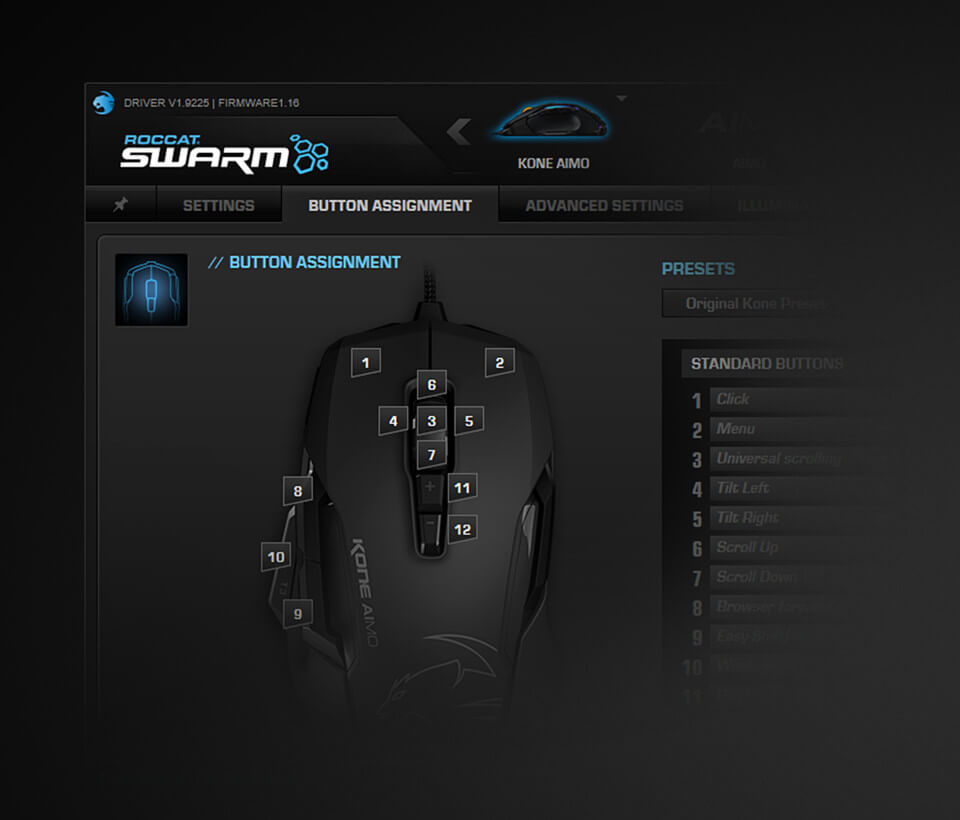
We all wish that a gaming mouse would be just as good as a regular plug and play mouse, but nothing could be further from the truth. There is no way that a mouse will come with onboard storage to carry your gaming profiles for different games and still be plug-and-play. Remember, you have to program the buttons.
As a result, the only thing we can hope for is easy to use software, and the Roccat SWARM software does not disappoint. First, install the software to your computer and after that, it will practically guide you on what to do.
You can start with simple things such as customizing the colors – there is quite a large number of colors that you may consider. You can also try different effects. Remember, you are doing all this so that you can have a feel of the software and how it works.
After that, you can proceed to customize your buttons. You want certain actions to go to different buttons. Do not worry, after some practice, it will be quite easy for you to remember what function was programmed where, making your gaming mouse quite easy to use all the time. As we have been reiterating that the mouse has onboard profiles, you can always make changes, or even use your profiles on different computers without the need to reinstall the software all the time.
It is recommended that you read the user manual first so that you can figure out the software, especially if you are a first-timer. While it is not too straightforward, you should have minimal to no trouble installing and configuring the software for your Kone Aimo gaming mouse.
The sensor

The Roccat Kone Aimo mouse uses an Owl Eye sensor, which is pretty accurate and has no hiccups whatsoever. Even at maximum tracking speed, this sensor is still able to perform without fail.
This excellent sensor is then coupled with the high polling rate of 1000Hz. This means that the mouse can communicate its position with the computer at the rate of 1000 times per second.
Now, many punters argue that there is no noticeable difference between 500Hz and 1000Hz. Well, it might be true, but it always feels good to have a higher rated mouse than the next guy. Just for kicks!
Roccat Kone Aimo review: Pros
- It has a high polling rate
- The price is affordable considering the style and the features
- The sensor performs very well without hiccups at all settings
- RGB lighting can be customized to satisfy your specific needs and taste
- Ergonomic build and design of the mouse makes it quite good in your hands – wrist cramping will be a thing of the past
- This is a very durable mouse, solid without squeaks or noises – built to last a long time with good care
- Excellent buttons, programmable, without play and long lasting
- Onboard memory is a helpful addition since you can play on different computers without needing to install the software afresh
- Available in different colors – mostly choice of three
Cons
- It is too big for people with small palms – not easy to hold with finger or claw style
- Mouse feet do give some resistance, perhaps more than in most other gaming mice in this price range
- Braided cable is not replaceable
Conclusion
After reading this Roccat Kone Aimo review, without doubt you have seen that this is one of the best gaming mice in the market. It has many features and an out-of-this-world sensor, high polling rate et al. However, many things also need to be improved as you have seen in the cons section. Would we advise you to buy this mouse? Without hesitation, you should get it. Whether you are a beginner gamer or an old dog in the world of gaming, go for it, it will give you great value. Once you give yourself some time to learn how it works, you will see that it is not complicated at all.
Good luck in your gaming.


