
It is possible that once in a lifetime – or many – you need to edit audio files with your computer. If you have never done it before and are worried about how this type of program works, you should look at these proposals. We have collected up to five audio editors that you will find useful for modifying tracks, adding effects, and creating mixes.
The five programs we propose here are free, so you won’t have to scratch your pocket to use them. We have also tried to make them easy to use yet feature-rich. In this way, they will be adapted both to those users who are starting in editing and those who already have plenty of experience in it.
Read below to discover our selection of 5 free audio editors for your computer.
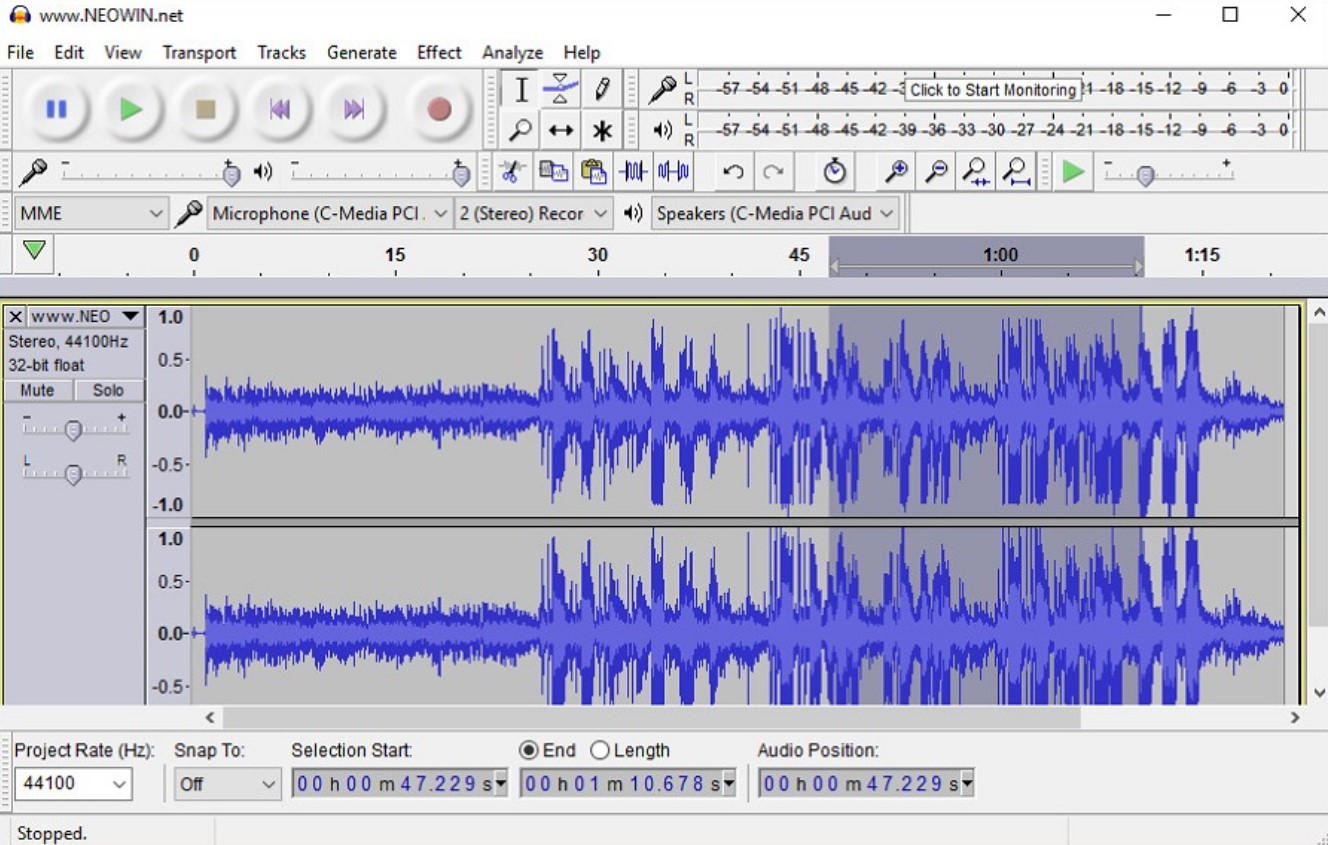
1. AUDACITY
Audacity is a popular tool for recording sound, mixing, and editing on your computer. It is a free option, so you can download it to your Windows computer without problems or breaking the bank. We recommend, however, that you download the program directly from its official page to avoid accidentally installing adware.
The program is simpler than you might expect, so as soon as you install the tool, you’ll find a good assortment of functions and options to see what they’re for. To begin with, you should know that you will be able to record your songs if you need to store audio. But logically, you can also mix and edit the audio tracks.
If you have old cassette tapes and vinyl records, you could also use Audacity to save the content of these media in digital format or on CDs. If you need it, on the other hand, you will have the opportunity to capture what is playing on your computer and do it in real-time.
In your audios, you also have the option to change the speed of the songs, join audios, add effects, silence certain sections, modify the tonalities, and convert files. A very useful tool if you need to transfer your files to any MP3, WAV, FLAC, AIFF, OGG Vorbis, or other format.
If you have questions about using Audacity, we recommend you look at the different tutorials you have available. With the video above, you can learn how to use the tool step by step.
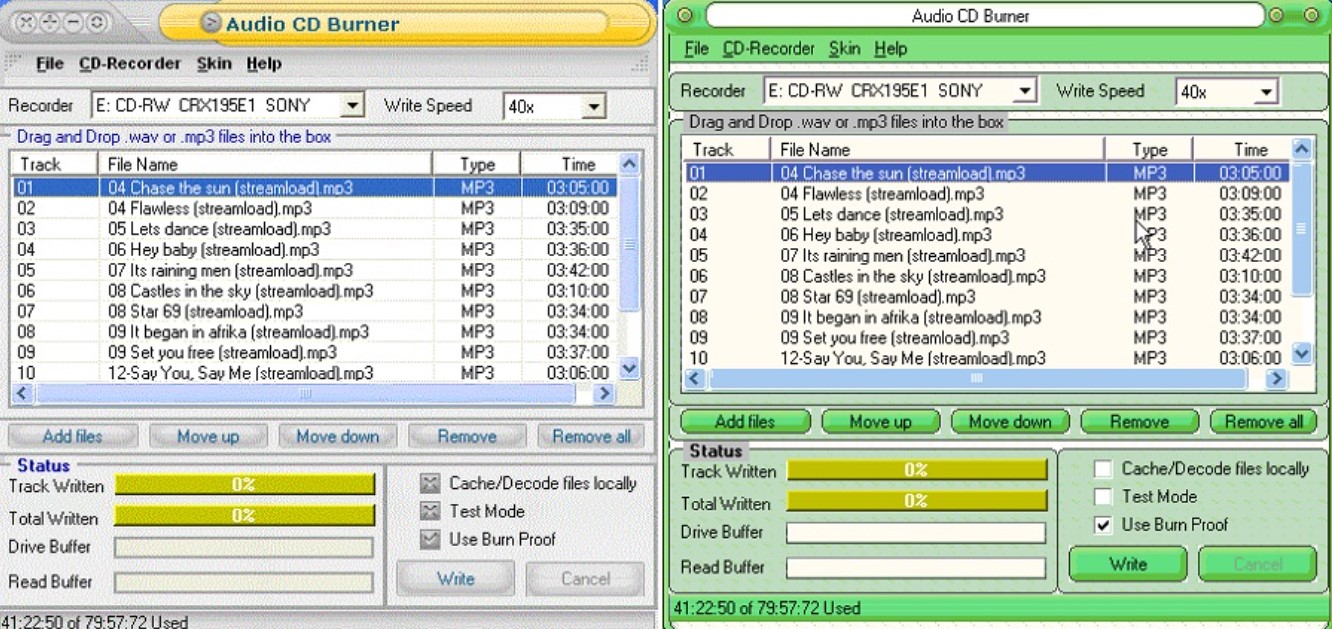
2. EXPSTUDIO
And we continue with another interesting program to make sound editions. This is EXPStudio, a simple audio editor with which you can do interesting music editing tasks. All you have to do, besides downloading the program, is load the audio file you want to modify.
The user interface is a bit old but has everything you need to edit from all experience levels. In other words, it can be carried out by both those who are already experts and those who have just started editing.
The audio file must be loaded and start with copying, cutting, recording, and applying filters and effects. You can (and should) download the application from the official EXPStudio page.
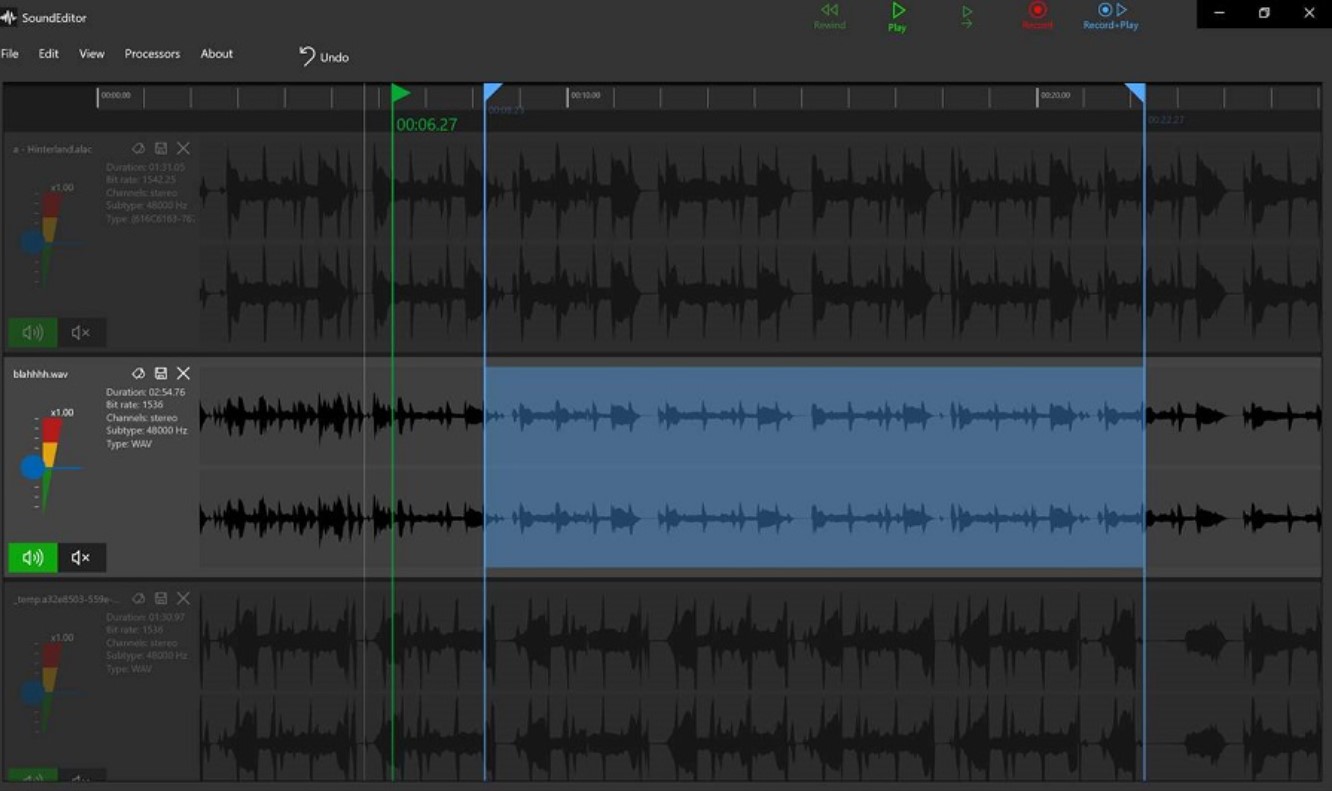
3. SOUND EDITOR
Let’s continue with another free tool you can download from the Windows application store. This is Sound Editor, a program with which you can also do all kinds of editing tasks. The application is compatible with all types of audio files, logically including the most common, such as MP3, WMA, or WAV. Thanks to this tool, you can record, reproduce and edit your files without having a master’s degree in sound editing, which interests us.
If you have audio files, all you have to do is load them into the program. From there, you can start the simple editing to add effects and any changes you consider to the audio.
You will also have the option to copy, cut and paste audio, mix and convert files if you want to modify their format. And if you need to add more audio, there will be no problem either: the system can also be used to record audio if you have an audio input or a microphone connected.
Go to this operating system’s application store to download Sound Editor for Windows. Click on Get and follow the instructions for installation.
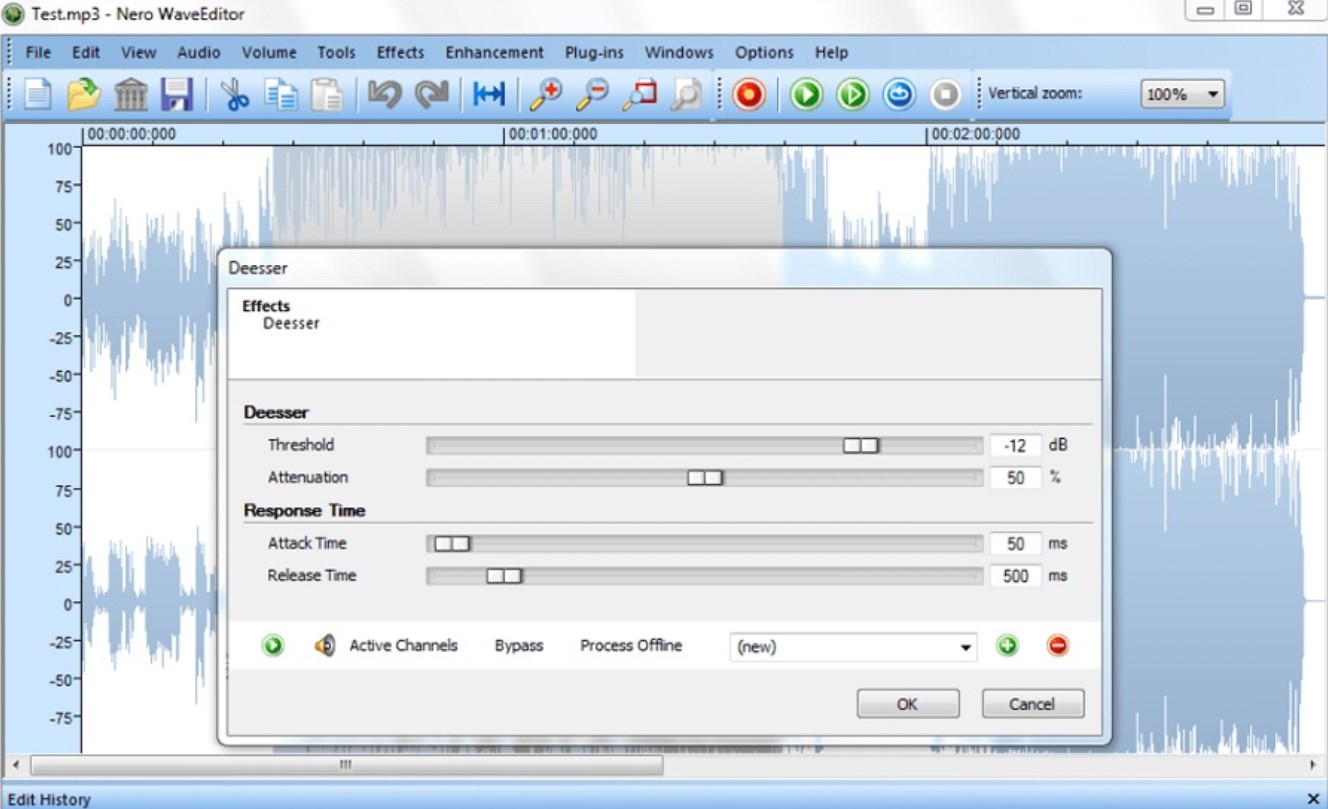
4. NERO WAVE EDITOR
As it is a product from the Nero house, guarantees are always there. So we can only recommend Nero WaveEditor, a free Nero sound editor that is useful and easy to use.
We recommend you download Nero WaveEditor directly from the official website. If you enter this page, scroll to the bottom to find the free programs (before you see those paid Nero officials).
One of the great advantages of this editor is that it professionalizes the task. First, because it saves the history of editions, we can always return to the original file or the latest result without the most recent edit. It is a good way to quickly undo those changes that we consider not good, to return to the original part or the last thing we had on the editing table.
In addition, with Nero WaveEditor, you can apply all the modifications that any editor can offer, such as sound effects, choirs, noise removal, and many other filters and effects. Remember that it is very important to download the program from the official page and not by other means, which may contain unwanted add-ons.
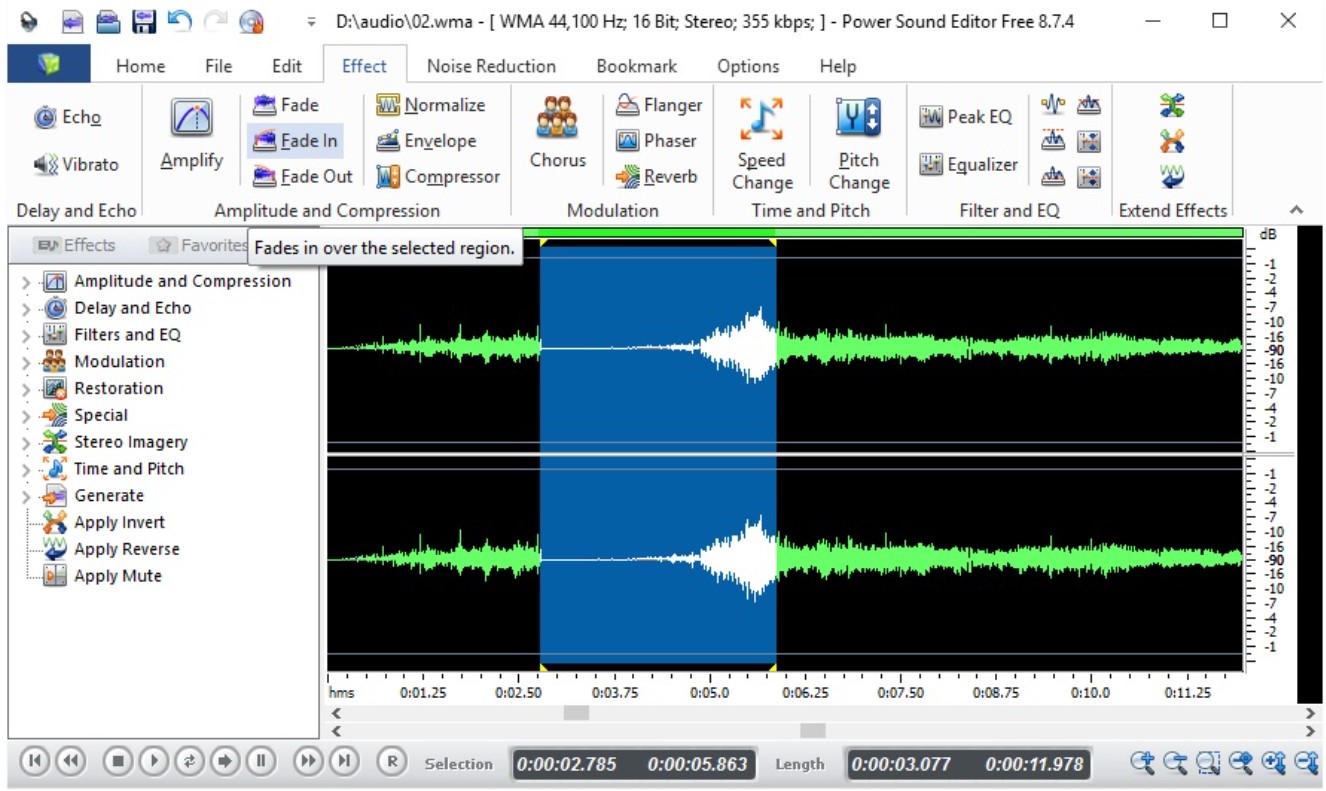
5. POWER SOUND EDITOR
And we end this special of free sound editing tools with Power Sound Editor, a free program from which you can carry out quick and intuitive editing tasks. We liked Power Sound Editor because it’s perfectly suitable for those users who aren’t used to working with sound editors and want a simple system.
The commands are very familiar and accessible. You can edit different file formats and extract and edit the audio directly from YouTube. Filters and effects can also be added with ease. If you want to try it, you have it very easy. Download from the official website (forget about crude imitations that can cause problems) and go ahead.

I am a writer with eight years of experience writing in business and technology. I always carry a passion for learning and discovering new knowledge.

