
Streaming platforms such as HBO, Netflix, and Prime Video offer us much audiovisual content we can watch whenever we want. Despite this, we can get the unpleasant surprise of which service is not working correctly, and we cannot see that movie or series we are looking forward to seeing. This article will focus on the most typical HBO problems and how to easily fix them.
HBO is available on many devices, such as televisions, Chromecast, smartphones, tablets, and game consoles. Many of the problems described below are common in these devices, although some are specific. In addition, you should also keep in mind that it may be the HBO service that is failing, and in that case, you will not be able to do anything to fix it.
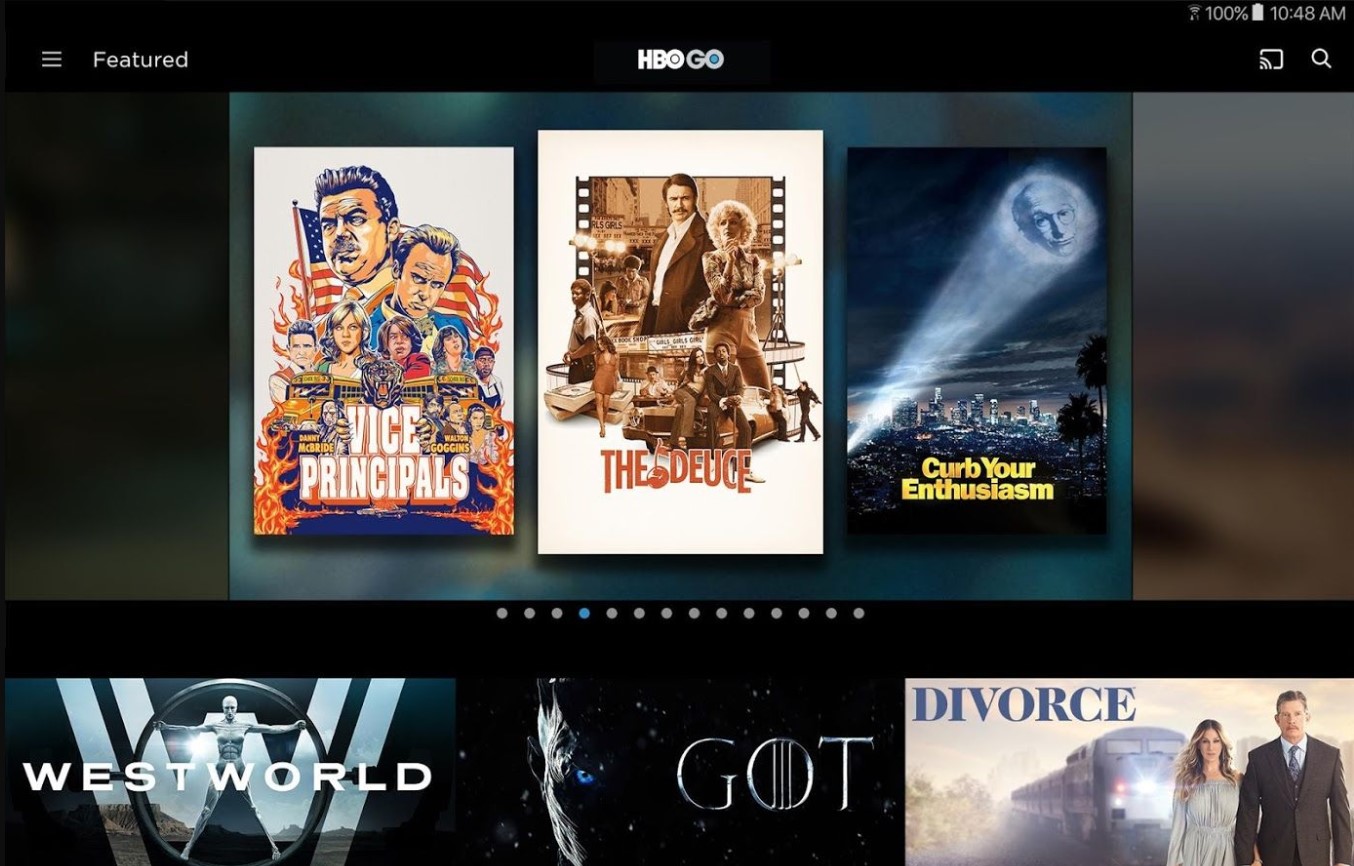
LOGIN ERROR
This is a silly bug, but much more common than we think. HBO is a service that requires you to sign in with your account to use it. If you’re having trouble using the app, you should ensure you’ve entered your username and password correctly. Remember that HBO is case-sensitive.

We even recommend that you uninstall the app and reinstall it. In this way, you make sure that its configuration is completely restored. If the problem persists, do not hesitate to email the HBO support team at [email protected] or 900834155.
YOUR SUBSCRIPTION DOES NOT INCLUDE HBO
This is an error message that has appeared in some cases. If this is the problem you are having with HBO, you should contact the technical support service using the email at the telephone number we have described before, so they can solve it as soon as possible.
EXCESS SIMULTANEOUS REPRODUCTIONS

HBO allows two simultaneous reproductions of content on the same account. If your partner and one of your children are already watching their favorite series, it will be impossible for you to start playing new content.
THE VIDEO STOPS, OR THERE ARE JUMPS
HBO is a very well-optimized streaming platform, so it only needs a minimum of 3 MB of bandwidth to work properly. However, it is possible that your Internet connection is having stability problems and cannot provide enough bandwidth. In these cases, we advise turning off the router and letting it rest for 5 minutes before turning it back on.
PROBLEMS IN VIDEO CONSOLES

ERRORS 03-27, 03-37-215 AND 04-31-320
Error codes 03-27, 03-37-215, and 04-31-320 appear on PlayStation 3 and PlayStation 4 due to a connection speed issue. Generally, this problem is because the WiFi adapter these consoles mount is not very good quality, so the signal can easily become unstable.
If you use your console to play content with HBO, you should consider connecting it to the router using an Ethernet cable.
HBO IS UNABLE TO CONNECT TO THE SERVER AT THIS TIME. TRY AGAIN LATER
A common problem on consoles is usually because the HBO application needs to be updated. You can update it very simply from the Sony and Microsoft application store.
HBO PROBLEMS ON SMARTPHONES AND TABLETS

HBO applications for smartphones and tablets, both Android and iOS, also have error codes, which can help us easily identify the problem.
PLAYBACK PROBLEMS
This problem occurs quite often, and it is easily solved by simply cleaning the data of the HBO application. This is something that you can do very easily from Android. You just need to go to the Settings section and enter “Applications.”

HBO ICON IS GREYED OUT AND NOT WORKING
This problem only occurs on iPhones, and the solution is as simple as updating the application to the latest version available on the App Store.
HBO WON’T OPEN OR CLOSE
The HBO app requires a smartphone running Android 4.1 or higher, not rooted. As for iOS, you need iOS version 8.0 or higher and an iPhone 4S or iPad second generation or higher. If you don’t meet these requirements, you won’t be able to use HBO.
HBO APP SLOWS DOWN
This error is caused by having too many apps open on Android or iOS. You can fix it by closing the ones you are not using or restarting the terminal.
HBO PROBLEMS ON COMPUTERS
In addition to the general issues, the error code “Missing Required Registration Token” may appear if you use HBO with your PC. The solution is as simple as deleting your browser’s cookies.
THE VIDEO DOES NOT SHOW IN HD
This problem can have several causes:
- Internet connection with insufficient speed.
- Problems in your Internet connection.
- The video is not available in HD.
- The PC does not have enough power to move the video in HD.
HBO PROBLEMS ON CHROMECAST
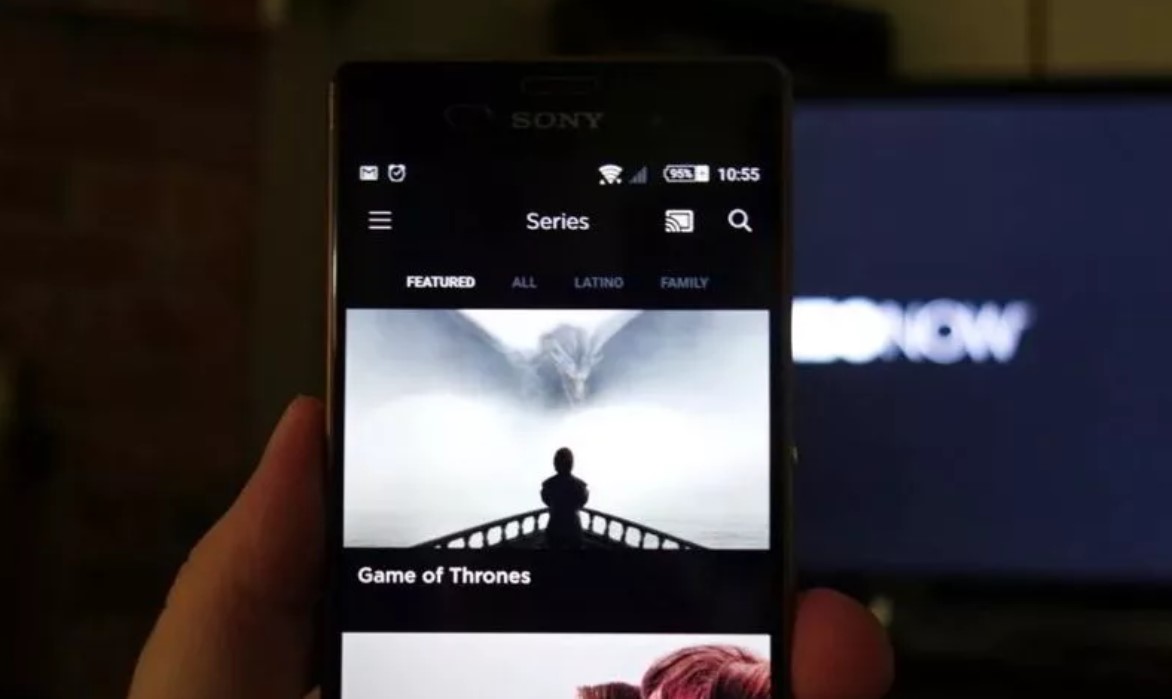
The only special problem with HBO related to Chromecast is that you have not configured this device correctly, so the application does not detect it.
You can follow the steps below to get rid of doubts:
- Check that the Chromecast and the smartphone are connected to the same WiFi network.
- Turn off your Chromecast and let it cool down for a few minutes before turning it back on.
- Reboot your router.
- Uninstall HBO and reinstall the app.
This is the end of our special article on the most common HBO errors and how to fix them. Remember that you can share the post with your friends on social networks so that it can help more users who need it.

I am a writer with eight years of experience writing in business and technology. I always carry a passion for learning and discovering new knowledge.

