Professional photographers spend hours slogging behind pictures to make sure they have been edited in the right way. Many of them even edit videos which is an even more challenging task, to be honest. But that does not stop the photographers from editing their pictures perfectly and produce mesmerizing results.
To make sure they can effectively carry out their editing, they use laptops which come with top-notch resolution, highly powerful hardware components and seamless UI, all of which are facilitates smooth and easy day at work. To make your task of finding the right laptop easy, we have jotted down some amazing laptops that will help you to edit pictures in the most efficient manner. We have discussed the devices in details; you can check them out!
Best Laptops in 2020 for Editing Photographs
|
Model Name |
Processor |
Screen Size/Resolution |
|
Apple MacBook Pro |
Intel Core i7-8559U Quad-core |
13-inch/2560*1600p |
|
Dell XPS 15 9570 |
Intel Core i5-6300HQ Quad Core |
15.6-inch/3840*2160 (UHD) |
|
Dell Precision 7530 |
Different variations in i3, i5 & i7 |
15.6-inch/3840*2160p |
|
Lenovo Thinkpad P1 |
Intel Xeon E-2176M |
14.2-inch/ 3840*2160p |
|
Microsoft Surface Pro Book 2 |
Intel Core i7-8650U |
13.5-15 inch/ 3840*2160 UHD |
|
Dell XPS 13 9360 |
Intel Core i7-8565U Quad Core |
13-inch/3200*1800 FHD+ |
|
Acer Swift 7 |
Intel Core i7-7Y75 Quad core |
14-inch/1920*1080 HD+ |
|
Asus VivoBook Pro 17 N705UD |
Intel Core i7-8550U quad-core |
17.3-inch/ 1920×1080 HD+ |
Contents
Apple MacBook Pro 13-inch
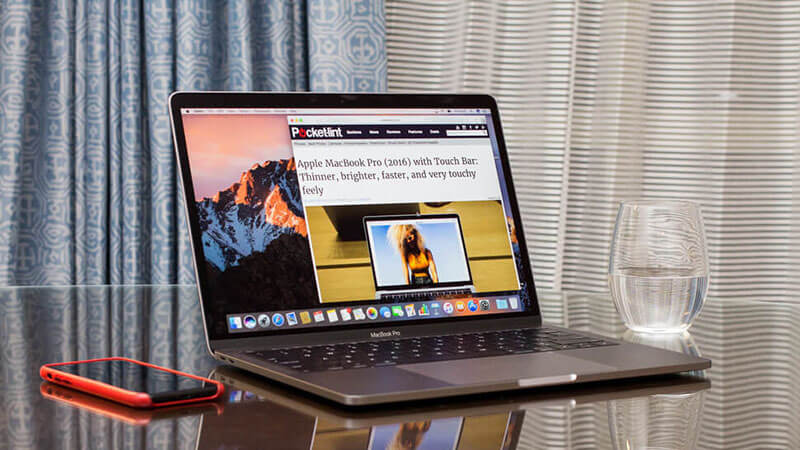
Design
The Apple MacBook Pro 13 comes with a design that is quite similar to the previous generation of MacBook. The body has a robust design with sharp edges along with a sleek finish that looks absolutely premium. The 13-inch screen still sports the Retina Display panel with 2560x1600p resolution. There are some rivals that can beat the MacBook in this category as they produce higher resolution and image sharpness in the same segment. The exterior cover feels solid and comes in a silver or metallic black color variant in the market.
Features
The MacBook Pro 13 has a dimension of 11.97 x 8.36 x 0.59-inches and is not very heavy weighing only 3.02 pounds. The laptop is powered by the Intel Core i7-8559U Quad-core processor, 16 GB of RAM and the Intel Iris Plus Graphics 655. There is an internal storage space of 2TB with an incredibly fast SSD. The MacBook comes with the 3.5mm headphone jack and the Thunderbolt ports as the only connectivity options. The 720p HD webcam produces a clear image and videos. The laptop comes with Apple’s Touch ID unlocking the device, and the TouchBar also has Apple’s Secure Boot technology which has been further improved.
Performance
The MacBook Pro does not hesitate to carry out most of your multitasking activities and ensures that you get a seamless experience while editing pictures. The Intel i7 processor along with 16GB of RAM gives you mind-blowing performance when you run intense editing applications like Adobe Photoshop. The display is refined and punchy with good balance in the overall colors and brightness. But there is a slight absence of sharpness in the resolution due to which the images may seem to be slightly on the softer side if you observe carefully. Apple’s TrueToneTechnology helps to enhance the images and videos which you see on your screen. You can get a battery backup of around 10 hours 15 minutes on this device.
Click here to see full product reviews : Apple MacBook Pro 13
DELL XPS 15 9570

Design
The Dell laptop comes with a silver anodized aluminum shell that seems to be very sturdy and durable with a precision finish. The back has a dark-grey carbon fiber cover which feels comfortable when you touch it and gives a solid feel to the overall design of the device. The hinge allows you to open the laptop up to 135° and the build quality is quite tough considering that there are no loose hinges or creaky sound coming from anywhere. Dell has opted for a thin bezel display which makes the laptop look pretty amazing with a decent 15.6-inch display.
Features
The Dell XPS 15 9570 comes with a 15.6-inch 3840 x 2160 (UHD) touch screen display. This touchscreen display is further protected by the Corning Gorilla Glass. Under the hood, the device is powered by the powerful Intel Core i5-6300HQ that has a frequency rate between 2.3-3.2GHz. There is a dedicated GPU slot which sports the Nvidia GeForce GTX 1050Ti Max-Q; these components have been supported by the highly efficient 16GB DDR4 RAM; editing photos will not be a problem in this device. The laptop also has a Finger ID sensor which helps you to keep the device safer.
Performance
The overall performance of the laptop is quite good, and the hardware specifications are powerful enough to allow you to run heavy editing applications. The GPU performs well to support the multimedia apps at their full potential. Photo editing will be much easier and faster with the integration of 16GB RAM and i5 processor. The battery life seems to be really well with the 6-cell (97Wh) providing almost 9 hours of work time usage. The laptop also has fast and sophisticated connectivity ports that consist of the USB 3.0, Thunderbolt port and the Bluetooth 4.1.
Click here to see full product reviews : Dell XPS 15 9570
DELL PRECISION 7530
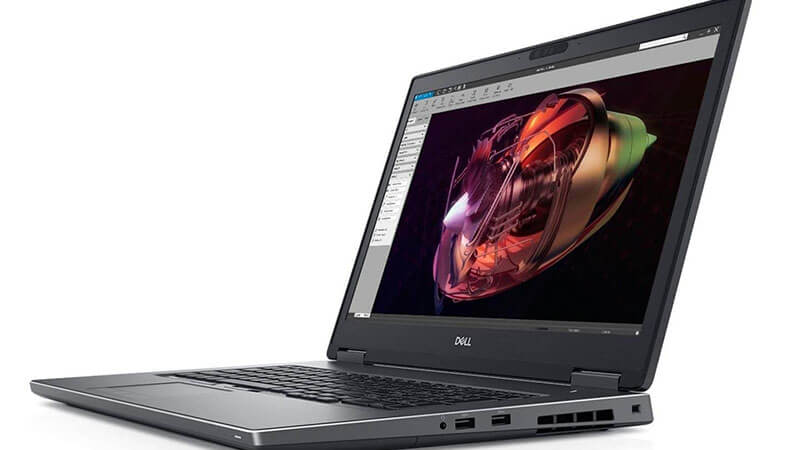
Design
Available at a price of more than $1000, the Dell Precision 7530 is not a device to joke around with. It means serious business. The laptop comes with a robust carbon-fiber lid, a comfortable and soft-touch deck, and more importantly a solid metal frame body. The laptop has a slight heft to it due to the metal frame but makes it more premium and durable nonetheless. The laptop had received a standard black and silver matte design. There are also shiny Chrome trims around the edges that make it look more premium and professional which is perfect for the photography industry.
Features
The laptop comes with personalized options, and the user can choose between i5, i7, and i9 processors, depending on the price they can afford and the level of performance they are expecting. There is the NVIDIA Quadro P3200 Optimus GPU which ensures high levels of graphics and multimedia support. The laptop is integrated with an 8GB or 16GB RAM variant. The device has a 4K reputation support that comes with 3840 x 2160p resolution. The Fingerprint sensor is available at the top right corner of the keyboard panel. In terms of connectivity, the laptop comes with a 3.5mm headphone jack, Thunderbolt port and also USB 3.0 ports. Other features like the Optimum Technology and Turbo Boost Technology have been provided for much more efficient performance.
Performance
Considering that the laptop can be personalized in terms of the hardware specs, the overall performance levels will depend on the specs you choose. However, if you see the options available for customization, we can surely say that the laptop will face no issues while running your day to day tasks at home and office. The 256 GB SSD sends to be a bit low considering that everything nowadays come with bigger space requirements. It is one of the best laptops for photo editing you can find in terms of hardware components. The 4K resolution screen is bright and punchy with good quality images and balanced saturation levels in the video which made it more soothing than the previous ones. The GPU tends to perform well and thanks to the new chipsets.
For more details and price, click here.
LENOVO THINKPAD P1

Design
One of the most premium and powerful laptops in this list that is priced over $1500 is the Lenovo Thinkpad P1. The laptop has a sleek and stylish design that has been coupled with a screen which has also received ultra-thin bezels at least to the sides. The Carbon fiber case helps to provide more sturdy and strong build quality to the laptop which ensures durability and safe way. The laptop has a completely matte black finish which looks very bad. The device comes with a dimension of 14.2 x 9.7 x 0.7-inch. The design is minimalist and aesthetic which at the same time maintains a professional makeover.
Features
Surprisingly the P1 is powered by the Intel Xeon E-2176M CPU and a whopping 32 GB of DDR4 RAM. Both the processor and RAM couples well and ensure that you get a seamless and powerful performance. It also comes with 2TB of HDD internal space that is more than enough to store all your pictures, videos, and other applications. The Nvidia Quadro P2000 is also found under the hood and comes with different software features that Nvidia has manufactured. The display is a 4K 3840 x 2160 which is full of true levels of colors and brightness. Ports like the Thunderbolt port, USB 3.0 and Bluetooth 5.0.
Performance
The daily speed and performance of the P1 are very good, and there is no lag or screen stutter which you can experience in the laptop. The speaker vents are adequately loud and produce audio which is definitely not the loudest, but it is still manageable. In terms of graphics, you will be astonished to see the levels of highlights and balance in different aspects have been maintained. The support for graphics in this laptop is perfectly balanced to provide both gamers and photographers to work and play with ease. The laptop produces vivid display quality and sharp images in the 4K screen which makes your work easier. The transfer rate in this laptop is quick, and there is no delay in the process. The battery life for this device is hovering anywhere between 7.5-8 hours a day on a single charge cycle.
Click here to see full product reviews : Lenovo Thinkpad
MICROSOFT SURFACE PRO Book 2

Design
The Microsoft Surface Pro is one of the best laptops which you can consider to buy for photo editing. The laptop is launched in the market from a starting price of $2499 which is one of the costly laptops this list. The laptop had a sleek and minimally aesthetic design with a brushed aluminum finish that looks fantastic. The body is made of the high-grade frame which provides for a solid exterior build which seems to be very durable. The keyboard panel is big and offers a comfortable posture to the users while working on the laptop. Microsoft Surface laptops are very often regarded as some of the best looking laptops.
Features
The Microsoft Surface Pro Book 2 is running on the 1.9GHz Intel Core i7-8650U processor which comes with 4.1GHZ of frequency rate and Turbo Boost Technology for more efficient performance. The 16GB LPDDR3 RAM is efficient to the highest levels in managing the multitasking activities that you carry out on a daily basis. You will face no stutters or lag in the system while using heavy photo editing applications in the laptop. The inclusion of the Nvidia GeForce GTX 1060 with 6GB of GPU memory is one of the major highlights of the device. Now both gamers and photographers can use the laptop as it will produce extraordinary visuals and efficiency in the display. It has 1TB of internal HDD and also comes with the Hello Face Recognition technology for keeping your laptop safe. There is also the addition of an OLED Touch Bar.
Performance
The performance of the laptop is one of the best we have seen so far. The device comes with mind-boggling speeds in terms of display and graphics that will surely help the users to work with different multi-tasking and multimedia applications seamlessly. In terms of gaming, the laptop manages to perform well with up to 60Hz of refresh rate and decent response time. The quality of the display in the 3240×2160 resolution screen is impressive. Colors are impeccable, and the overall highlights are decently balanced with good quality pixel density. We ran several applications of high RAM usage like the Adobe Lightroom and others simultaneously. Without any surprise, the laptop managed to run all of them with ease without any forced crash or stutters in the interface. Windows 10 performs exquisitely well on this device all the time.
For more details and price, click here.
DELL XPS 13 9360

Design
Coming with an attractive design, alluring colors and sturdy build quality, the Dell XPS 13 9360. The screen comes with an Infinity Edge display which looks phenomenal on this laptop. The touchscreen panel is fluid and efficient with being sensitive to finger touch. The bezels are very thin which provides a more immersive visual experience to the users. The color schemes which Dell has decided for the XPS 13 9360 are very much impressive – Silver-on-black, Rose Gold-on-white, and a brand-new Frost-on-white. The cover is made of carbon fiber material, and its anodized aluminum screen lid looks very premium as well. The glass-coated touchpad is comfortable and very smooth when used.
Features
The laptop is running on the 1.8GHz Intel Core i7-8565U Quad Core processor which is coupled with a 16GB DDR3 RAM. The graphics are taken care of by the Intel UHD Graphics 620. The laptop sports an Ultra HD (3,840 x 2,160) Infinity Edge display which comes with a touchscreen panel. The 4K screen is punchy, and it has 1TB of internal storage space that is enough for your daily home and office tasks. The 2.25mm webcam is also available with this laptop. Dell claims to have worked on it for more than two years to make its technology and sensors perfect. The camera is paired with a 720p widescreen sensor for excellent image quality.
Performance
The laptop performed well in the PCMark 8 (Home Test) with 3,141 points. The hardware specs of this laptop are absolutely worth the money you are going to pay for. Its processor and RAM manage to support all your editing applications flawlessly. There is no system crash or stutters even when more than 5-heavy applications like Adobe Photoshop and Lightroom are opened in the background. The RAM management in this laptop is very good with well-balanced system configuration. The 4K resolution screen manages to produce vivid display and refines the quality of the images and the videos to a brilliant extent. We experienced soothing colors and balanced saturation and brightness levels. Dell promises that this device can deliver more than 12 hours of battery life and with extensive heavy usage the battery will last for at least 8-9 hours on a single charge.
For more details and price, click here
ACER SWIFT 7

Design
The Acer Swift 7 is the ‘world’s thinnest’ Notebooks and the best laptop for photographers. It comes with some impressive specs. In terms of design, this is one of the most sophisticated and gorgeous looking devices with a thin bezel which provides good and punchy visual experience. There are two sturdy hinges which keep the display in place and provides stability to the device. The laptop is available in an all-black, brushed aluminum unibody that seems to be very premium and stylish in its true sense. There are chrome bands around the touch bar, fingerprint sensor and screen bezels provide the extra sense of exclusiveness to the overall makeover.
Features
Powered by the 1.3GHz Intel Core i7-7Y75, the Acer Swift 7 is coupled with a brilliant 8GB LPDDR3. The Intel HD Graphics 615 helps to provide accurate and decent graphics performance even though it is not the best. However, it is enough for carrying out your photo editing tasks without any issues. The laptop features the CineCrystal IPS touch display which is simply intuitive and tends to respond really well to finger touches. The device has a 256GB NVMe SSD that is quite low when compared to other rivals in the market, but you can pair it with an external drive thunderbolt ports. The audio vents are loud, and the user can get adequate amplification when they are listening to music and other audio.
Performance
In the PCMark 8 (Home Test) the laptop scored a decent 2,576 points. It ensures that the device can work pretty well in real life conditions, and you can easily manage to run all your multitasking activities and applications flawlessly on this device. It is a good laptop for editing photos, and it supports all the photo editing software that is available in the market without any hassles. However, when you use it for heavy, intense apps for several hours, you may feel a bit of sluggishness in its UI. We experienced this also while loading big media files. The graphics are decent or should we say average, but the display quality is good with efficient color accuracy and depth in the display even though there are some stutters when you try to run a graphics intensive game on this device at high or ultra settings.
Click here to see full product reviews : Acer Swift 7
ASUS VIVOBOOK PRO 17 N705UD

Design
The ASUS VivoBook Pro 17 is robust in design and comes in a sophisticated metal frame with aluminum construction. The body has a solid build quality which makes it possible for the users to get a more durable laptop at a price where many brands offer plastic finish. It comes with a 17.3-inch display and has a dimension of 16.2 x 10 x 0.8 inches. The design is influenced by the Asus’ Infinity Display Technology which provides thin bezels and a more immersive experience in terms of visuals and efficiency in the colors. Therefore at a premium price, you are going to get a very premium and professional looking device. The keyboard is spacious and comfortable to use.
Features
The Asus Vivobook Pro 17 comes with the Core i7-8550U quad-core CPU coupled with 16GB RAM. You will be delighted to know, especially if you are a gamer that the laptop comes with Nvidia’s GTX 1050 GPU that supports excellent quality graphics and immersive visuals. The laptop supports enthusiast-level gaming quality. You can also use it for sure to edit your pictures. The keyboard has a backlighting feature that helps you to see the keyboard in dark environments. You get the USB 3.1 and USB 3.0 ports along with the HDMI and USB 2.0.
Performance
The performance of the Asus Vivobook Pro 17 is good and efficient in terms of daily usage and photo editing. The 17.3-inch laptop offers good visuals and accuracy which is very important when you are going to edit photographs or videos. Hence, it is one of the best laptops for photographers The graphics performance may not be the fastest in this segment, but the GPU still manages to deliver seamless interface and in-game visuals without much lag and stutters in the display. Rivals like the Acer Predator Helios 300 offers better performance in terms of gaming in the same price segment. The colors are accurate, but there is a slight inclination towards the warmer side. The battery backup of the laptop is efficient which allows users to get usage time anywhere between 7-8.5 hours.
Click here to see full product reviews : Asus Vivobook Pro 17
So here are the top laptops that you can buy to edit your photographs in the best possible manner in 2020.
What to look for while choosing the laptop for photo editing?
Processor: The CPU always plays a vital role when you are doing multitasking as it affects the overall performance of the laptop. Hence, choose i5 or i7 processor if you are going to run several apps simultaneously. If you are in the beginner, then the level i5 processor is a good choice. However, as you grow as a professional, you may require i7.
RAM: The second important thing that determines the smooth functioning of the laptop is RAM. If you are a professional editor, then buy a laptop that has at least 8GB RAM. Also, if it is possible to increase or update the RAM in the future, they will work great.
Dedicated Graphic Cards: You may be wondering how graphics cards can contribute to the functioning of laptops. But for the professional editing, the graphics card requires intensive software to showcase the clarity of the pictures. It is necessary to choose the dedicated graphics cards apart from the built-in version. Even 2GB graphics cards can also do a much better job for your photo clarity.
Color Accuracy display: The display of the laptop should possess Full HD resolution of 1920x 1080 for the normal editing works. But if you want high-quality color accuracy images, choose the 4K display of 3840 x 2160 for editing photos.
Conclusion
The laptops recommend above is suitable for photographers who are dedicated to the profession of editing and designing. These are some of the best laptops that are available in the market with varied features. They are lightweight and have a high battery life which two main aspects of laptops for editors as you may want to carry them everywhere. Depending on the performance and Quality, you may have to shuttle and compare the laptop options before choosing the right one for you.

