You can never buy any computer item blindly and that is why you are reading this Corsair M65 Pro Review. This is one of the most prominent computer peripherals maker. Their mice are all over the market. This is for the best reasons. They excel in the wireless mice, as well as the wired ones. This is one of their flagship products.
It has many features to boot. Like any good quality wired mice, it is flashy, you know, has all the frills, what with the lighting, colors and all. But looks alone are just not enough to make mice good for playing computer games. When it comes to the performance, the Pro Elite truly earns your respect. It is excellent at tracking, quite accurate and the buttons are quite responsive without double clicking.

It has more panels on its body than other wired mice, for example, the Redragon M601. It looks like a marvel of engineering and design and indeed it is. This is a high profile device and it sits proudly, chewing through your favorite games with confidence. Really, for any computer games enthusiast, the mouse is only second to the computer in the order of importance.
Many resources say that this rodent was made with FPS – First Person Shooter games in mind. Once you get into action with it and see just how precisely you can take those shots, you will agree. If it is good, it is good!
Pros
- Accurate, game-quality sensor
- Has a sniper button
- The design is so stylish
- Beautiful lighting and colors
- Beautiful finishing and paneling
- Adjustable weighting system
- Good size and weight
- 12000 DPI makes it good for playing on high resolution displays
- The software lets you customize it widely
- Good all round performance
Cons
- The thumb side is too flared out
- The adjustable weights do not make a lot of difference
For more details and price, click here.
Bottom Line
The M65 comes with all the frills and thrills of advanced game mice. It is specifically made for first person shooter games. Used for these games, it is flawless in performance and highly accurate.
Contents
Corsair M65 Pro Review: Features
Design and build quality
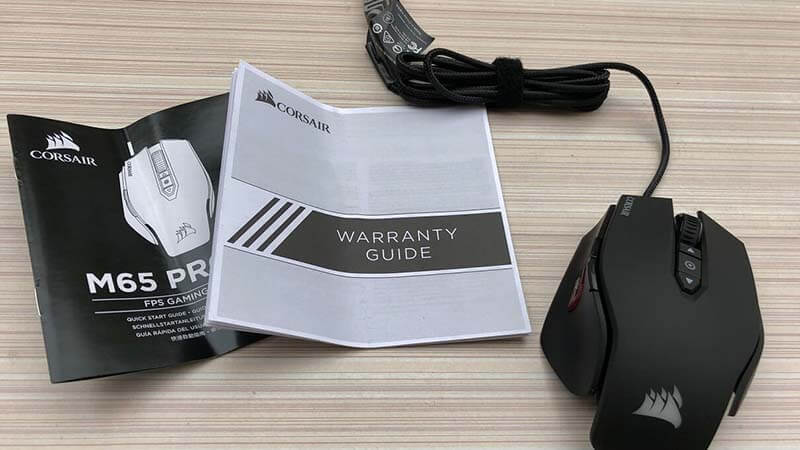
By the looks alone, you can say that someone took their time to make a device that is pleasing to the eyes. The side panels, with that of the thumb side flaring out beautifully, make this tool quite stylish.
The Pro Elite is large, measuring 4.6 inches in length and 2.8 inches at the widest point. Another thing that you should know about it is that it has a high-quality aluminum alloy chassis. This is the same material used in the aeronautical industry. It makes it quite sturdy and durable. The high quality ABS casing also makes it quite long-lasting, something that can withstand a lot of abuse.
The sides feel like the grit of fine sandpaper. This is important for making it anti-slip for people who develop sweaty palms. However, the top is smooth so you should not worry about your palm experiencing too much roughness, especially if you hold yours palm-style.
The weight is quite good. When you are playing a first person shooter game, you want more weight in your hand because it enables you to take accurate shots. You may even change the center of gravity by adjusting the weighting system.
Performance of the mouse
As you can no doubt see in any Corsair M65 Pro Review, the performance is excellent, and this is not exaggerated. But first, there are the main things that contribute to the performance of a mouse. One of them is the sensor.
Now, the Pro RGB Elite has a PMW3360 optical sensor. In the world of optical sensors, this is among the very best of them. Thus, when it comes to tracking and other details, you will find this tool quite excellent.
12000DPI sensor
Another thing that determines the performance is the DPI range. DPI stands for the number of dots per inch and the higher it is the better. It means that you can play your favorite games on the highest resolution displays. With 12000DPI, you will hardly play on such a high setting, but it feels good to have it all the same. After all, who knows just what kind of monitors we will get in future?
The grip, comfort and weights

If this is not one of the most comfortable wired gaming mice in the market, we do not know what is. It is incredibly ergonomic, especially for people with big palms. When you get your palm over its entirety, you actually feel as if it is part of your hand. The buttons are strategically positioned such that they are readily accessible yet stay well out of the way when you need them to.
If you have really large palms, this tool may cramp your wrist if you play for long hours. However, for regular large palms, mid-sized and small palms, this size is almost perfect. You can play your favorite games without feeling a pinch. Whether you hold yours claw-style or palm-style, you will love using it. It may feel a little large on the widest point, but at the end of it all, you start to get used to it.
It is easy to glide it on any surface, except glass surfaces. However, it is always a good idea to buy a gaming mat to preserve the feet.
It also has an adjustable weight tuning system. You may remove, reposition or add weights as you may see fit. However, many users say that the weights can be quite a tussle to get loose and so many just opt to leave them there. This means they do not get to enjoy the full benefit of what such weights can do.
Button setup
A gaming mouse is as good as its buttons. The Corsair M65 Pro has 8 buttons. For such a big one, 8 is just about the perfect number of buttons to have on it. They are easy to reach and hard to click by accident.
One of the most notable of all buttons though is the sniper button. This is placed in a strategic position so that you can reach it fast when you need to do a specific action, you know, like raise the DPI to take a shot, or even lower it. You just press and hold the sniper button. Then, when you release it, it goes back to the prior setting.
Please note that the forward and backward buttons are placed above the thumb area, something that gives people a bone to pick with this tool. However, once you get used to their strategic position near the top edge, you do start to enjoy using them.
The scroll wheel is clickable, meaning that it also acts as an extra button and you can assign it a function in the app. One thing that you will love about this scroll wheel is that it is stable, so responsive and most importantly, it does what you want it to do. It has nice ridges and a good feel in your hands.

Beneath the scroll wheel, you will find the two buttons for DPI adjustment. They are easy to reach and they will not click by accident. One increases while the other decreases the DPI on the fly. Of course, you can set the increment range in the software.
The left and right click buttons are mounted on high-quality Omron mechanical switches, rated for 20 million clicks.
Software settings
The software, so to say, is where all the good things happen. And the iCUE does not disappoint at all. Once you have installed it in your computer, it becomes your playground and you can customize your mice any way that you like.
Remapping the buttons is quite easy as is creating macros. This is also where you can embellish different lighting zones with different colors. Remap some of the keyboard functions to the buttons. You may create custom lighting for the logo and do much more with the software.
Once you have customized this computer game tool, you can create game profiles for your favorite games and then save them on the onboard memory. This means that the next time you use it on a different computer, you will not need to install the software again.
The cord
For the price that you will pay for this, you expect the best quality, and even the cable does not disappoint. It is braided, and it can last a long time. We all know that braided cables last longer and they move easily on any surface. The only downside to this cable is that it is not removable. This means that if it is damaged, it will be the end of this mouse for you.
The price
On various online marketplaces, the Pro Elite costs about $60. This, if you ask many expert gamers, is quite a fair price to pay for such features. For an item that will last years on end, this is a good price to pay.
Conclusion
This Corsair M65 Pro review has brought to light the outstanding features of this wired mouse. If you love your computer gaming hobby, you will want to have the best tool. They do not come any better than wired ones, and on the list of the performers, this one ranks highly.

