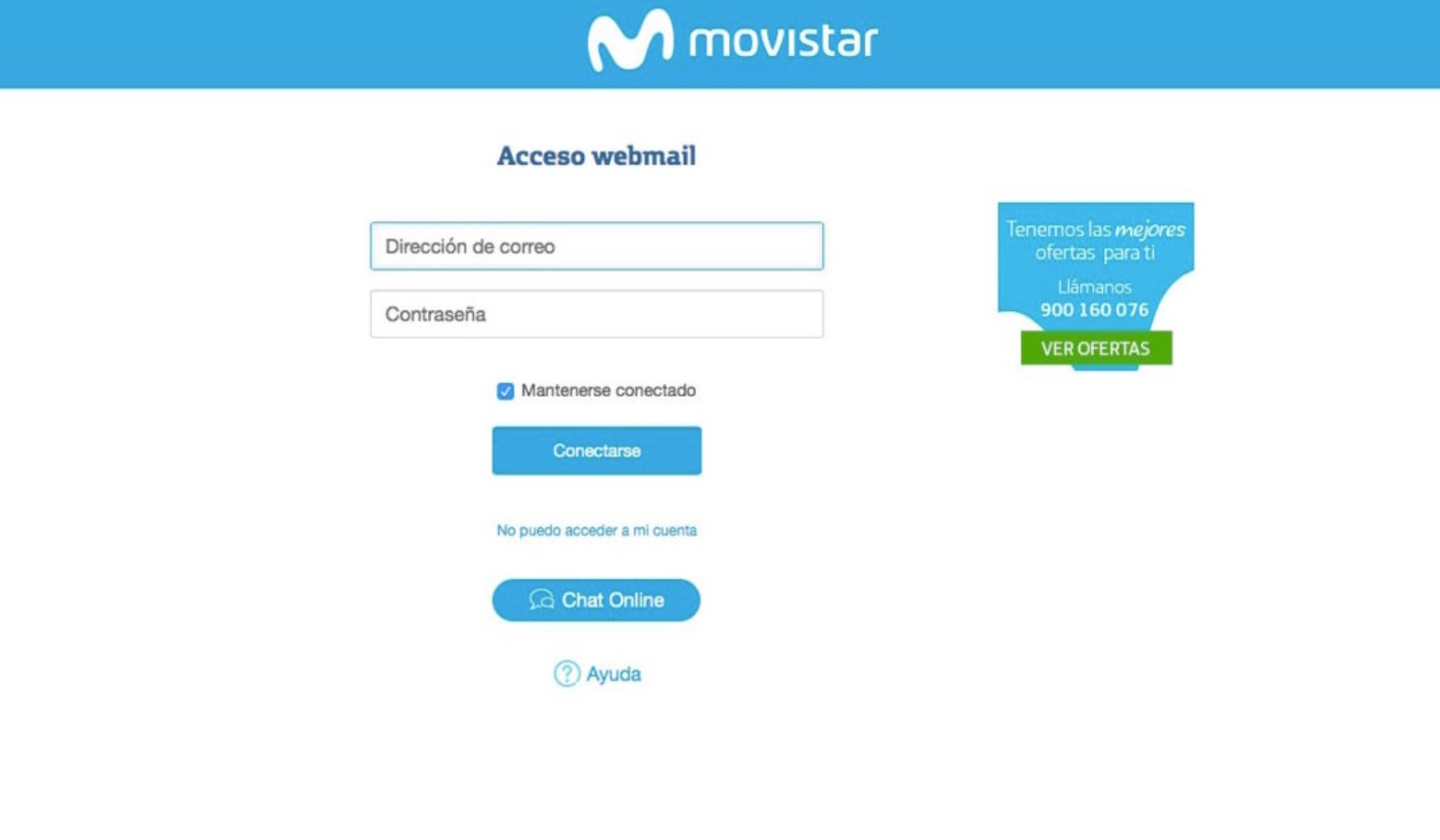
During the rise of email clients, the extinct Telefónica (now Movistar) decided to launch its email platform called Telefónica.net, whose users could access the data provided by the company itself when contracting a finished product or service. Several years later, the service was renamed Correo de Movistar (Movistar.es), and today its access is limited only to the company’s current customers, as it was terminated by the same company several years ago. Do you have a Movistar email account, and it doesn’t work? Find out how to enter easily.
MOVISTAR EMAIL: THIS IS HOW YOU CAN ENTER YOUR ACCOUNT FROM THE WEB
Since 2013, Movistar has vetoed the possibility of creating new email accounts with the domains correo@telef ónica. Net and [email protected]. Its access is only possible if, since 2013, we maintain some of the Movistar services compatible with the company’s email.
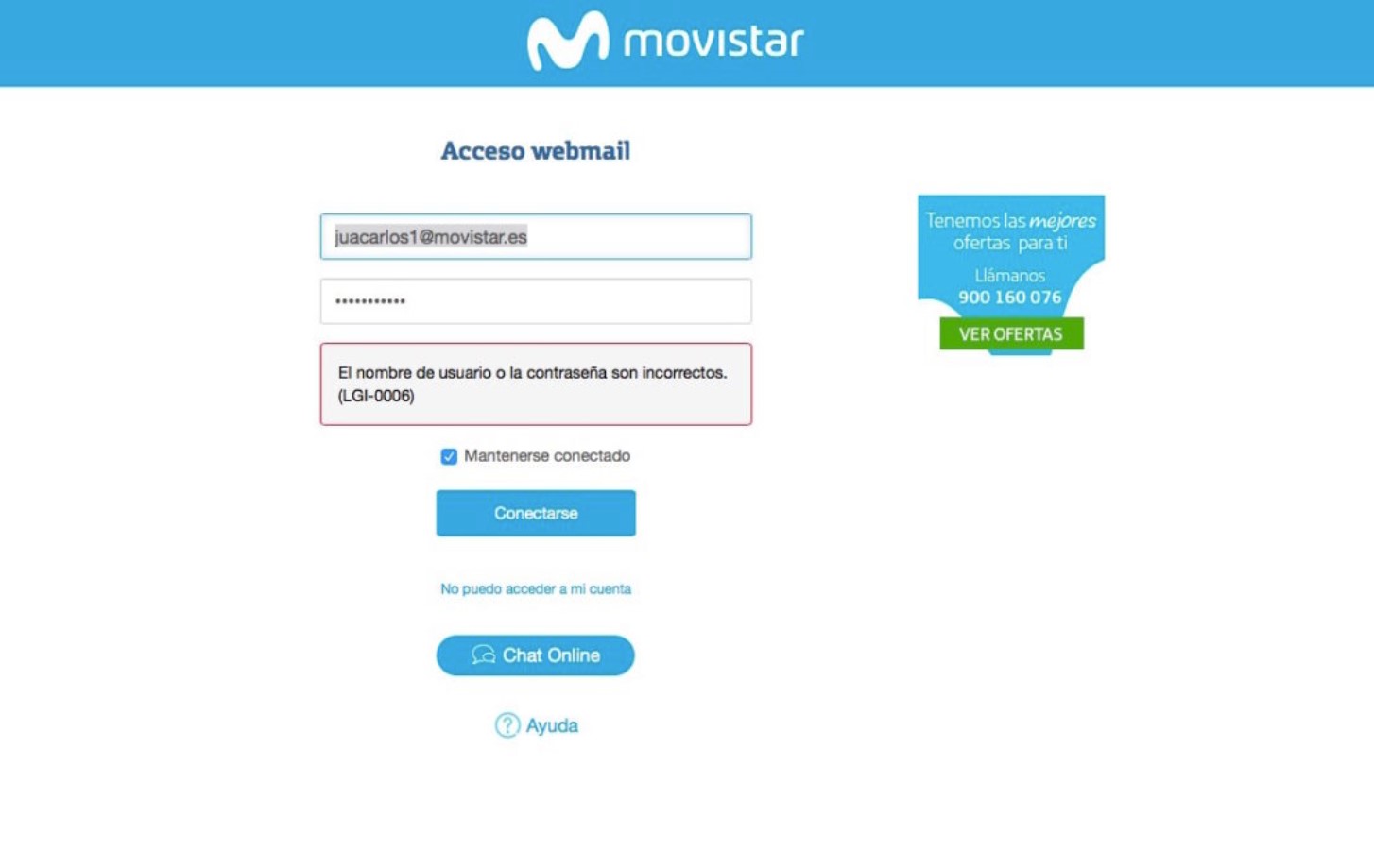
Accessing is as simple as going to the Movistar page through this link and entering our usual credentials (email address and password). If the website gives us a credential error (incorrect password or email), we can access another page to recover the password.
The process from now on is as simple as following the steps that the wizard will indicate. Once we have managed to recover our credentials, we can enter the inbox of our Movistar email account without any problem. We can also send emails to other people despite the cessation of service.
ENTER TELEFÓNICA MAIL FROM GMAIL
Telefónica and Movistar’s mail is compatible with the respective Gmail and Outlook applications for Android and iOS. In the case of the first, the process is as simple as accessing the application, sliding the side menu to the left, and clicking the Settings option.
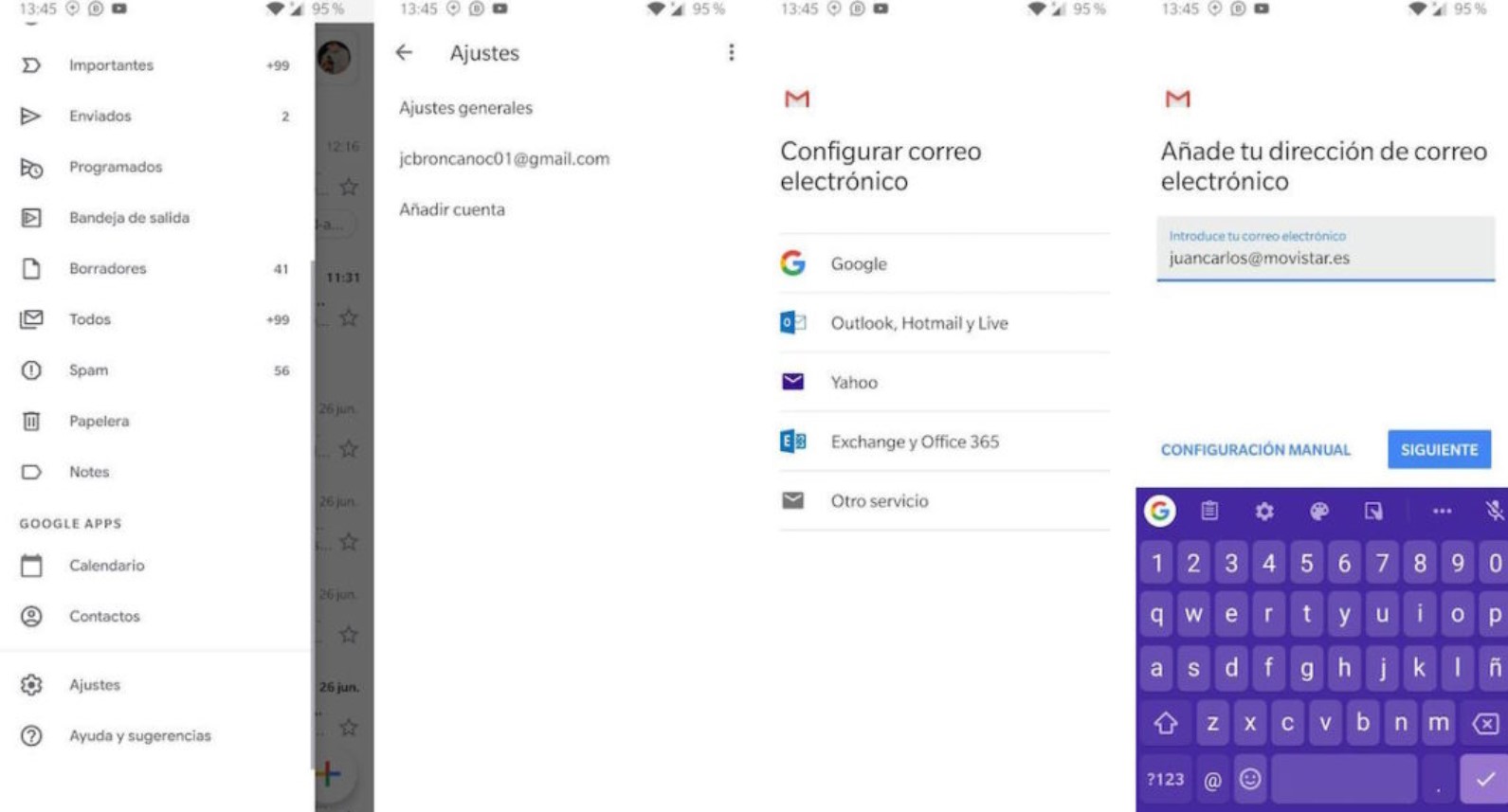
Immediately afterward, we will click Add Account and finally click another service. Now we will only have to indicate our email address and the type of email to add, which can be POP3, IMAP, or Exchange. The data to be entered can be seen below.
ENTER CORREO DE MOVISTAR FROM A POP ACCOUNT
If we are going to access from a POP mail client on Windows, macOS, Android, Linux, or iOS, such as Outlook or Thunderbird, we will have to enter the following data:
- Account name: [email protected]
- Name: our full name or nickname
- Email address: [email protected]
- Response address: [email protected] (if we want to receive responses to emails at another address, we can indicate a different address, either from Movistar, Gmail, or Outlook)
- Incoming mail server name: pop3.movistar.es
- Port: 110 or 995 (depending on whether we are going to connect through an encrypted channel)
- Password: Movistar account password
ENTER TELEFÓNICA MAIL FROM AN IMAP EMAIL
In the case of IMAP mail clients, the procedure is similar to that of POP mail, with some differences in the name of the server and the ports used.
- Account name: [email protected]
- Name: our full name or nickname
- Email address: [email protected]
- Response address: [email protected] (if we want to receive responses to emails at another email address, we can indicate a different address, be it Movistar, Gmail, or Outlook)
- Incoming mail server name: imap.movistar.es
- Port: 143 or 993 (depending on whether we are going to connect through an encrypted channel)
- Password: Movistar account password
ENTER TELEFÓNICA MAIL FROM AN SMTP EMAIL
Finally, if we want to access from an email with SMTP functionality, the data to enter is very similar to the previous ones.
- Account name: [email protected]
- Name: our full name or nickname
- Email address: [email protected]
- Response address: [email protected] (if we want to receive responses to emails at another email address, we can indicate a different address, be it Movistar, Gmail, or Outlook)
- Incoming mail server name: smtp.movistar.es
- Password: Movistar account password
PROBLEMS WITH MOVISTAR MAIL
The current Movistar web platform is state-of-the-art, so we may encounter various problems when accessing our user account.

The first of them may be related to password recovery. Suppose we have followed the steps indicated by the wizard because the username or password is incorrect and we have not recovered the credential in question. In that case, the problem may be due to the expiration of the service.
As we mentioned at the beginning of the post, Movistar Mail is only available to all those customers who have maintained their Movistar contract until then. Suppose we have unsubscribed at any time from the company or have returned after porting to another company. In that case, our Account will be deleted forever, and we cannot recover any email data.

If this is not the case, we can next open a chat with one of the specialized operators in the Telefónica Mail service. We can open a request to speak with one of the available operators at this link.
Finally, to recover our email or password, we can use the Movistar community, a forum designed to resolve the doubts of the company’s customers. In this link, we can create the relevant topic with our query so that a moderator can contact us or solve our doubts.

I am a writer with eight years of experience writing in business and technology. I always carry a passion for learning and discovering new knowledge.

