The job of a computer programmer is not an easy job. Continuous sitting in front a monitor can severely damage their eyesight and impact your productivity. That is why it is crucial to choose a good quality monitor for your coding. Today’s market is full of different sorts of monitors that are equipped with high-tech features including fast refresh rates, outstanding response time, anti-glare technology and image clarity. However, HP VH240A is one of the best monitors for programming.
No matter what kind of program you typically want to run, this display is perfect for programming, watching videos and designing, etc. The great news is that you don’t have to spend huge dollars to have an enjoyable gaming experience; these displays are truly impressive as these are available at budget-friendly rates. Not only it is best for programmers, but it is the perfect launch for all office users. They can spend a good amount of time while working on it.
The HP VH240A is a full HD black color monitor that delivers impressive performance and rich graphics through its 1080p In-Plane Switching (IPS) panel. Its aesthetic appearance 23.8-inch display along with a pair of speakers and a bezel-free frame looks appealing to your eyes. Moreover, the 60Hz IPS panel offers users a stunning Full-High-Definition picture. Along with crisp picture quality, this monitor delivers smooth outputs without a motion blur. All in all, a buyer will get a good mixture of performance and quality at a good price.
If you are looking forward to buying this monitor, then it can turn out to be a wise decision you can make for your gaming needs. Before you go ahead, you need to know about its specs, features, drivers, etc. In this guide, we are going to give a detailed review of the HP VH240A. However, before we start our review, we want you to have a look at its pros and cons.

Pros
- Full IPS Monitor
- Budget-friendly rate
- Sharp HD design
- Fully-adjustable stand
Cons
- Low-quality Speakers
- Missing USB ports
For more details and price, click here.
Bottom Line
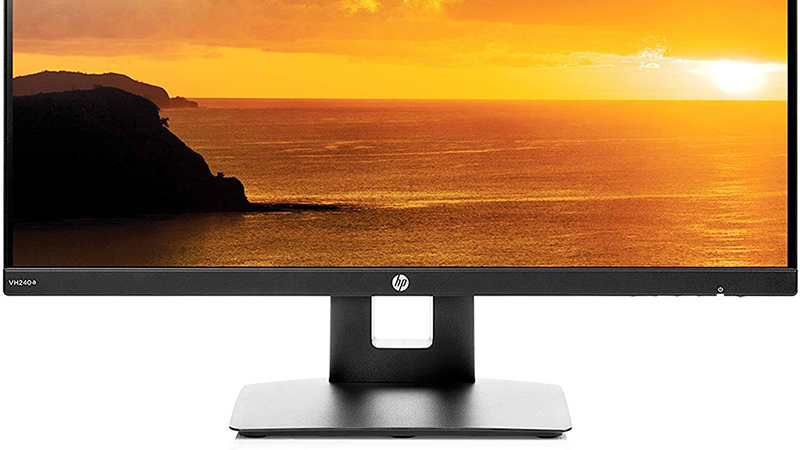
After a complete inspection, it is assumed that HP VH240A is a good size black color display available at a reasonable price. It is good for both home and office use. Due to its sharp HD design, it is becoming a good choice for programmers, designers and photographers. Although low-quality speakers are one of the disadvantages buyers can experience, still it is a top pick for midsize monitors.
Keeping impressive features into consideration, HP VH240A doesn’t disappoint us. Having this 1080p screen means a user can easily manage it with multiple setups. Also, it is known as low-specs machines for performing multiple tasks, either for watching movies or playing games. However, there are still plenty of things one can enjoy with ease on this monitor. Let’s have a look at those things in the detailed review of the HP VH240A.
A Detailed Review of the HP VH240A Black Monitor
Price
The price of HP VH240A black monitor is a fairly priced monitor for those who are looking for sharp design displays. It is available under $150. In this price, this display has an ability to deliver solid performance and produce good quality pictures. When it comes to making an investment on large items, its attractive look makes this monitor more worthy.
The HP VH240A is capable of handling casual gaming with ease. But the lackluster vibrancy and other limitations might turn off a lot of buyers. Still, there are some twists in its application that is good to find. If your budget is tight, then this monitor is definitely for you.
Design

HP VH240A black color monitor is offering a minimalist design and fully-ergonomic functionality to the professionals. One of the best features to see in this product is a bezel-free frame which makes it highly suitable for multiple screens. On the other hand, the thin panel borders and a plastic line make it more appealing to your eyes. Its cabinet is of a matte black texture which offers nice feel on touch and doesn’t attract dirt.
HP VH240A carries a 23.8-inch display which looks clean and attractive. Its IPS panel has a resolution of 1920 by 1080 pixels. The screen offers a 178-degree ultra-wide viewing angle that is helpful in capturing vibrant details from almost any angle. It is very convenient to adjust its height and make us work from any position, either sitting or standing. The 23.8-inch IPS panel has a peak brightness of 250 cd/m2, a 1000:1 contrast ratio, and a 5-millisecond pixel response. At the right side on the back of the display, there are four function keys for navigation and a power button.
Moreover, HP VH240A IPS display has a fairly simple and user-friendly OSD menu. The first OSD button helps you to change the input source between HDMI and VGA, and the next helps you to open the viewing modes features. The 3rd OSD button helps you adjust the 2x2W inbuilt speakers audio out level. It also consists of the Auto-Sleep mode to save power when it is not in use for some time. These modes present with reduced low-blue light emission to deliver a comfortable reading at night. It is included with 1.8m (5.9ft) VGA cable and a resource CD containing drivers and a user guide.
Connectivity
All of the Input and output ports of the HP VH240A are located around the back side facing downward. It includes one HDMI and one VGA port with HDCP. With the High-Bandwidth Digital Content Protection support, one can use this monitor to play digital copyrighted content.
Apart from connectivity options, there is also something which is missing on this monitor like the headphone jack. To resolve this, HP has provided integrated speakers on this monitor. But at the same time, the disappointing thing is that these do not produce quality audio out. It might be good for listening to songs and short audio clips, but it’s certainly not good enough for movies and gaming. A user still needs to stick to external speakers or headphones to get better sound quality and volume control. Another is the missing of common USB ports from this display that are needed to connect the storage devices. But, still, the gorgeous thin bezels make the black matte display an ideal purchase.
Performance

If we talk about the performance of HP monitors, then these are monitors that are mostly chosen by the people due to their outstanding performance. The 23.8-inch screen of HP VH240A is perfect for the programmers, coders, designers, and casual tasks. You can easily resolve the visual signals with a few clicks from your computer’s display adapter. It also delivers the best picture quality with accurate colors. Its matte panel improves the overall viewing experience by eliminating the reflections.
It is amazing to know that it also offers you wide viewing angles through which you will not experience the color shifting or loss of luminance while viewing the monitor from the top, bottom, and side angle. It is having an input lag of 12.8ms which is good but not equal to the other monitors like Acer Predator XB271HK with 9.4ms input lag.
The HP VH240A consumes 20watts for the typical use which can be improved if it offers a power saving mode. The speakers would be better though, your fast-moving videos will don’t disrupt your performance. All in all, this monitor is good for those who are looking for most of the day at the office.
Technology
HP VH240A uses the latest In-Plane Switching (IPS) technology which is great for work, everyday use, and casual gaming as well. This monitor supports 8-bit color depth via dithering for delivering 16.7 million colors. With a quick response time of 5ms and refresh rate of 60Hz, it offers amazing smooth visuals while accomplishing the office tasks.
Conclusion
Concluding the review, this HP VH240A has all the features from wide viewing angles to screen adjustments. It is designed for the programmers, coders and office use. Its thin edges give this monitor a sleek look and also make it easy to set up a multi-monitor display. Its full HD resolution is perfect for all your official tasks and web browsing. Its screen adjustments will make you feel you like WOW!
It has an HDMI and a VGA port with HDCP support which helps in playing the digital copyrighted content. HP has provided the integrated speakers but not a headphone jack. These integrated speakers don’t produce good sound especially while watching movies or playing games. You will have to stick to the external speakers or headphones to have better sound quality and volume control.
It is not designed for high-end gaming and professional multimedia projects. To fulfill these requirements, you better to go with a high-end monitor like MSI Optix G27C. If you are looking to upgrade your old monitor with a decent LED monitor, then HP VH240A is a perfect fit for you due to its affordable price. We hope that this HP VH240A review will definitely help you to know it better in terms of design, performance and other aspects.

