Introduction
In this Razer Deathadder Elite review, you will see why this is regarded as one of the best gaming mice in the industry. It is incredibly versatile, oozes a lot of oomph and can give your hands an easy time all the time. Since the introduction of the first Razer Deathadder in 2006, various features and enhancements have been added, making this a top of the range gaming mouse.
Today, the DA Elite that we have in the market is a 2016 version. It has many handsome features that make gaming for long hours comfortable and enjoyable. Coupled with a good ergonomic gaming chair, you can be assured that you will have a great time.

But what makes a gaming mouse? It is different from a regular computer mouse, no doubt about that. As you will see in this review, a gaming mouse may look like the ordinary mouse from a glance, but it is far from ordinary.
Computer gaming enthusiasts can stay stuck at one game for hours on end. That is why they need a mouse built specifically for gaming.
Superb tracking, good cable performance, very responsive and easily accessible buttons, nice size for your hands and good software are just a few of the many features that you can expect from DA Elite gaming mouse.
For more details and price, click here.
Contents
Razer Deathadder Elite Review: Summary of the Features
- Has 7 buttons
- An ergonomic design for comfort
- You can program buttons thanks to the Razer Synapse 2.0 software
- Versatility makes it good for playing different types of games
- Nice illumination makes the mouse look quite stylish
- An improved scroll wheel that feels comfortable on your fingers
- Minimal weight and easy sliding ability
Razer Deathadder Elite Review: What features will you enjoy most on this gaming mouse?
First, this mouse is 5 inches long, really good for people that have big hands. It is 2.7 inches at the widest point and as for weight; it weighs a measly 105 g. This amount of weight for that big size is quite admirable. The lightweight also makes the mouse easy to slide around.
The Razer Deathadder Elite gaming mouse is a 2016 upgraded version. Where its predecessors came with 5 buttons, this one comes with 7 of them. Two buttons are under the thumb, two are just beneath the scroll wheel and of course, the regular left button and the right click button. All the buttons are quite responsive, with nice, audible clicks.
The scroll wheel

You will love the scroll wheel, which has been redone with subtle lines on top that rest comfortably on your skin. The wheel scrolls gently and has no tension at all, something that makes gaming for a long time possible and enjoyable.
The two buttons under the scroll wheel are for changing the DPI settings on the go. Although these buttons do not announce their presence, they are easily accessible when you need to use them. Remember, the DPI range of this mouse is 100 to 16000, but you can only change them in intervals of 100 per change. That is what makes the buttons so handy for fast changing.
Braided cable
This is a cabled mouse. However, it is a braided cable, made that way for durability. At the end of the cable, you will find a stylish looking gold-plated USB attachment end. You will love how flexible this cable feels, never lumping up and never getting in your way to hassle you.
The cable is 7 feet long.
Performance

First, this is a lightweight mouse, as we have continually reiterated in this review. What that means is that it slides perfectly, no resistance at all, thanks to its smooth underpad.
The mouse performs without any jittery hiccups, it tracks all the movements that you make perfectly. Besides, when you stop moving the mouse, the cursor stays right there where you have left it.
The Razer Deathadder Elite has been designed with a 3389 sensor, which is quite error-free and smooth. Whether or not you increase the DPI settings, you will love the smooth performance of the sensor.
This is a quiet mouse. When it moves, the only noises that you will hear are from the clicks of the buttons. It does not have any loose parts inside that will clink as you move it. The anti-snag cable will last, no cables will break or come loose inside. However, take good care of your mouse and it will serve you for a long time.
Software
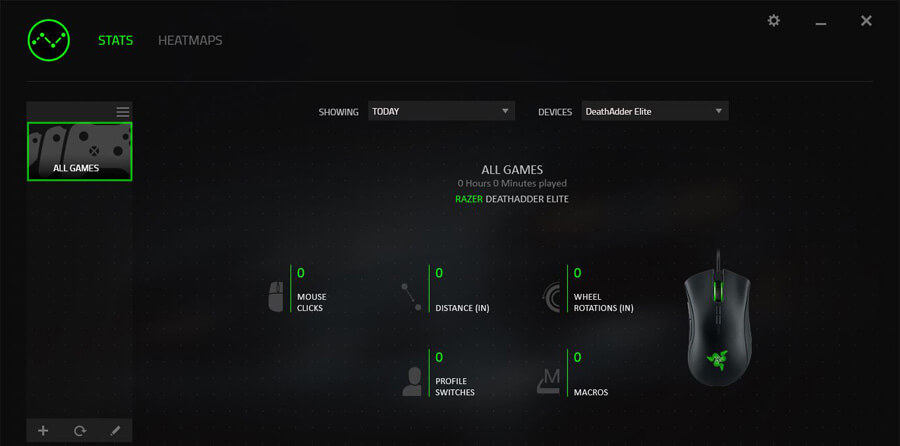
You should install the Razer Synapse 2.0 software before you can use the mouse. This is not compulsory though, but it is advisable. With the software installed, you can increase your DPI settings to the highest if you like.
The mouse will not attempt to install the software the first time that you connect it to the computer. It can very well work without the software. However, installation is recommended if you aim to customize your user experience as much as possible.
You will find the software pretty straight forward to install. Mostly, you just need to map different functions to different buttons. You also want to calibrate it for use on different types of surfaces, set the LED lighting and much more. The good thing is that all your settings are saved on cloud, so you do not lose them.
Grip

Let us assume, for the sake of argument that your palms sweat after holding onto something for so long. Now, sweating is not a problem with the Razer Deathadder Elite mouse.
The sides of the mouse have these rumbled patches that give you an anti-slip grip. At the same time, you have to agree that a 5-inch mouse is big. That means that even if you have big hands, this mouse grip is perfect for preventing stiff fingers.
The curved shape of the mouse is designed to mimic the curve of your hand. You will also find it very versatile when it comes to grips. What we mean is, you can try different grips and the mouse will work.
It is not an ambidextrous mouse (not even sure we have any in the market). However, when you get too still from using one gesture, just change your grip without losing a step in your game.
Razer Deathadder Elite Review: Pros
- Good software, saves your settings on cloud
- Has a nice grip – comfortable on the wrist
- The illumination looks nice and stylish
- Responsive scrolling wheel with no tension
- All seven buttons are amply located and they respond very well
- 7 foot long cable is very flexible
- High tracking accuracy is assured
Razer Deathadder Elite review: Cons
- Not many improvements on the last version – just a few additional buttons
Conclusion
As you have seen in this Razer Deathadder Elite Review, this is a mouse after a gamer’s heart. If you do not have it already, you are missing a nice experience. The grip is comfortable and firm and the mouse has superb tracking capability. The contoured design of the mouse’s exterior makes it anti-slip, good for people that get sweaty hands. If you constantly try different genres of games, the versatility of the Razer Deathadder Elite will not be lost on you. And the price is not bad either.


