
When you read a Utechsmart Venus review and you find that the writer has mentioned that this is a good MMO gaming mouse, if you are a beginner, you may wonder what that is all about. MMO means Massive Multiplayer Online Games. In this kind of game, you require to invest a lot of time playing. Remember, it involves thousands to hundreds of thousands of players from all over the world, and all of them play on the same server.
One of the tools that you will need for World of Warcraft, Runescape, Black Desert or other MMO games is a good gaming mouse. You can just buy the Venus, it would go well with a laptop like the Acer Aspire E15 which is good for playing World Of Warcraft.
This needs to be a mouse that has specifically been designed to play MMOs. Now, when looking for the best MMO gaming mice, you will find that many review sites list the Utechsmart Venus right there at or near the top. The reason for this is that it has some wonderful features that will allow you to blast into action to cast spells and support your fleet of soldiers.
When you see the Utechsmart Venus mouse, you will agree that it indeed looks like an incredible gaming mouse. It does a perfect job too. Considering all things including the price, this is a good mouse to invest in.
For more details and price, click here.
Contents
Utechsmart Venus Review: Summary of the features
- 18 fully programmable buttons that can take as many five keyboard functions
- Enhanced performance features such as the 1000Hz polling rate, high quality Avago sensor, high quality Omron switches for the buttons and 16400 DPI
- Ergonomic design of this mouse is very comfortable for your hands. You will get a firm but comfortable grip at the same time.
- You get access to more than 16 million RGB LED colors, which can be customized for different functions on the mouse. It is also possible to disable the LED if it bothers you.
- You can customize the weight of this mouse. There are actually 8 pieces of weights with the mouse. Add, remove or reposition the weights as you see fit, to suit your weight needs.
- The braided cord, a gold-plated connector (USB) at the end and at six feet long guarantees durability, usability and easy maintenance
- You get 18 months of manufacturer’s warranty with the mouse – this is a guarantee of its efficiency.
- The multi-language software is user friendly. Its UI is easy to navigate, almost everything that you need is right there in the open. It is available in different languages
- The rubber finish on the casing feels very good and comfortable for your hands.
- The Utechsmart Venus gaming mouse is made for righties only. Sorry lefties, but this one is not ambidextrous. For that, you may have to consider other options.
- The buttons of this mouse are very responsive. They do not resist when you press them. At the same time, as many as they are, they are positioned in such a way that it is hard to press them accidentally.
- Incredible build, design and performance. This mouse is a real workhorse. You can use it a full day and your wrist will not feel cramped at all.
- The scroll wheel is a marvel of beauty, usability and good construction. It is very responsive and accurate too.
A Closer Look at the Utechsmart Venus Features
The build quality and design
There are many things to say here. First, this is a big mouse. It measures 5 by 3 by 1.7 inches. This makes it good for medium sized and large palms. It is also a bit on the heavier side, with 159 g of weight.

With the matte finishing, the mouse feels somehow rough to the palms of your hand. But that is how matte finish is supposed to feel. What many newbie gamers mistake for poor finishing is made that way to make the mouse anti-slip. Believe it or not, when you are casting spells and doing other things in your MMORPG, the heat of the moment can give you sweaty palms.
This Utechsmart Venus review would not be complete if we did not tell you how comfortable the mouse feels in your hands. There is a small catch though, you ought to have big or medium-sized palms. 5 inches is a lot of length. Besides, at the widest place, this mouse is almost 3 inches.
The design is as ergonomic as a mouse can be. You can play for many hours on end, and your wrists never feel cramped at all.
Performance
There are many good things to say about the performance of the Utechsmart Venus gaming mouse.
First, the mouse has a 1 Ms poll rate, or 1000Hz polling rate. Ok, that is pretty the standard in MMO and MMORPG gaming mice, but it still feels good to know it. This means that the mouse tracking ability and the communication with the computer is very fast.
The TEFLON feet on the underside make this gaming mouse a good glider. If you couple it with a good gaming mat, you will have an incredible time pushing it about, without any resistance at all. However, Teflon feet are also known to glide well on any kind of surface, except perhaps a glass surface. In any case, gaming tables are not made of glass.
The power to enhance the performance of your mouse is under your control. What we mean by this is that the Venus comes with a weight tuning system. There is a lid on the underside that has slots for weights. The weights, all 8 of them and weighing 2.4 g each should be in the package.
You can increase or reduce the weight of the mouse. Some people like theirs heavy, some like it moderate and others like it light. Well, you have the weights, make them work for you.
They are many and arranged on one side in such a way that the mouse looks like a dial pad. But do not worry as they do not add any extra weight. Also, you do not need to be afraid that you will squeeze them by mistake. Suffice to say that these buttons stay out of the way when you want them to, and they are readily accessible when you want to play your MMO like a real pro.
In any case, you will find that only the FPS gaming mice come with a few to several buttons. Gaming mice for MMOs and MMORPG come with these many buttons. Check and you will see that it is true.


Most of the buttons, 12 of them actually are arranged in a grid on the left side of the mouse. These buttons are arranged in four rows of three buttons each. But there are more! For example, right there beneath the scroll wheel, there are two buttons. These are for adjusting your DPI setting on the run. It is hard to miss them due to their location, and they have arrows. To help you know what DPI level you are playing at, there is an LED indication bar for just that.
Other buttons worth checking out, that is, apart from the normal right and left click buttons include the one located next to the left click button. This is basically made for good FPS, but you can always reprogram it and give it a function for your MMO game.
One question that many people have raised repeatedly is just how they will get familiar with so many buttons. Now, this is something that Venus designers have taken to heart. With time, your thumb will be able to tell what button that is without you having to look. You see, there are valleys between 1 and 3 and 4 and 6.
DPI
Here, the gaming mouse starts to get exciting. First, the minimum DPI that you can set your Venus mouse to is 100 and the maximum is 16400. This is even higher than that of the Razer Naga Trinity gaming mouse.
With the software, you can set up to 5 DPI profiles for your gaming mouse. To do this, you just to know what kind of games you will be playing most of the time, and on what types of displays. Once you have set the profiles for them, you need not install the software again because the DPI settings will be available on the fly.
On the mouse, you will see an LED bar that displays what DPI you are playing at. It is not likely at all that you will one day use the maximum DPI of 16400. However, it is always a good thing to have it there. After all, you may get a high-resolution display in future. Knowing that higher settings are available makes you feel that you indeed got value for money.
One downside here though is that it is not possible to get the lights to change color with the change in DPI settings.
RPG and colors
One of the reasons why a gaming mouse is indeed a gaming mouse is the lights and the colors. This mouse does not seem to have a shortage of either. With all of 50 LED lights to choose from, as well as more than 16 million colors, you can assign a different color to each LED light and still have millions of colors to spare.
Get inside the software and change the functioning of the lights, using the different effects available. The “Breathing” effect seems to be quite popular with many people, but there are other effects such as blinking, pulsing, wave and so on.
Assign different colors to different saveable profiles. Remember, you can save up to five game profiles on the onboard memory of the mouse.
Remember, if all the blinking, breathing and many such effects put you off, you can just turn them off.
Software
You will never exploit the full potential of your gaming mouse unless you get inside the software and fine-tune the functions of the various buttons, the lighting and the onboard profiles.
Thankfully, just as with the other features that we have discussed, the software is quite easy to use. Even if this is your first MMO mouse, you will figure your way in the software fast.
You can do quite a lot with the software. First, you can create macros, remap the mouse buttons and adjust your polling rate. You can assign your mouse up to five profiles and you may change the operation and behavior of the scroll wheel. You can practically bind your mouse buttons with almost all of the functions of your keyboard keys.
Try to do different things with this software and you will see how much you can configure your mouse. Of course, you can always come back and remap the buttons again if you wish.
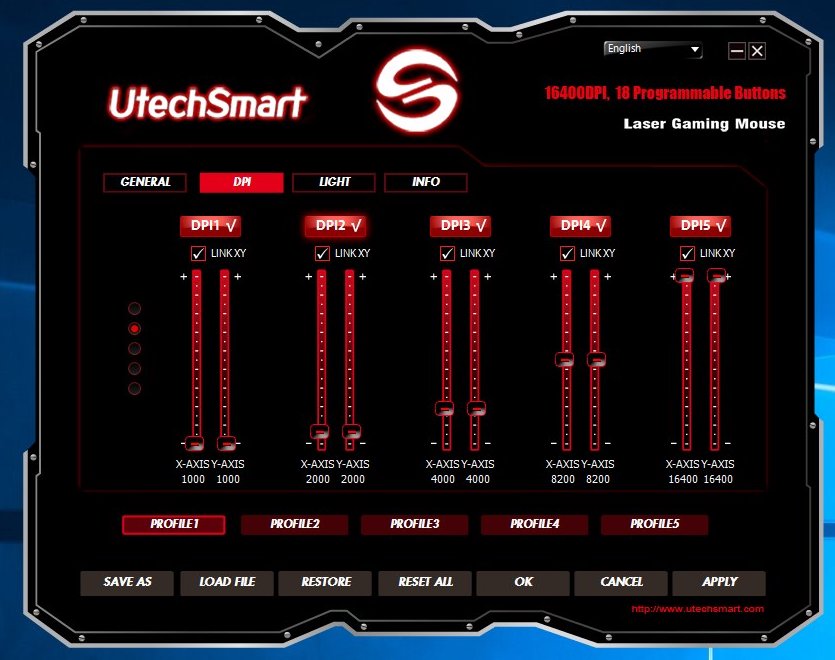
The cord
Like many gaming mice in its price range, this one comes with a braided cord. It is six feet long, which gives you a lot of play to keep your gaming CPU as far as you want. Because it is a flexible cord, it can last a long time and will take a lot of abuse and flogging without really feeling the heat.
The USB gold-plated connector also oozes quality. This cord may not be replaceable, but it beats the rubber cords by miles. It will last as long as the mouse itself.
Utechsmart Venus Review
Pros
- Gives you a very comfortable grip on the hands
- Fast-adjustable DPI keeps you in control of your game
- The price is quite affordable for such incredible features
- The adjustable weight system makes this mouse weight customizable
- Onboard memory, as usual, is a great addition for this mouse
- High DPI settings make the mouse good for bigger and higher resolution displays
- The software UI is quite user-friendly
- The buttons are positioned in such a way that you do not mis-click easily
- Lighting and colors are right on spot
- 18 months of warranty support from the manufacturer
Cons
- This mouse will not work with MAC ☹ – no drivers for MAC available
- The buttons are quite many – feels overcrowded
- A bit too large for people that have small palms
Our verdict
We will definitely encourage anyone who cares to listen or to read this, to buy this gaming mouse. With these features, it is hard to get such at the price of below $40 in the market. It is true that a mouse can give you tactical advantage in your MMO games and this is especially true of the Utechsmart Venus gaming mouse. Why don’t you buy it and see for yourself how long it will last? After all, seeing is believing, so they say.

