In the world of gaming, gamers can’t do anything without a proper Wi-Fi connection. Their performance in a game is totally based on it no matter one is an average or hardcore gamer. Here is where wireless routers are ruling in our lives to serve us in managing different tasks. For both office goers as well as home users, wireless routers play a crucial role in enhancing their gaming experience.
A wireless router is one of the expensive investments that need to be made carefully. A buyer should not only go with the latest inventions but pick the one that has all the necessary features to handle the increasing demand for Wi-Fi connectivity. Only the right selection of wireless router can dramatically change the game session. Although sometimes it is a bit confusing to buy the appropriate router, our created list of best wireless routers for gaming will make your task easier. Here we discuss the best wireless routers one by one.
Best Routers for Gaming 2020
ASUS RT-AC3200 Review
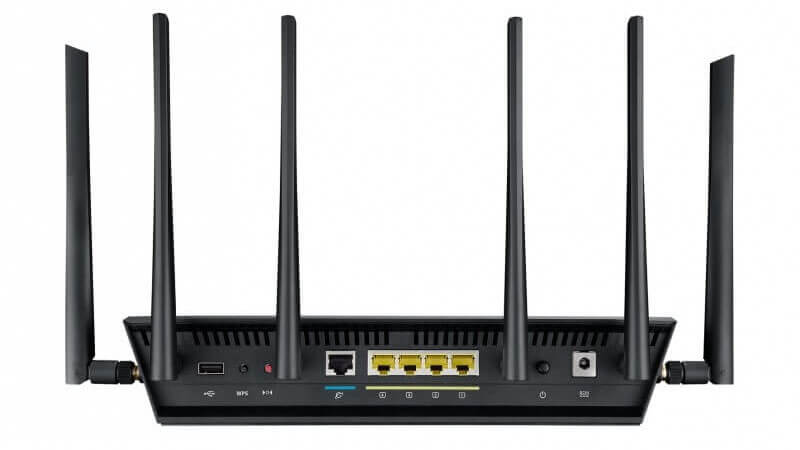
General Specifications
- Frequency Band: 2.4 GHz (1 band) / 5 GHz (2 bands)
- Capacity: Guest networks: 9
- Status Indicators: Power, WAN, LAN, wireless, WPS
- Routing Protocol: IGMPv2, IGMP, static IP routing, IGMPv3
- Antenna Qty: 6
- Wireless Protocol: 802.11a/b/g/n/ac
- Routing Protocol: IGMP, IGMPv2, IGMPv3, static IP routing
- Remote Management Protocol: HTTP, SNMP
Data Transfer Rate: 3200 Mbps - Wi-Fi AC Rating: AC3200
- WAN Ports: 1
- Integrated Switch: 4-port switch
- Connector Type: 4-pin USB Type A, 9-pin USB Type A, RJ-45
Technology
Its specification includes the frequency bands of 2.4 GHz (1 band) and 5 GHz (2 bands), the status indicator for power, WAN, LAN, wireless and WPS. It consists of 6-antennas with a wireless protocol of 802.11a/b/g/n/ac and Routing Protocol of IGMP, IGMPv2, IGMPv3, static IP routing. Its data transfer rate is 3200 Mbps and has the Connector Type of 4-pin USB Type A, 9-pin USB Type A and RJ-45.
Advantage
This Asus RT-AC3200 Tri-Band wireless Gigabit router comes with the powerful hardware and great performance. It has the ability to keep malware away from entering your home network. It consists of amazing features such as robust and fun to use web interface, inbuilt VPN server with the ability to connect multiple internet sources at a time. It also includes a selection of status LEDs that allow you to see what’s going on with your network.
This wireless router is designed for places where lots of devices need to connect at once. This tri-band router has the ability to broadcast three simultaneous networks – two on the 5GHz band and one on 2.4GHz. You will need to connect it to an ADSL or fiber as there is no inbuilt modem in it. Its smart connect feature will allow you to connect your devices to the most suitable network based on the device speed, signal strength & amount of congestion.
Verdict
The Asus RT-AC3200 is recommended for the small group of people due to its Wi-Fi performance. It is a worthy investment for those who perform a lot of local intensive tasks via Wi-Fi. Although its price seems to be expensive, if you can afford it, then this router will definitely work well for you.
Click here to see full product reviews : ASUS RT-AC3200
ASUS RT-ACRH13 Review

General Specifications
- Wireless Standard: IEEE 802.11a / IEEE 802.11ac / IEEE 802.11b / IEEE 802.11g / IEEE 802.11n
- Security: 64-bit WEP, 128-bit WEP, WPA2-PSK, WPA-PSK, WPA-Enterprise, WPS support
- WPA/WPA2- WPA2
- WAN Ports: 1 x 10/100/1000M WAN; 4 x 10/100/1000M LAN
- LAN Ports: 4 x 10/100/1000M
- LEDs: 1 x LAN 1 x Wi-Fi 2 x WAN 1 x USB
- Buttons: Reset, WPS, Power
- Wireless Data Rates: Up to 1.3Gbps
- Antenna: 4 external antennas
- Interface: 1 x USB 3.0
Technology
The ASUS RT-ACRH13 is one of the latest inventions that are designed to deliver maximum functionality. You will truly surprise to know that this router carries the latest technologies from the networking world. It uses the MU-MIMO technology. It means it has the capability to support smooth and bandwidth allocation amongst multiple devices.
It is integrated with USB 3.0 support to make it easy to share the media across the network. In addition, it provides the total speeds up to 867Mbps on 5GHz and 400Mbps on 2.4GHz. Also, it is fitted with the quad-core A7 processor in order to ensure the network responsiveness.
Advantage
There is an assortment of features to experience in this router. It not only enhances the online play but also delivers improved Wi-Fi speed. It has the capability to manage the connection between multiple devices. For a serious gamer, it is a perfect companion. The web-based interface of this router also makes it easy to set up, especially to those who are new to it.
Also, one should be greatly impressed with its high bandwidth capacity and performance. Besides all this, this router will never make hardcore gamers to suffer from network drops, unreliability during gameplay. Overall, it is ideal for those who are looking for a reliable solution in sharing their own gameplay in real-time.
Verdict
All in all, ASUS RT-ACRH13 is an ultimate entry-level router that is offering a nice interface with loads of amazing features. Due to some of the latest technologies that are implemented on this device and an incredible wireless performance on both of the radio bands, this is becoming a popular choice. So, if you are looking for a budget-friendly router that is suitable for home use, then go for it without thinking anymore.
Click here to see full product reviews : ASUS RT-ACRH13
ASUS AIMESH Review

General Specifications of GT-AC5300
Wireless protocols: MU-MIMO with 802.11b/g/n 2.4GHz, 802.11a/n/ac 5GHz, 1024-QAM
Performance: AC5300 (2,167 + 2,167 + 1,000 Mbits/sec)
Antenna Configuration: 4 x 4 external antennas x 3 wavebands (8 total)
Ports: 1 x Gigabit Ethernet WAN; 8 x Gigabit Ethernet; 2 x USB 3.0
Modem Support: VDSL/ADSL 2+ or cable
General Specifications of RT-AC68U
- Wireless protocols: MU-MIMO with 802.11b/g/n 2.4GHz, 802.11a/n/ac 5GHz, 1024-QAM
- Performance: AC2900 (2,167 + 750 Mbits/sec)
- Antenna Configuration: 3 x 3 external antennas, 1 internal antennas (3dBi) (4 total)
- Ports: 1 x Gigabit Ethernet WAN; 4 x Gigabit Ethernet; 1 x USB 3.0; 1 x USB 2.0
- Modem Support: VDSL/ADSL 2+ or cable
Technology
AiMesh is a new technology that is developed by Asus. It allows home users to create a home-based Wi-Fi with the combination of two more routers – RT-AC68U and the GT-AC5300. Both of these routers are helpful in creating a larger network and rely on the same set of properties in order to achieve their goal. It is really appreciated that the Asus decided to make use of pre-existing devices for this new technology. However, this invention allows the users to keep their old devices in use too.
Advantage
There are number benefits that you can enjoy with the purchase of Asus AiMesh like it allows the users to repurpose the older routers, it can be used in different configurations, and so more. Overall, the potential of mesh Wi-Fi will surely impress its users.
Verdict
Overall, Asus AiMesh is great to take handy if you have an older Asus router and want to expand your network speed. You should prefer AiMesh as a dedicated Wi-Fi mesh system.
Click here to see full product reviews : ASUS AIMESH
TP-Link ARCHER C5400 v2 Review

General Specifications
- Frequency bands: 1*2.4GHz and 2*5GHz
- Wireless Connectivity: IEEE 802.11a/b/g/n/ac, AC5400 Tri-Band
- Processor: 1.4GHz dual-core processor, 3 x co-processors
- Memory: 256MB RAM
- Ports: 5 x Gigabit Ethernet ports (1 WAN and 4 LAN), 1 x USB 3.0, 1 x USB 2.0
- Dimensions: 9.1 x 9.1 x 1.7 inches
Technology
When it comes to handling the network traffic, TP-Link Archer C5400 V2 is something you need in your home or workplace. It is one of the best routers that come with plenty of power to accomplish all the needs. It comes with dual-core 1.4GHz Broadcom ARM processor along with 3*co-processors for handling data efficiently. Each of the co-processors is handling one band of 2.4GHz, and two bands of 5GHz. It means one can connect a large number of wireless devices to it, even during the busy networks. In simple words, the Archer C5400 V2 is designed to keep the flow of the data strong and reliable between different devices.
Now if we talk about the performance of this router, then it will surely be going to impress you. With this router, one can download speeds of 74.3 Mbps on the 5GHz band, and 66.8Mbps on the 2.4GHz. It implies if you go wireless, you are going to enjoy maximum speeds without losing anything at all.
Advantage
There are plenty of things to talk about this router such as it has easy set up. Along with this, its top-notch features and ports are there to impress every buyer. In addition, the Wi-Fi signal is excellent, and there is no issue while performing multi-tasking. It is a big advantage for those who are looking for a router for 4k video streaming. However, one can use the wireless network without impacting the performance.
Verdict
For both beginners and enthusiasts, the TP-Link Archer C5400 V2 is the best wireless router. It has an easy-to-use interface that allows you to access some highly advanced features and makes your money a worthy investment. This router has enough power to cover large buildings with fast and reliable Wi-Fi. Overall, the TP-Link Archer C5400 V2 is an excellent router that offers maximized benefits to a wide variety of users. We can say that this wireless router is worth the investment for sure.
Click here to see full product reviews : TP-Link ARCHER C5400 v2
D-link DIR-885L/R review

General Specifications
- Wi-Fi standards: 802.11a/b/g/n/ac with MU-MIMO
- Wi-Fi bandwidth: 2167 Mbps (5 GHz) and 1000Mbps (2.4 GHz)
- Processor: 1.4GHz Dual-Core Processor
- Flash memory: 128 MB
- System memory (RAM): 512MB of DDR3
- WAN: 1 Gigabit WAN (Internet) port
- LAN: 4 Gigabit LAN ports
- Antenna: Four detachable dual-band antennas
- USB Ports: 1 USB 3.0, 1 USB 2.0
Technology
This Wi-Fi router will surely provide you the premium performance. It consists of 4 adjustable, removable external antennas, a 1.4GHz processor with a data transfer rate of 1000 Mbps on 2.4 GHz band and 2,165 on 5GHz band. It is also able to support the latest 802.11ac technologies such as band steering, beam forming, and MU-MIMO data streaming. Its smart connect technology allows this router to choose any one of the two Wi-Fi bands and automatically connect one to your device.
Advantage
This router comes with the 4×4 data streams that support faster Wi-Fi speeds. With this, the devices can enjoy the speeds of up to 3,167 Mbps. It delivers the best performance to single devices which require high bandwidth such as online gaming. It is a router with multiple inputs and outputs and MU-MIMO capable. It supports open source firmware.
Verdict
The high-speed performance is one of the top reasons for its popularity. Its design will definitely enhance your office decor. You will not face any difficulty while operating it due to its user-friendly management interface. This router is best suited for home, office & small business. Its 4x high-performance antennas improve the coverage area. All of its features are convincing enough to go with this router.
Click here to see full product reviews : D-link DIR-885L/R
TP-Link ARCHER C5400X Review

General Specification
- Wi-Fi Spec: 802.11AC/Tri Band
- Number of Antennas/Removable: 8
- Ports: 1 WAN/8 LAN gigabit per second, 2 USB 3.0
- Processor/Memory/Storage: 1.8GHz quad-core/1GB/128MB
- Wi-Fi chip performance: 859.5Mbps (at 15 feet) Range: 100 feet
- Size: 11.2 x 11.2 x 7.6 inches
Technology
This TP-Link Archer C5400X consists of a 1.8GHz processor, 1GB of RAM and 128 MB storage space. The number of antennas is 8 with the Wi-Fi specification of 802.11 AC/Tri-Band. It also consists of ports like 1 WAN, 8 LAN and 2 USB 3.0. It offers a data transfer rate of 859.5Mbps.
Advantage
The Wi-Fi chip of Archer C5400 has a quad-core processor of 1.8GHz with three auxiliary co-processors along with 1GB RAM and 128MB of storage space. Its tri-band design has a single 2.4GHz transmitter (up to 1Gbps) and two 5GHz ones (up to 2.167Gbps each). The Archer C5400X is one of the top routers which deliver the best performance for games. It can also aggregate two Ethernet connections for peak throughput. Its amplified signals can reach to fill larger homes. With this router, every device will be able to get a high-speed connection using Airtime Fairness software.
Verdict
Although this router may be big and expensive for you, it combines first-rate speed, range, and inbuilt security to compete with the other gaming routers out in the market. It is really fast and covers a very wide area. It may be your best choice if you are looking for a pocket-friendly router.
Click here to see full product reviews : TP-Link ARCHER C5400X
Tips for Purchasing a Wireless Router
A purchase of a wireless router is not an easy task for a buyer. It can be confusing for them due to so many options out there in the market. Also, one needs to consider lots of technical terms like performance, MU-MIMO technology, and dual-band connectivity. Only a good selection of Wi-Fi router will ensure you maximum experience while playing games, surfing, or streaming online. So, here is a guide for you on how to make the right selection of a wireless router.
Band Type: Always go with the dual-band or tri-band router as it shares internet on both 2.4GHz and 5GHz for better speed and range. On the other hand, a single band router can only pick the 2.4 GHz band. Also, a dual-band router emits their wireless signal on the 5GHz frequency, which is much faster and offers maximized benefit as compared to modern standards like 802.11ac.
Speed: Speed is another important factor that should not be overlooked while selecting an ideal router for your home or workplace. You must make sure that your router speed should be faster than the internet speed. For instance, if you have a 100Mbps Internet connection, then your router should deliver you speed up to 300Mbps. So, you can experience the non-stop internet without any distraction.
Wi-Fi type: Modern wireless routers use the newer Wi-Fi ac standard. Wi-Fi N has a maximum throughput of 450Mbps-600Mbps and supports four antennas only, while the newer Wi-Fi ac supports up to eight antennas and a speed of up to 1300Mbps.
Antennas: Antennas help determine the range and speed of a router. The more the number of antennas, the greater the speed it offers. Prefer the double antenna router as it has 300Mbps speed whereas the single antenna router will have only 150Mbps speed. Even on Wi-Fi ac standard, a single antenna router will get you a max speed of 450Mbps, while a dual antenna Wi-Fi ac will support 900Mbps.
USB Ports: There are various kinds of USB devices that one needs to connect with a wireless router like printers, USB modems, etc. So, it is preferable to pick the router that should have at least one USB port, preferably one that it is USB 3.0.
Processor & RAM: The hardware inside your router matters a lot, especially the processor and RAM. To perform so many activities like video streaming, online gaming, and other activities, one needs a lot of data to transfer through the network. It means wireless routers need a lot more processing power than they used to. So, when you are picking a wireless router, always consider dual-core processor as it can deal with more data. Also, your router should have less than 128MB of RAM so that it can process everything as fast as possible.
MU-MIMO Support: Making a Choice of a wireless router with MU-MIMO is one of the best things you can do. MU-MIMO or you can say Multi-User Multiple Input Multiple Output. Your router should support this as it has the ability to transfer data to clients using multiple data streams at the same time. In addition, you will get faster Wi-Fi to your existing devices.
Security: When it comes to purchasing a router, security is the most important factor to consider. All wireless routers today come with different security protocols such as WEP, WPA, and WPA2, which is sufficient for general usage. And the WPA2 is considered the best, so most new routers offer. So, do not buy a router without WPA2 security and good firewall support. No matter where you are going to use the router, but it should offer an appropriate amount of security.
Size and Style: Wireless routers are installed in the home corner that is visible to all. With this in mind, it is good to go with the purchase of a stylish router. Always make a choice of attractive addition so that it maintains your home décor. As wireless routers are available in various size and shape, you should pick the one that suitable for your home.
So, these are a few best wireless routers that come with amazing built-in capabilities. At a budget-friendly rate, one can enjoy a maximized performance while playing games or video streaming. These routers are ideal for both workplace and home use. All in all, the above-mentioned routers will surely help you in delivering high speed in the future and secure your devices from malware.

